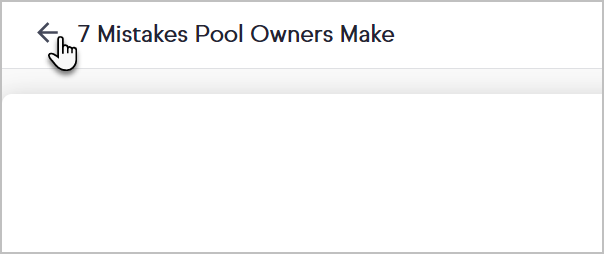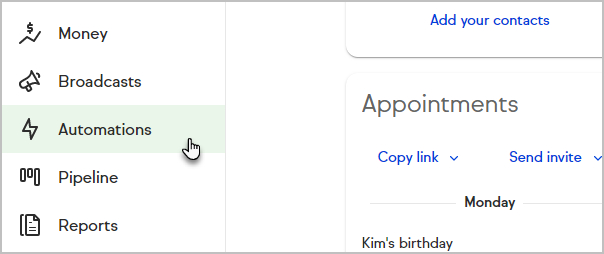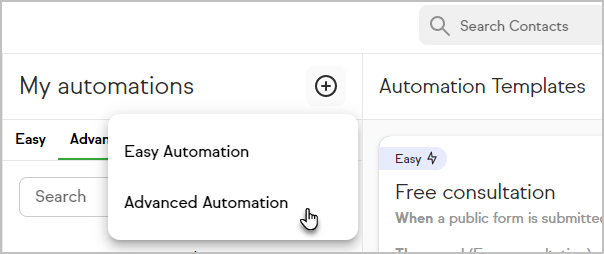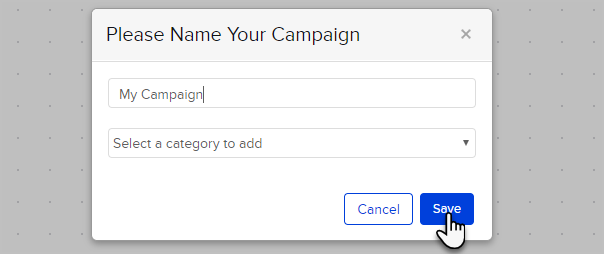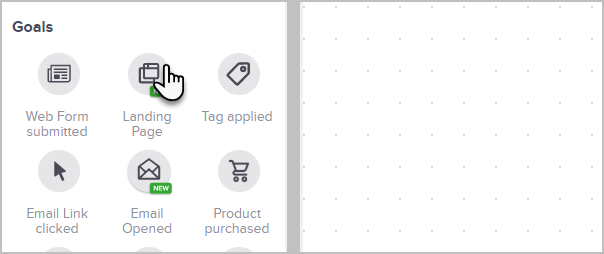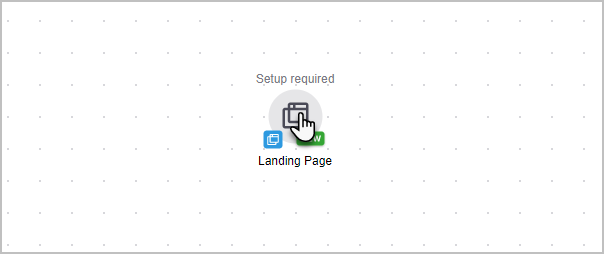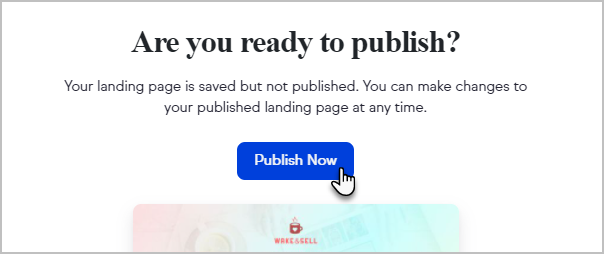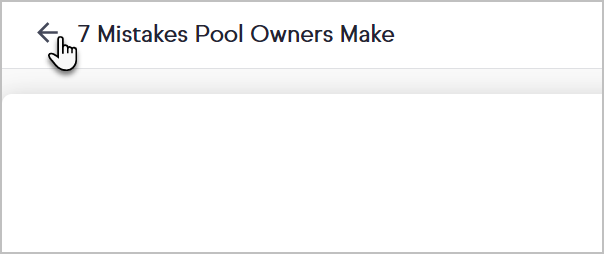We will capture prospects with a Landing Page, offering a free report titled, “7 Mistakes New Pool Owners Make That Cost Them Money." In exchange for their email address, we will provide to them a free PDF document.
- Click on Automations in the left-hand menu.
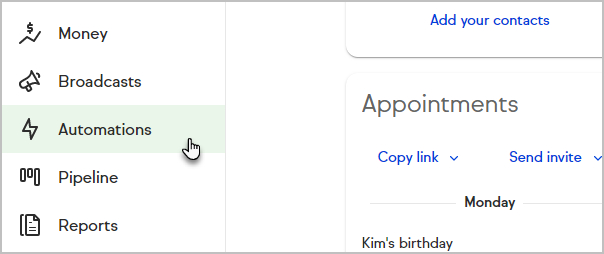
- Click the + button to create a new automation and choose Advanced Automation.
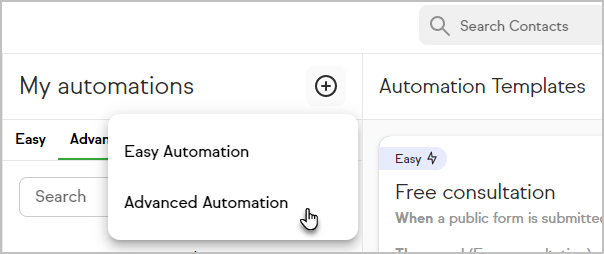
- Name your automation and click Save
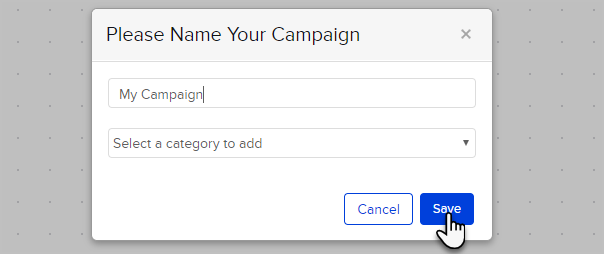
- Drag the Landing Page Goal onto the canvas.
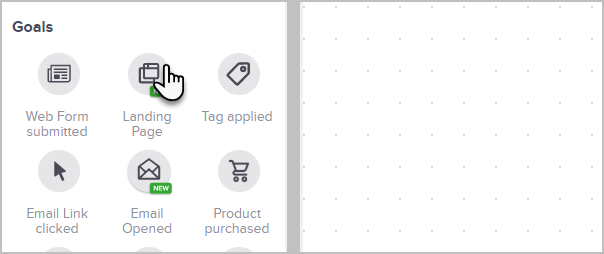
- Double-click the Goal to setup the Landing Page
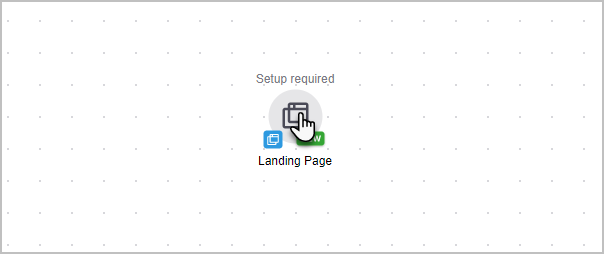
Pro-tip! Double-click the name of the web form and hit the enter key on your keyboard to break to the next line.
- After customizing the Landing Page, click Publish Now
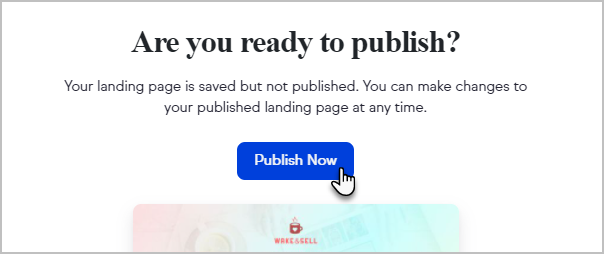
- Now click the back button to return to your campaign