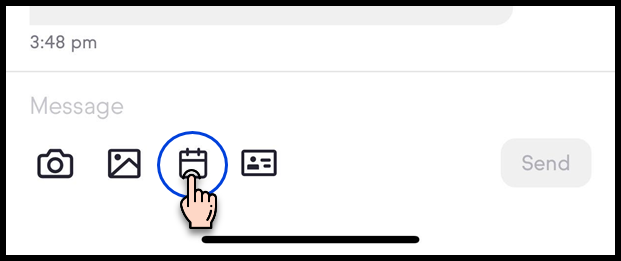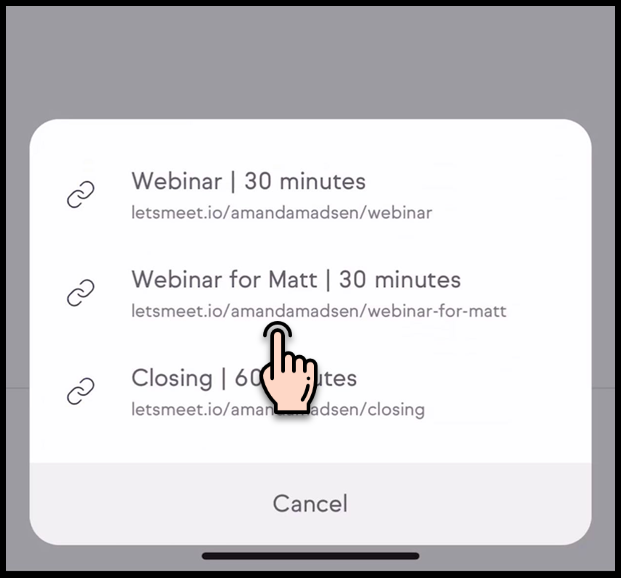Use your Keap Business Line to send your Keap booking links so that your contacts can book appointments right on your calendar without all the back-and-forth. To make this easier, we put a shortcut inside of messages.
Prerequisite:
You must have Keap Appointments set up already. You cannot set up the feature from the mobile app.
Sending booking links via Keap Business Line Messages
- Once you have at least one booking link set up, tap on the calendar icon
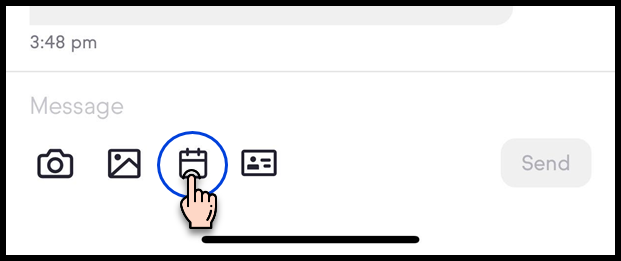
- Select one of your booking links
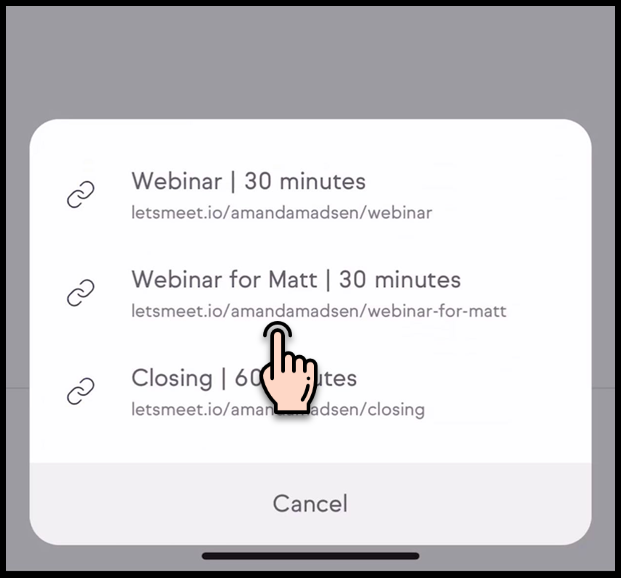
- Tap Send