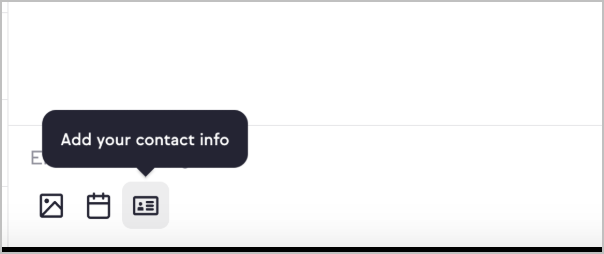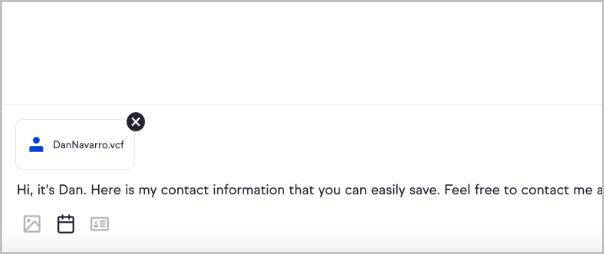Please Note! This feature requires the free mobile app, Keap Business Line
You can share your contact information with one click by sending a contact your VCF file
A VCF file is a contact file that contains your contact information. This file is automatically read by devices in their native contact applications. For example if you receive a VCF file, when you open it, it will automatically open in the Contacts application and fill in the contact fields. A receiver of a VCF file can easily save that contact.
Your VCF file comes from your Keap user and business profile. These are the following contact details we use to create the VCF file:
- User first name
- User last name
- Keap Business Phone number
- User email address
- Business name
- Website
- Business Address
- To send your contact info, navigate to the contact you would like to message or create a new thread with a new contact
- When you're on the conversation thread, you will see an icon at the bottom that looks like a business card
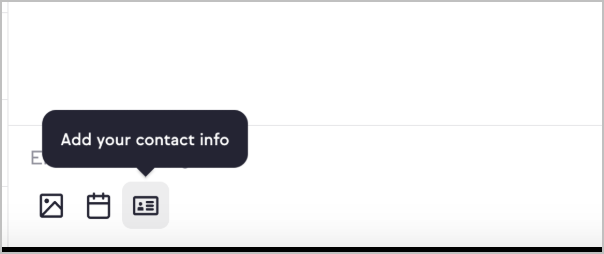
- Click on the icon to add the template and the VCF file to the message preview
- Optional: Edit the your message
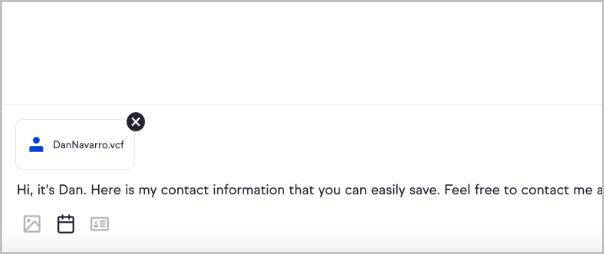
- Click the Send button.