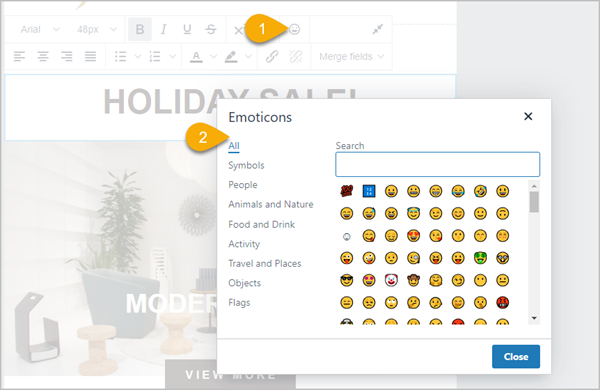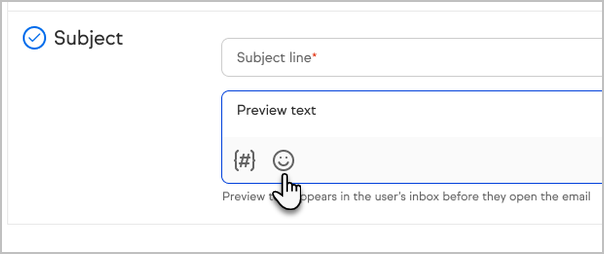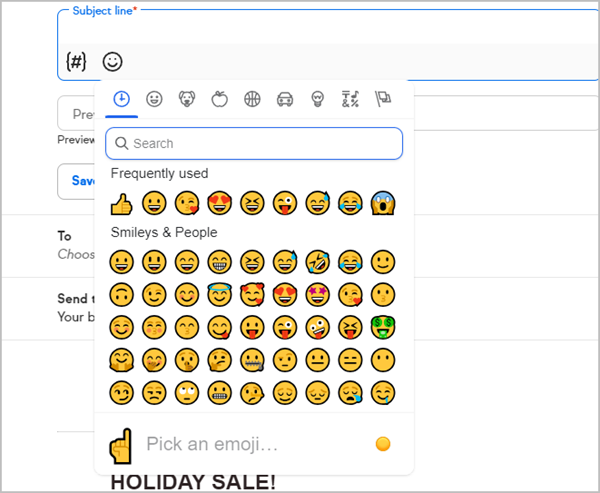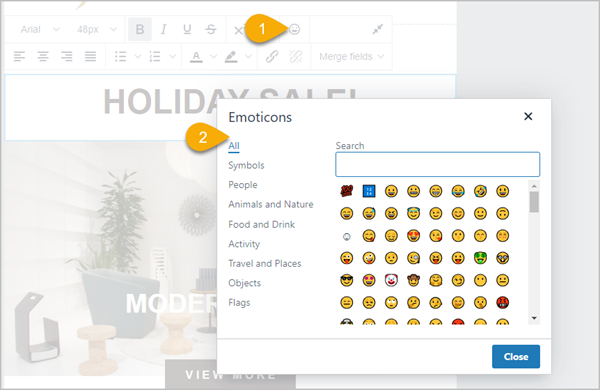You can personalize the subject line and email body with emojis.
- When setting up a broadcast email, you can add emojis to the subject line and preview text. Just click inside the subject line or preview text where you would like to add the emoji.
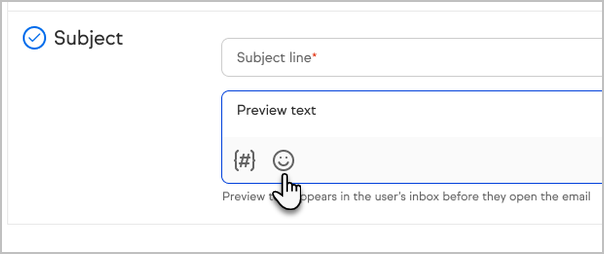
- Now, you can search and select the emoji that you want to include in the subject line or preview text
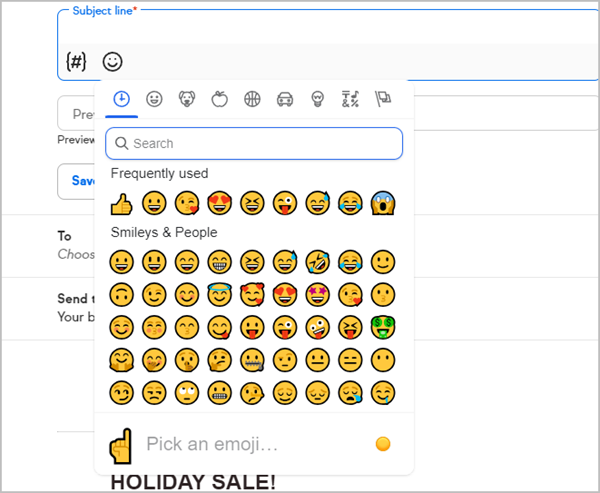
- You can also include emojis in the body of the email. In a text block, just select the emoji button and choose your emoji