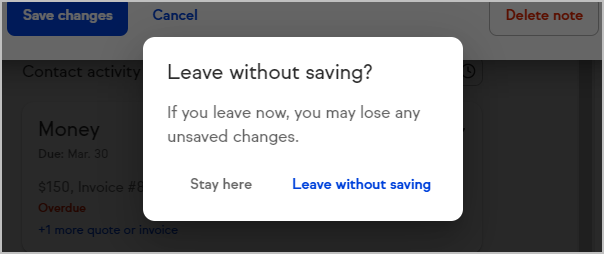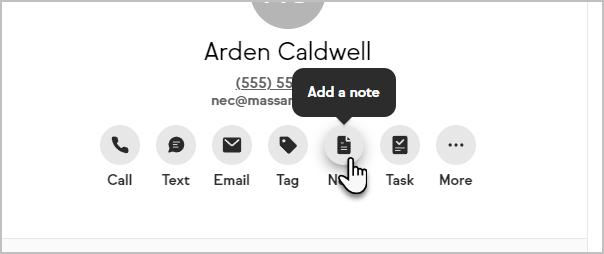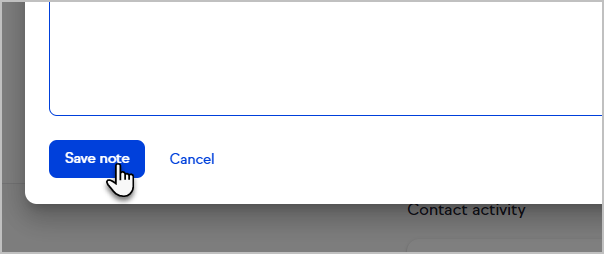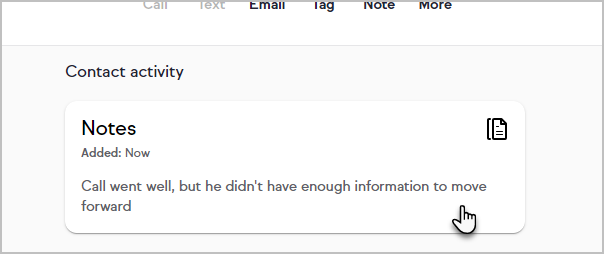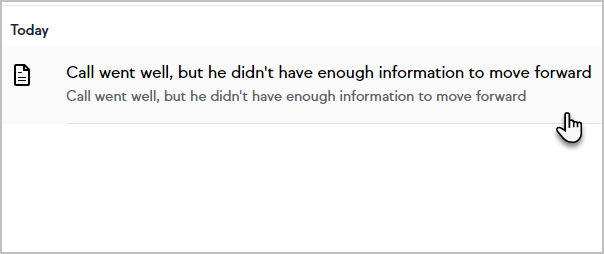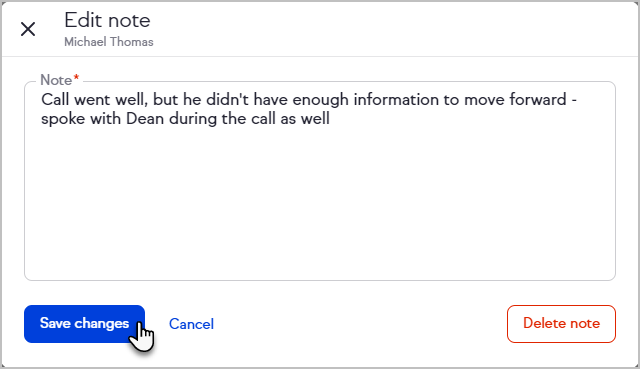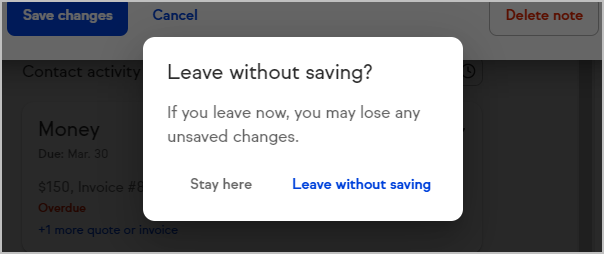Adding a note to a contact record is a helpful way to remember an important detail about the person. Notes automatically include a date and time when you save them.
- Find your contact and click on the Note button
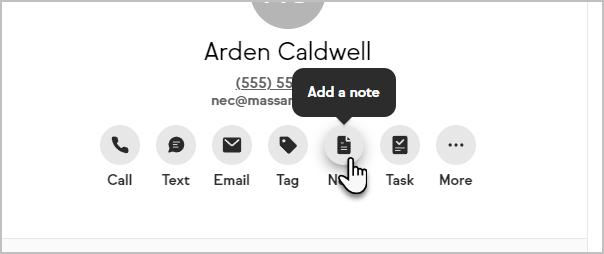
- Enter your note and click the Save button.
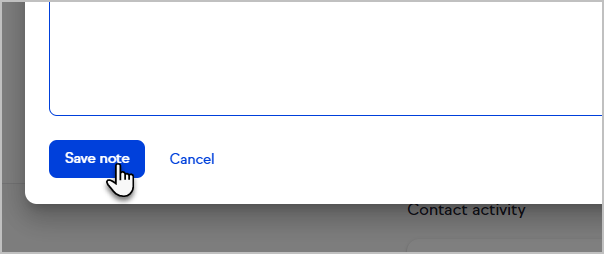
- You can edit or delete your notes later by clicking the to the Notes card
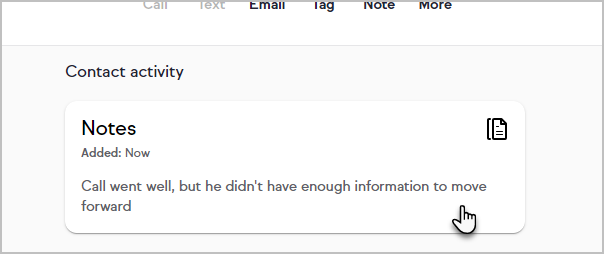
- Then click the note
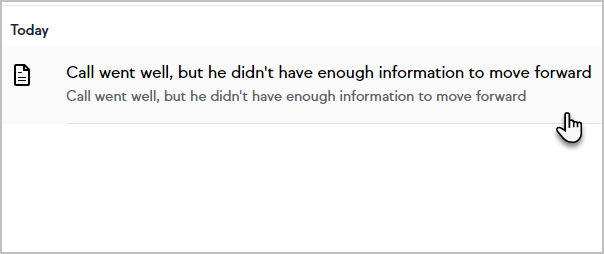
- You can now edit and Save changes to the note or Delete it
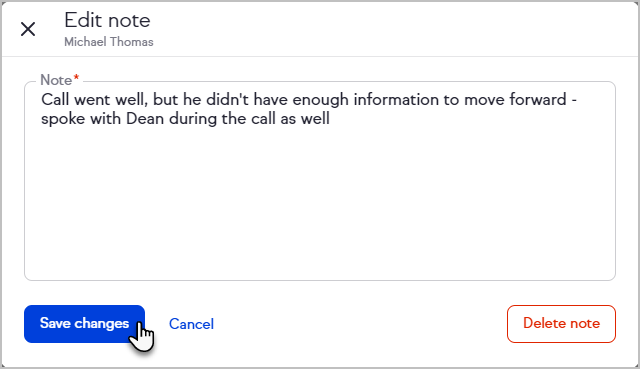
- If you click outside of the note window, Keap will ask if you want to leave without saving your changes