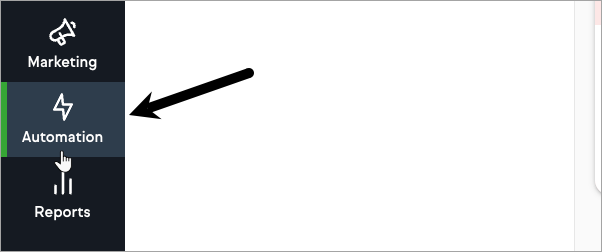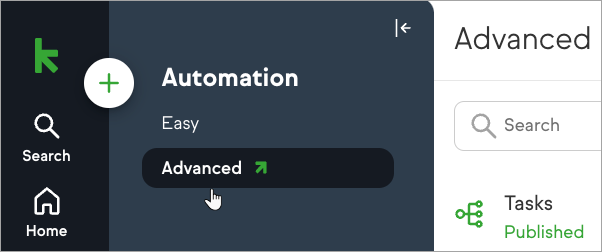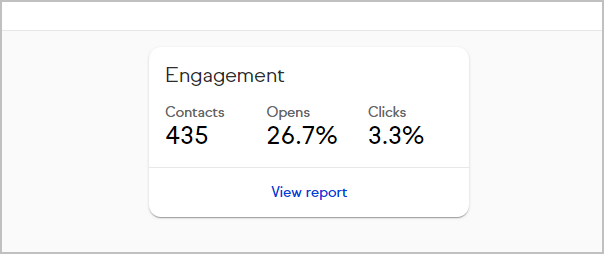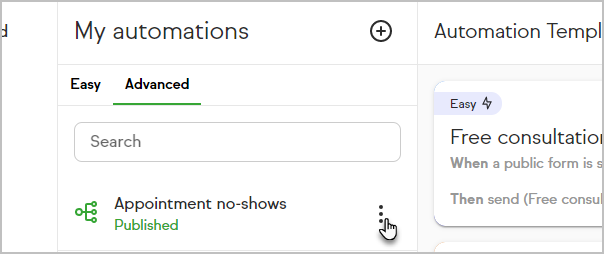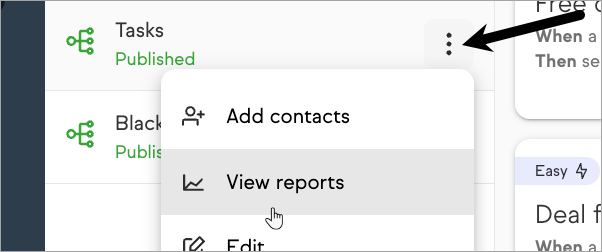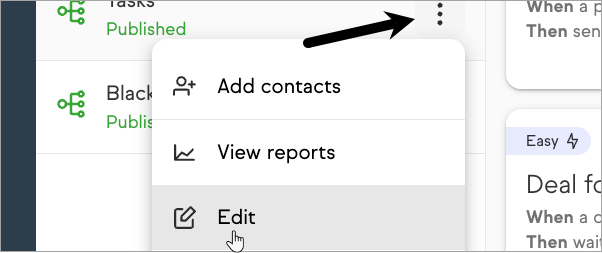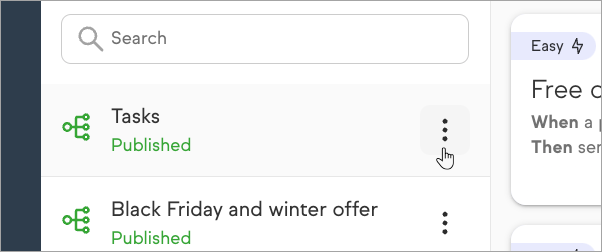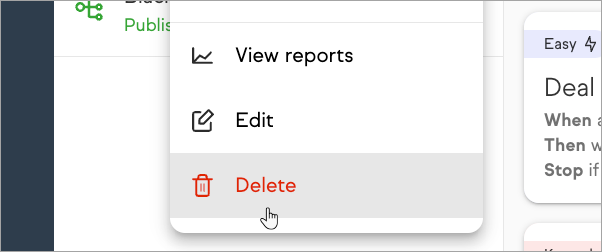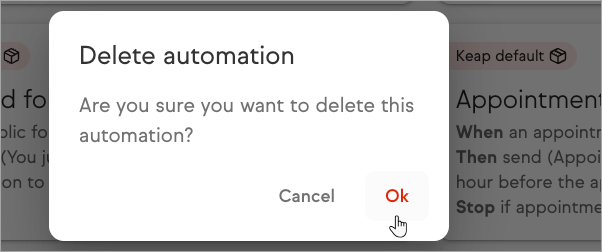Advanced Automation performance
- Navigate to Automations followed by Advanced
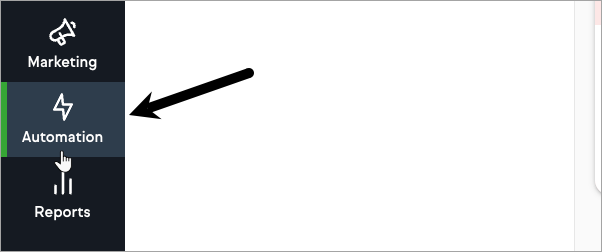
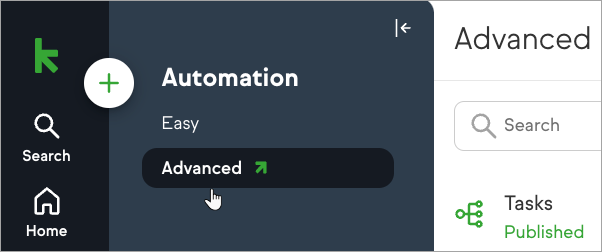
- Select the desired campaign from the list to view the number of total contacts in the campaign (which includes contacts that have been removed from the campaign), the open rate, and link clicked rate.
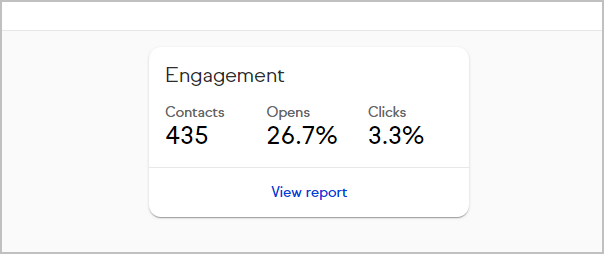
Add contacts to an automation
- Click the options button next to an automation
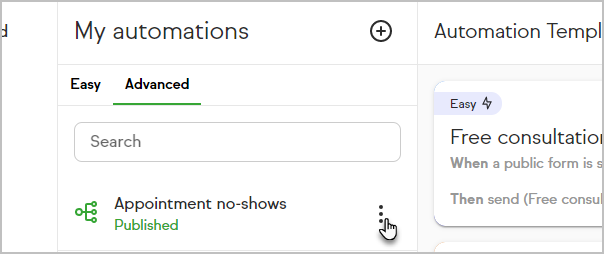
- Click Add contacts
- Select the contact(s) to add to the automation followed by "Add to automation"
View reports
- Click the options button next to an automation followed by "View Reports"
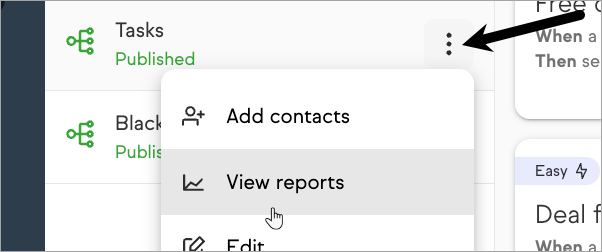
Edit automation
- Click the options button next to an automation followed by "Edit"
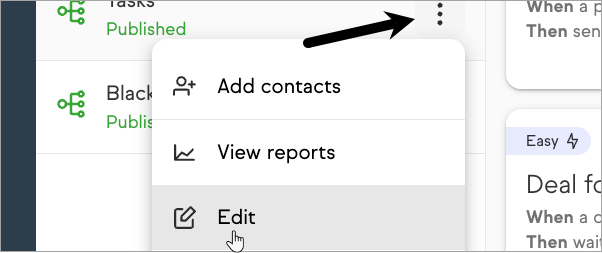
Delete an automation
- Click the options button next to an automation
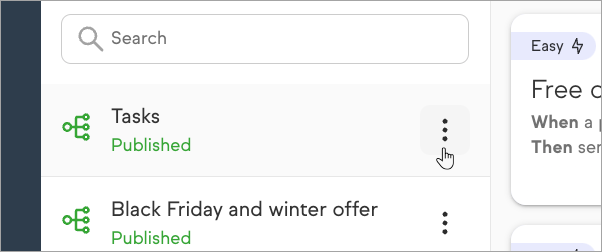
- Click "Delete"
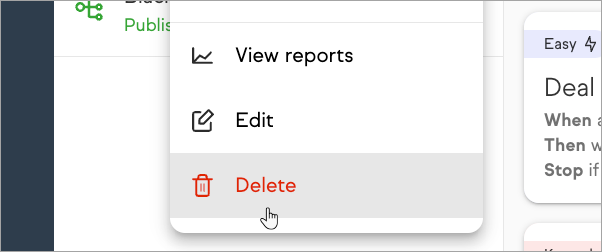
- Confirm that you want to delete the automation
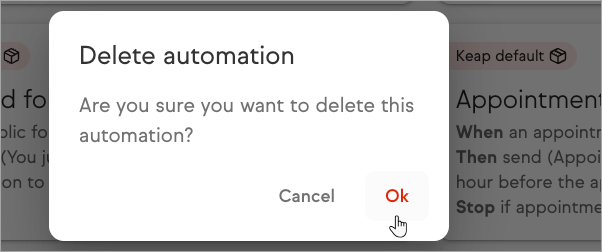
Keap Academy
 For more on this topic, check out this training from Keap Academy. Learn at your own-pace as experts walkthrough the set up and application of these features with context and strategic insight.
For more on this topic, check out this training from Keap Academy. Learn at your own-pace as experts walkthrough the set up and application of these features with context and strategic insight.