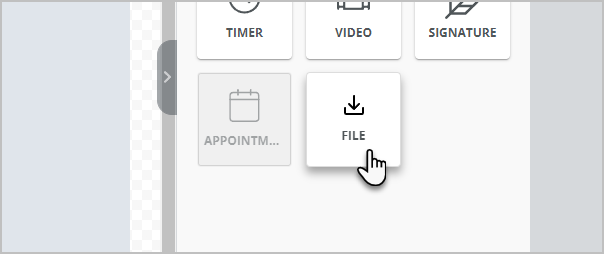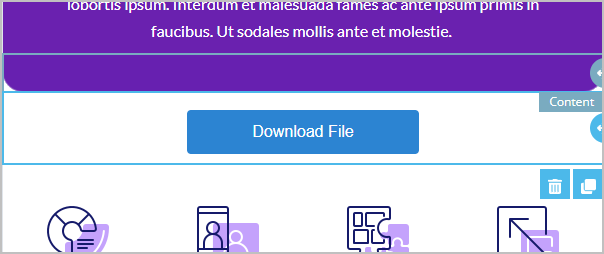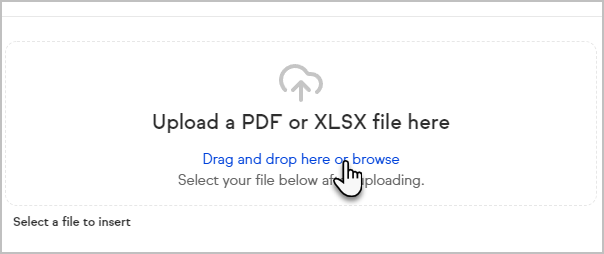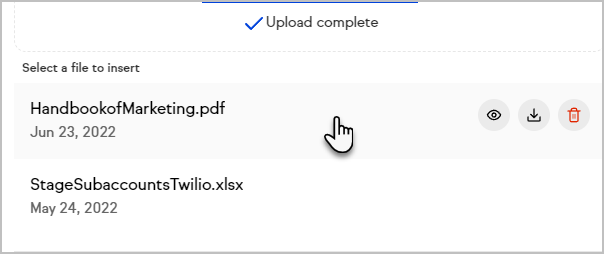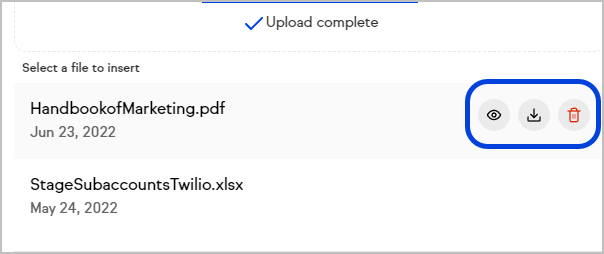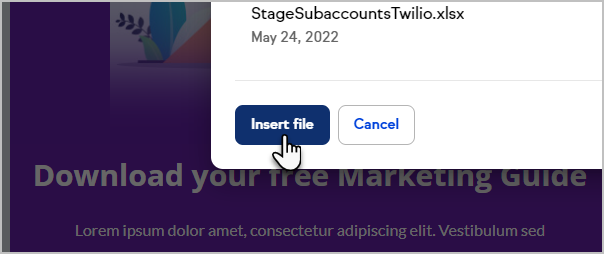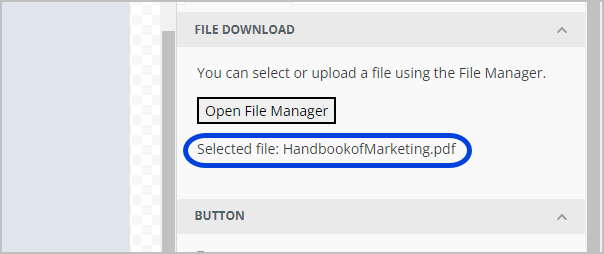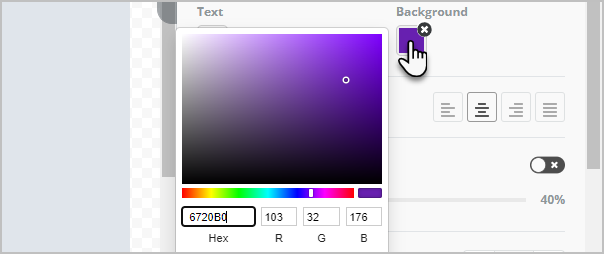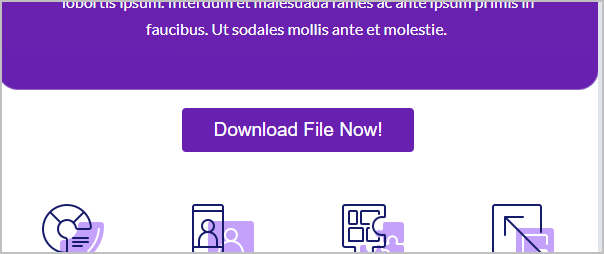You can now upload specific file types and link to them in the Email Builder so your prospects and customers can download the hosted file.
- Currently, we support PDF and XSLS file types
- This feature is available when building a Broadcast email or when building an email in Advanced Automation.
- The file size limit is 10MB
- Click and drag the new File object into your email template
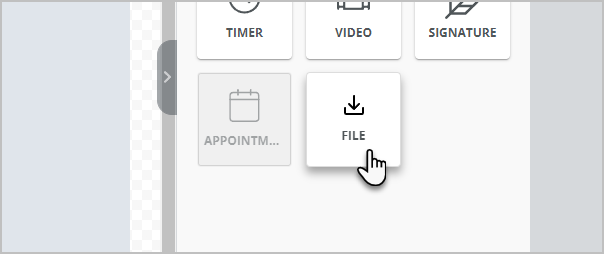
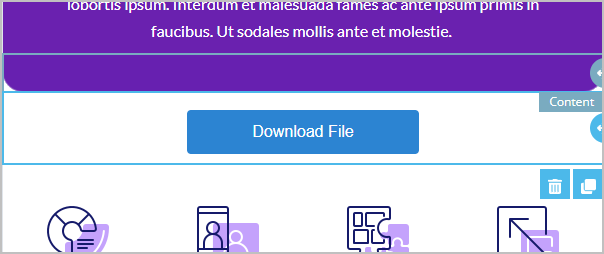
- In the panel on the right side of the page, click Open File Manager
- Drag and drop or click to upload your file
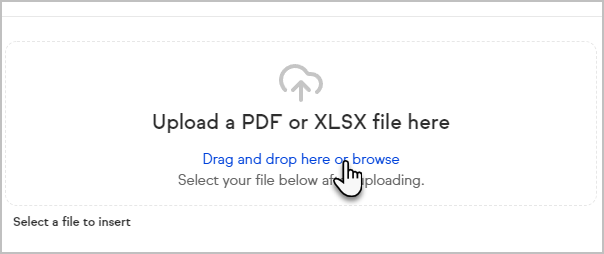
- Select your new file from the file list.
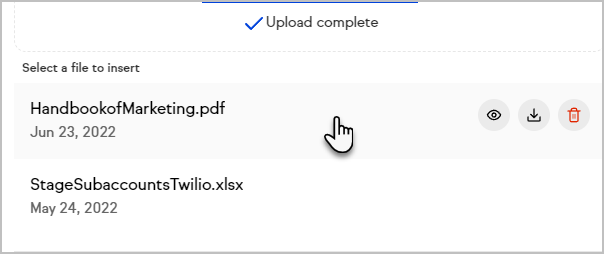
- Note that you can preview, download or delete individual files
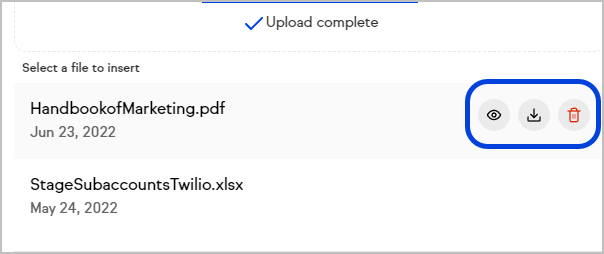
- Click the Insert File button
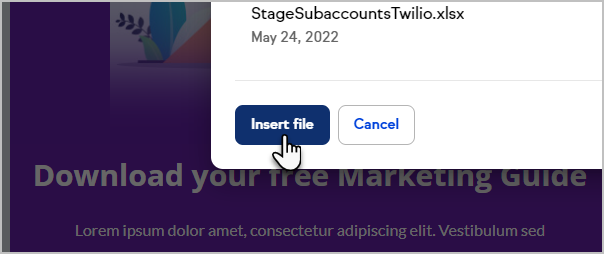
- Note on the panel on the right hand side, you can see the file that has been selected
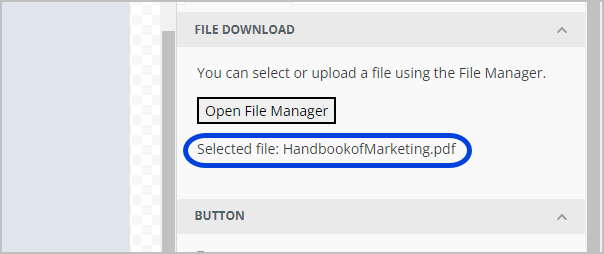
- Style your download button to match your template
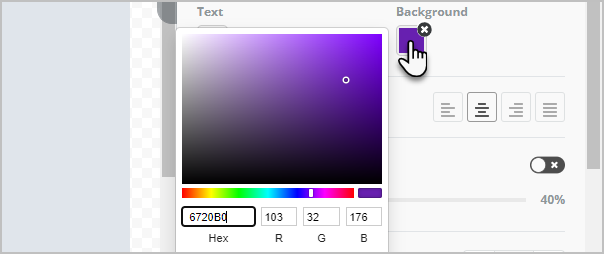
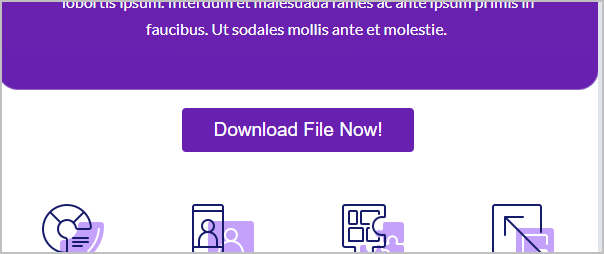
- That's it!