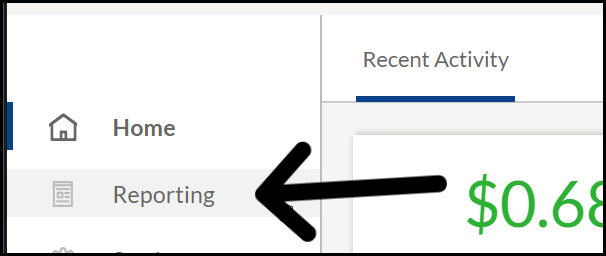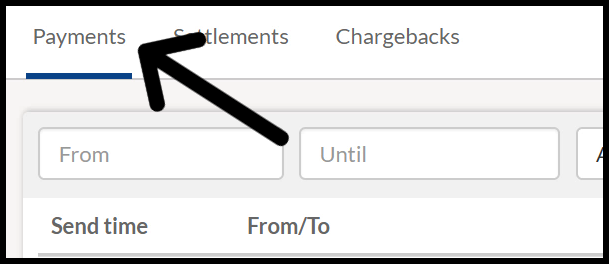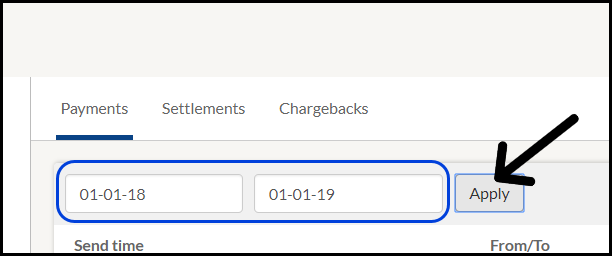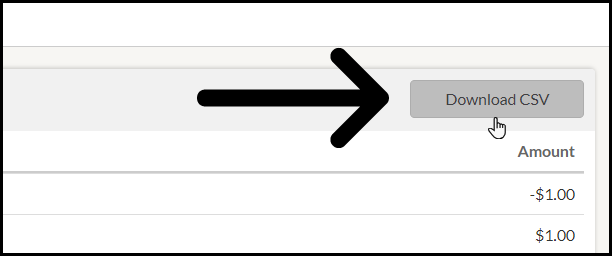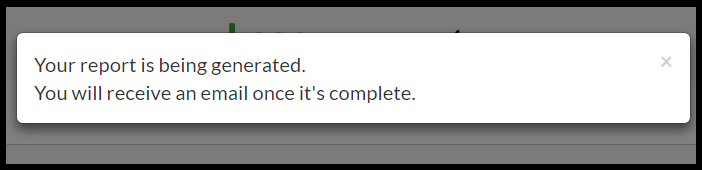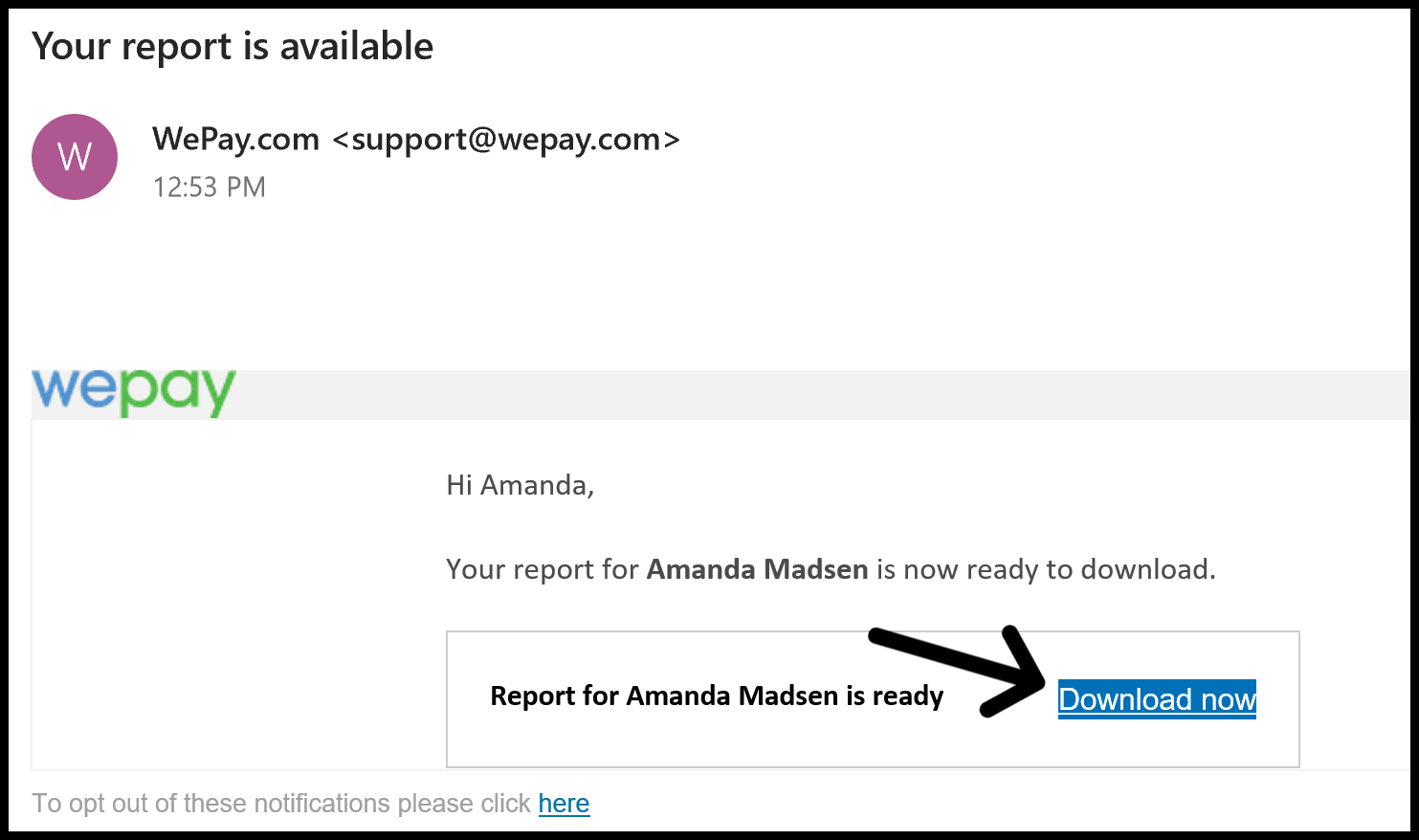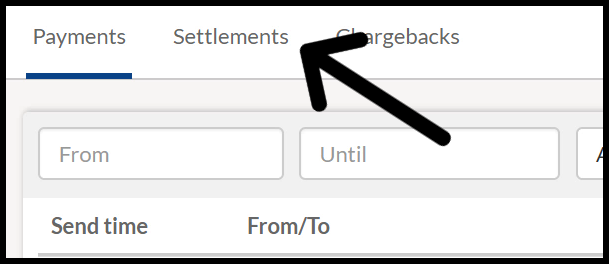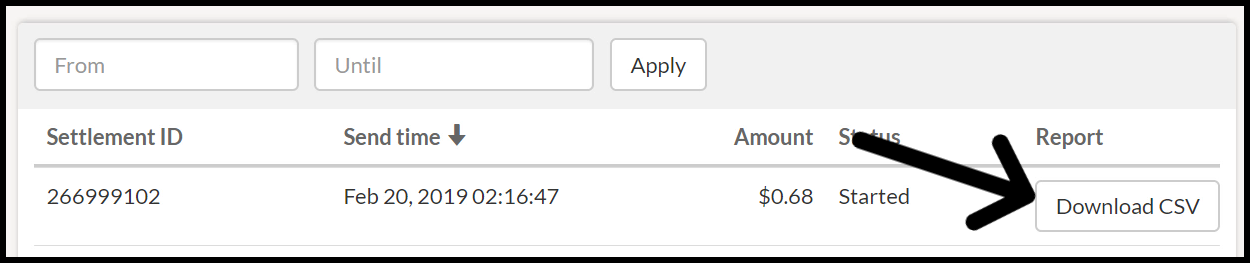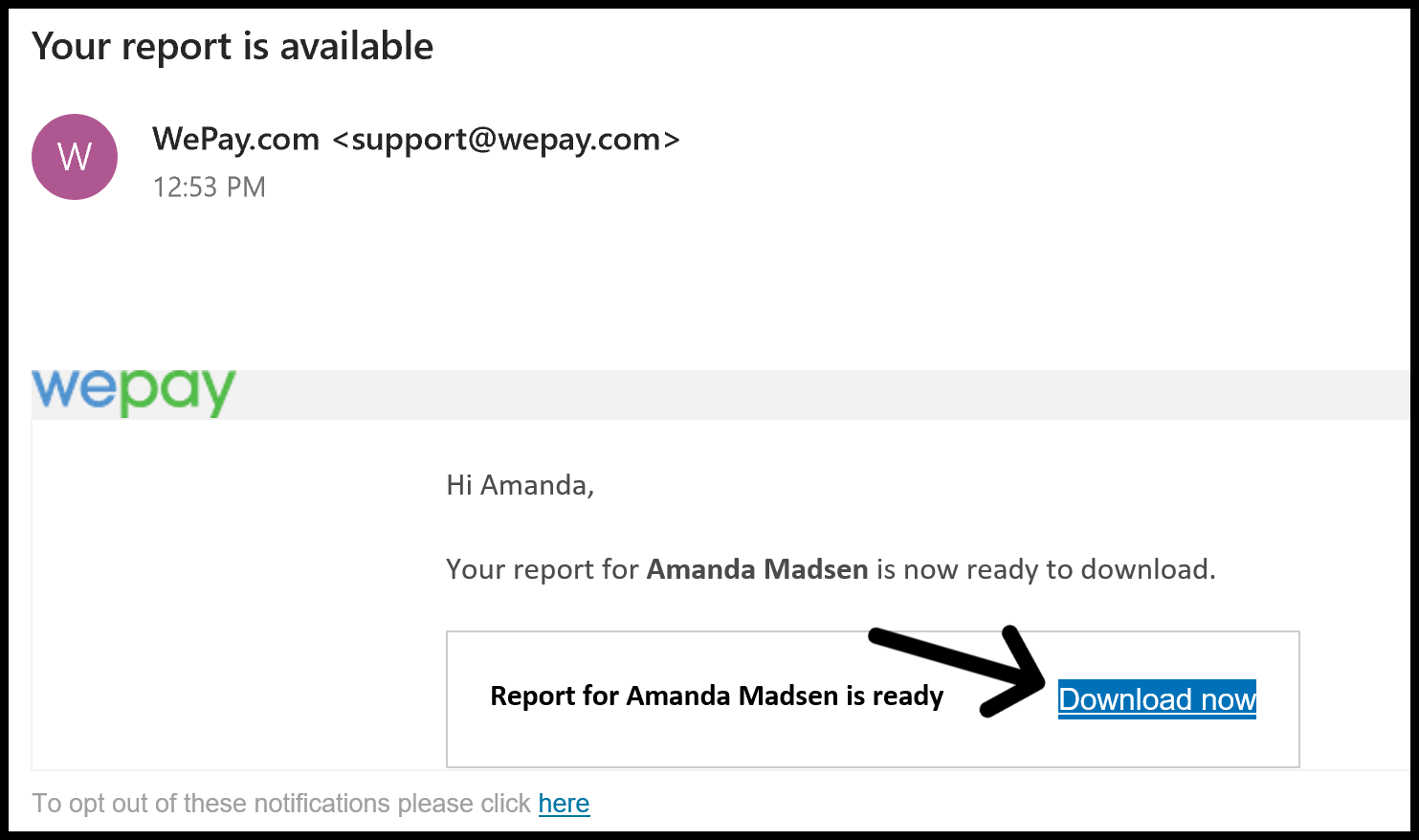WePay closed its UK operations in August 2023. Customers will not be able to add a new WePay connection to their Keap account. There will be more information to come.
With WePay, you can generate and download Payments and Settlements reports, from within the Merchant Center. An email will be sent with a download link for your report after it is generated. Please note that there is a 24-hour data delay for Transactions reports and a 6 hour data delay for Settlement Reconciliation reports.
View payment history report
- Click on Reporting in the menu on the left-hand side
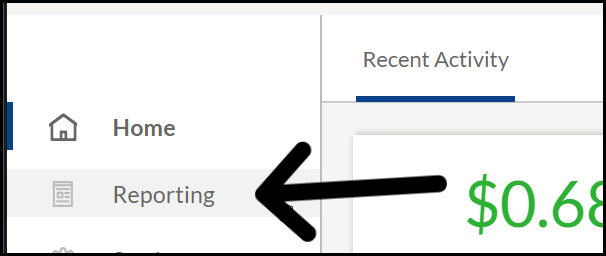
- By default you will be on the "Payments" tab
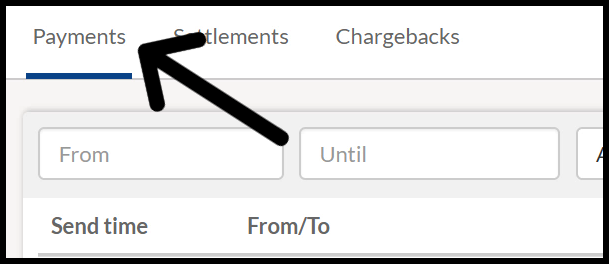
- Choose a date range for the transactions the merchant would like to download, then click "Apply"
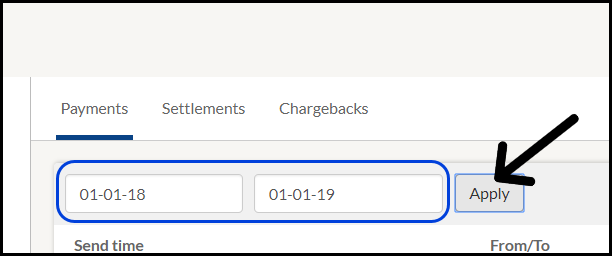
- Click "Download CSV"
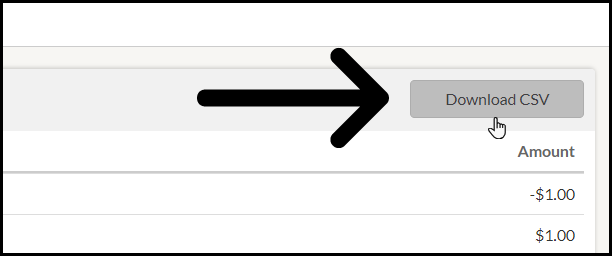
- Once the Download CSV button is clicked they will see a pop-up that says
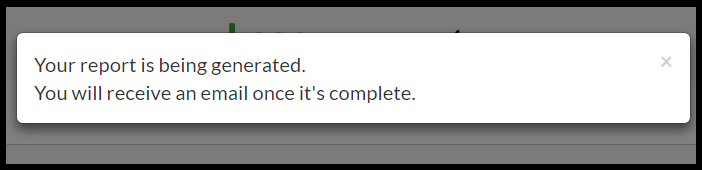
- In the email, click the "Download Now"
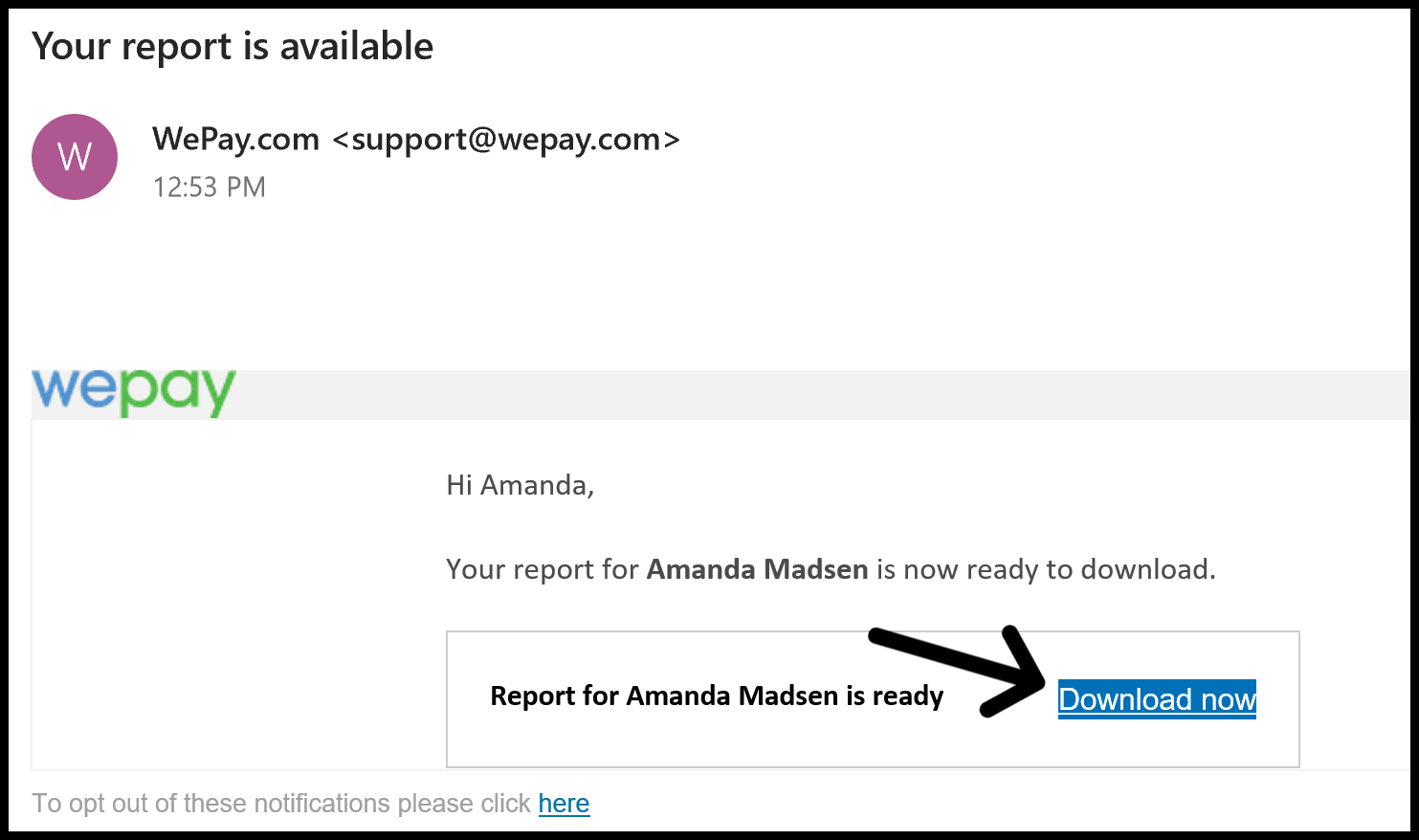
Note: Reports will be emailed within 24 hours of request. If you are still logged into your Merchant Portal the report will download automatically. If you're not logged in, then you will be directed to the WePay sign in page, and once logged in, the report will automatically download.
How to download a settlement report
- Click on Reporting on the left-hand side
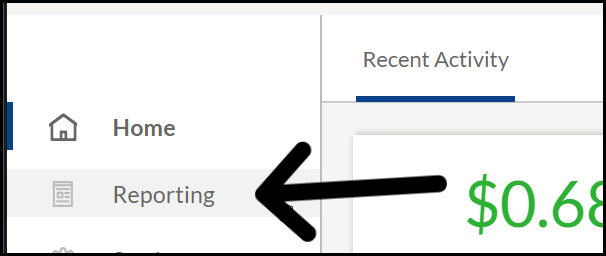
- Click the "Settlements" tab
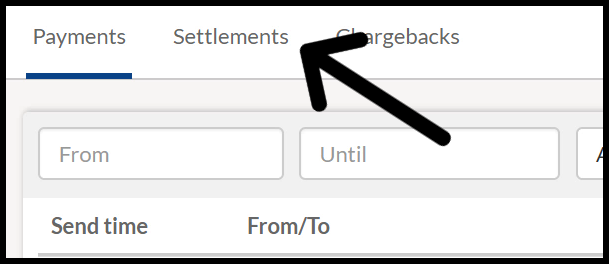
- Click the Download CSV button next to the Settlement you want to reconcile
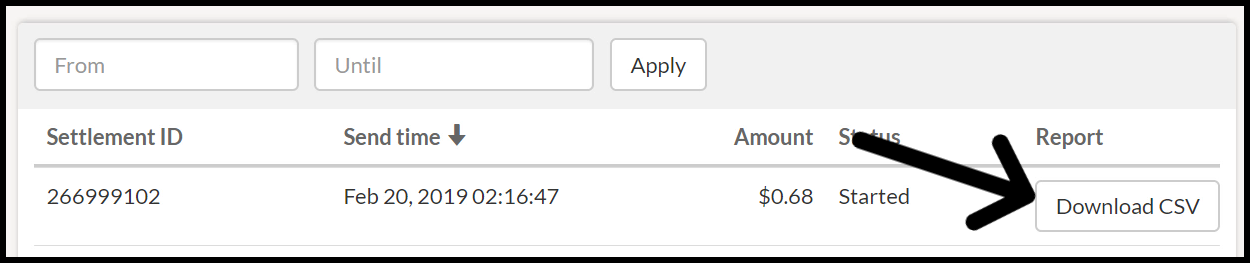
Note: Settlement reports are available 6 hours after the settlement occurs
- Once the Download CSV button is clicked you will see a pop-up that says
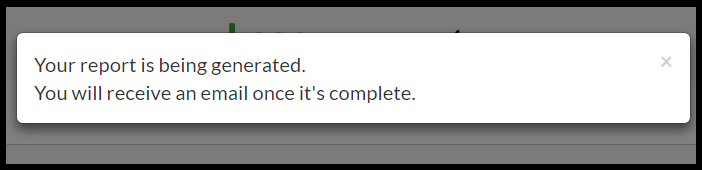
- In the email, click the "Download Now"
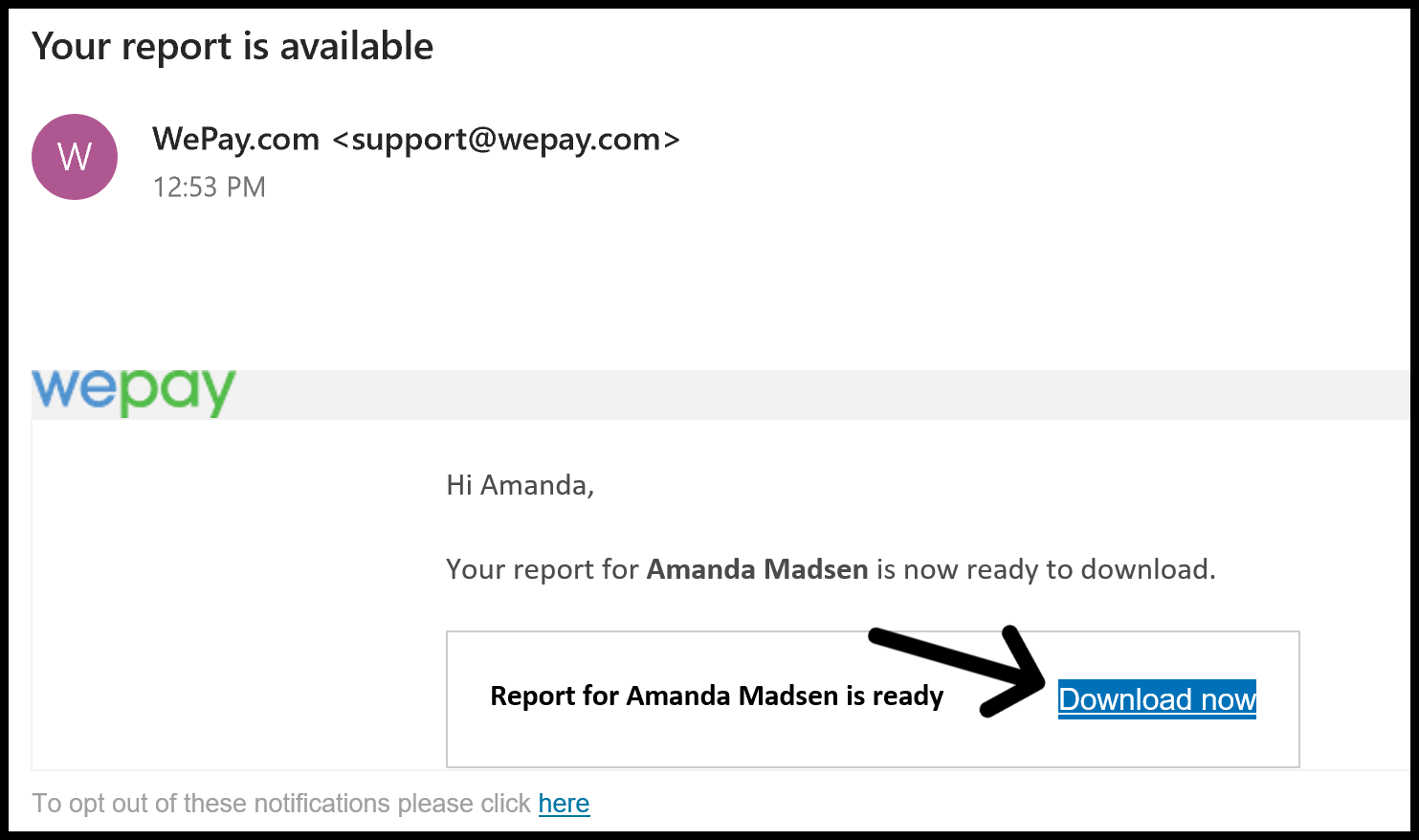
Note: Reports will be emailed within 24 hours of request. If you are still logged into your Merchant Portal the report will download automatically. If you're not logged in, then you will be directed to the WePay sign in page, and once logged in, the report will automatically download.