Use Keap's Text message broadcasts and automations to send critical communication through text messages via a toll-free 1-800 number. Text messages have an open rate of 94%, much higher than email's ~21% open rate. This feature will initially only be available to U.S.-based customers and will include an additional per-message cost after it's full release.
To see how to use Keap's marketing text message features, refer to the following help articles:
Text messages in Easy Automations
Text messages in Advanced Automations
Text message broadcast and automation functionality by plan
Pro | Max | Max Classic | |
| Broadcasts | ✓ | ✓ | ✓ |
| Easy Automation | ✓ | ✓ | |
| Advanced Automation | ✓ | ✓ | ✓ |
Pricing
Each Keap plan includes monthly text marketing credits. After your monthly credits are used, additional marketing texts will be billed at a rate of $0.015 / text message. You are only charged for content messages, not opt in messages.
Pro: 150 text msg credits included monthly
Max: 250 text msg credits included monthly
Max Classic: 250 text msg credits included monthly
Your monthly text marketing credits restarts each month with your billing cycle and do not roll over from month to month. Charges for additional text marketing messages will be billed at the end of your current billing month.
The Keap business Line Verification Process
- Submit form with the following information to valid your business information
- A local number, you will need a valid tax ID (EIN for US users, and ITIN for Canadian users) for your business.
- Sole proprietors are not allowed to use their SSN. You can either get an EIN from the IRS, or you will need to give up your local number, and get a toll free number.
Why is this required?
The FCC reclassified Business Texting into an informational service and follow different guidelines than normal texting you are able to do via a standard cell phone. These regulations are all enforced by the US Mobile Carriers and they are not allowing any exceptions
Is there a difference between Toll Free & Local?
Yes! Toll Free Numbers are not only cheaper to use, but also require far less information than Local Numbers registration does. Local numbers are required to have EIN/TaxID, while Toll Free does not. There are samples of both local and toll free registration samples in this Google Drive Folder to see the differences.
How Long Does This Take?
Toll Free: Toll Free Registration takes 1-2 Weeks for verification. However, as your number is going through the Toll Free Verification process, you are still able to send SMS during this period. Messages are limited to 2,000 outbound messages per carrier, per day, but messages will still work
Local Numbers: There is much more scrutiny happening with local number vetting and verification. This process is taking 1-2 Weeks, and during vetting/verification process, outbound messages WILL NOT WORK until fully verified
What if I am rejected?
We will list reasons why it was rejected. Some rejections can be re-submitted with proper information. However, in some instances a rejection may be not available for resubmission. This may be due to content violations such as CBD, SHAFT violations, and other industries and illegal content. A guide to what is not allowed is located here on our legal page. This page can be given to the customers: https://keap.com/legal/sms-compliance
Local Number Registration Requirements
We’ve put together easy-to-follow tips to help you register your business SMS. Gather the following information to avoid rejections from the mobile carriers.
EIN/Tax ID: Each company is required to have an EIN or Business Number to register. This is required and SSNs are not allowed. You can apply for a free EIN at the IRS here.
If the legal business name in your registration does not exactly match what’s on file with the IRS or CRA, your registration will be rejected.
Q: Why can I not use my SSN? Why is this required?
A: This is a hard requirement from the US Mobile Carriers
Company Information: You’ll need to have these details about your company handy during registration:
Legal company name
Country of registration
EIN (U.S.) / Business Number (Canada)
Legal company address
Phone number
Website
Organization Type: Be prepared to provide whether your organization is publicly traded, a non-profit (501 business) or privately owned (e.g., an LLC).
Industry: Which industry does your business operate in? Based on your answer, you’ll need to select a vertical that best matches your industry.
Primary Contact: You’ll need to provide a contact name, title, address, email and phone number.
End Recipient Consent: Consent is required before you can send any type of text message to your recipients. Provide a list of how you obtain consent, including implied, verbal or written. If you collect opt-ins via your website, ensure that you include opt-in language
Websites MUST HAVE opt in/opt out information listed on the website given or the carriers will reject
Messaging Examples: You’ll need to provide examples of your messages showing how you are or will be using SMS. These examples should reflect the typical messages you send (even if purely conversational).
If sending informational or promotional messages (anything outside of a typical conversation), include opt-out language (e.g., Reply STOP to opt out) at the end of your sample message
General feature/product FAQs
Can I text to international numbers?
Messages can only be sent to those countries that Keap Marketing Number is available. At this time, Text Marketing is only available to US based and operating companies. Any message attempts to non-US phone numbers will be blocked from sending and can damage your sender reputation.
When will this feature be released in other countries like the UK or Australia?
Our initial release includes U.S. customers. As we evaluate compliance and other factors, we will expand outside the US.
What’s the cost for this feature?
Each edition of the app will have a set tier of included Keap Marketing Number text messages (sent through Broadcasts, Easy Automations, or Advanced Automations). After those messages are sent, each additional message will be billed at $0.015/message.
Are users billed for all message types, including system generated messages like opt-in and auto reply?
No. Keap users are only billed for content messages sent to recipients that have opted in. Opt-in messages and auto reply messages are not billable to the Keap user.
Will all messages sent be billable, or only those messages that reach my contacts?
We only bill for messages that reach users who have opted in. Below is an example send breakdown.
Sending Example:
A Broadcast is sent to a list of 100 contacts OR I add 100 contacts to an automation with 1 Text Message in the sequence.
10 of those contacts do not have phone numbers on the contact record.
This means 90 opt-in messages are sent out.
Of those 90 phone numbers, 10 are landlines and no opt-in message is delivered.
That leaves 80 opt-in requests that reach my contacts.
Of those 80 opt-in requests, 45 contacts opt-in to receive Marketing Texts
So the content message is sent to 45 numbers.
The end result is 45 billable messages
Will I be charged if I send a “test” text message broadcast?
No. Test messages and the system generated messages are not billable.
Why is there a character limit for messages?
We currently limit text message broadcasts and automated text messages to 160 characters for multiple reasons:
Text messages get higher engagement rates when the messages are succinct.
Costs for text usage are incurred with every 160 characters.
If messages go over 160 characters, carriers often break those messages into multiple messages and there is no guarantee that carriers will deliver the messages in the proper order.
How many messages can I send?
There is a daily limit of 20k content messages per day (12:00 - 23:59 AZ time). Any messages past 20k in the day will be automatically queued for the next day. Currently, text message broadcasts are limited to 500 recipients per send.
Can I send photos, videos, or gifs (MMS)?
No. Your Keap Marketing Number only allows text and links.
Message replies
How do replies work?
When a contact replies to your Keap Marketing Number from a text message broadcast or automated text message, an automatic reply message is sent to that contact.
Can I customize my automatic reply messages?
You can! You can edit your Marketing Number Settings from the text message broadcast summary page, or while composing a text message in an Advanced Automation or Easy Automation. We encourage you to include a phone number, email address, or other contact point that works best for your business.
Can I reply to a message sent from the Keap Marketing Number?
Yes! The Text Marketing Number inbox allows you to converse with your customers and prospects that have replied to your automated text messages.
Keap Marketing Number
Why do I have to get a toll-free/800 number?
1-800 numbers benefits:
- Higher throughput - Messages will send 3x faster and can send 4x messages compared to a local number
- Carriers are more lenient and marketing content - less likely to get blocked by carriers
- Keeps a user’s business line protected for 1:1 communication
Can I get a local area code number versus toll free?
At this time, 800 numbers are the only option available for Keap Marketing Numbers.
Can I use a short code number?
Each Keap Marketing Number is a full number a.k.a “long code”. We do not offer short code options at this time.
Can I use my Keap Business Line number?
No. Your Keap Business Line is only for direct communication with your contacts. This way, if your Marketing Number is blocked, you’ll still be able to communicate with your Business Line.
Can I port in my own number?
At the current moment, we do not allow phone porting. We are looking into this as a future product update if it is deemed largely valuable.
Can I select my own custom Keap Marketing Number?
No. Keap Marketing Numbers are assigned during the setup process.
Can I reply to a message sent from the Keap Marketing Number?
Yes! The Text Marketing Number inbox allows you to converse with your customers and prospects that have replied to your automated text messages.
Opt-in and opt-out
Why must I get opt-in for my Keap Marketing Number when I have opt-in other ways?
By law, opt-in is required for every sending number. Even with prior opt-in, that opt-in was not directly related to sending from your Keap Marketing Number. To help users stay compliant with the law, we require consent through our tools even if you’ve previously received consent on another tool.
Does every contact get the opt-in message before every message?
Opt-in messages only get sent to contacts that have not previously opted in. If we have no history of opt-in then a contact will receive an opt-in message.
How does opt-in work?
There are currently two (2) methods for a number to opt-in to receive automated text messages.
A recipient number can text in “YES” to the account’s Keap Marketing Number
The opt-in message will be sent out preceding the first text message broadcast or automated text message asking the contact to opt-in. Once opt-in is received, the content text message will be delivered.
Additional opt-in methods (such as on a form) are currently under development and will be shared as they are released.
Can I customize my opt-in messages?
Yes. Your opt-in must contain your business name in order to comply with law, but additional changes can be made to personalize the message. Legally required verbiage will automatically be added to your opt-in message.
What happens if a contact opts out?
If a recipient contact opts-out of your Keap Marketing Number, the system will automatically prevent future messages from sending to that user. The contact record will also show that the number is unsubscribed from your Marketing Number.
Can a contact opt back in?
Yes. The contact can text “START” or “UNSTOP” into the Keap Marketing Number and they will be opted back into the user’s Keap Marketing Number. (The word to opt back in is different based on the recipient’s handset.
How can I add opt-in on my web forms, lead forms or landing pages?
You can add a text opt-in checkbox on our public forms. When contacts who complete the public form with this box checked are sent a text message broadcasts and text message automation, they will no longer be sent the opt-in text, but will just get the marketing text message you created.
If a contact opts out from text message broadcasts or automated text messages are they also being opted out to my email campaigns?
No. Opt-in or opt-out status between text message broadcasts or automated text messages and email are unrelated and handled independently within your Keap app.
How do I know if a contact is opted in or out of my Keap Marketing Number for texts?
The status for every phone number is listed under each number on the contact record. If the contact is opted in “Opted in to your Marketing Number” will display under the phone number, in green text.

If a contact has opted out “Opted out of your Marketing Number” will display under the phone number, in red text.

If a contact has been sent the opt-in request and not yet responded, then “Pending opt in to your Marketing Number” will display under the phone number, in gray text.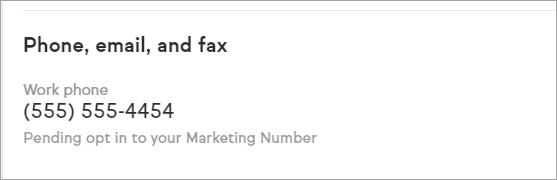
Message deliverability
What would cause my messages to not be sent?
The most common reasons a message is not sent are due to errors in the automation setup or there is no phone number on the contact. If you have validated the automation or other trigger for the user is correct and the contact has a phone number, then please submit a technical support request.
What would cause my messages to not be delivered?
The most common reasons a message is not delivered are the user has opted out of the Keap Marketing Number texts, the phone number on the account is a non-mobile number such as a landline or fax line, or because a message was otherwise prevented from delivery by the carrier.
What is carrier filtering?
Carrier filtering is when the cellular service provider blocks a message from reaching its recipient for various reasons. The reasons can vary based on the country and carrier. This means messages may appear as sent from your Keap account, but they are blocked or prevented from delivering to the destination/recipient.
How/when could I be blocked or filtered by Keap?
If Keap identifies your account is being used to spam or is not in compliance with our Terms and Conditions, your account may be blocked, filtered, or even suspended.
How/when could I be blocked or filtered by a mobile carrier?
Each mobile carrier is different and we often don’t know exactly when a number is blocked or filtered. It’s not always possible to know when one of your business texts has been filtered.
General overview of laws pertaining to text message marketing
DISCLAIMER:
The information provided on this website does not, and is not intended to, constitute legal advice; instead, all information, content, and materials available on this site are for general informational purposes only. Information on this website may not constitute the most up-to-date legal or other information. This website contains links to other third-party websites. Such links are only for the convenience of the reader, user or browser.
Readers of this website should contact their attorney to obtain advice with respect to any particular legal matter. No reader, user, or browser of this site should act or refrain from acting on the basis of information on this site without first seeking legal advice from counsel in the relevant jurisdiction. Only your individual attorney can provide assurances that the information contained herein – and your interpretation of it – is applicable or appropriate to your particular situation. Use of, and access to, this website or any of the links or resources contained within the site do not create an attorney-client relationship between the reader, user, or browser and website authors, contributors, contributing law firms, or committee members and their respective employers.
Sending a message to the wrong person at the wrong time may not only affect your customer’s experience but could also put your business at risk of legal action. While the laws are complicated in this area, it is good practice to ensure that people should only receive text message communications they want to receive from businesses or organizations.
Before messaging contacts, it’s imperative to obtain appropriate consent for the type of messages you’re going to send. When requesting a contact's phone number, always tell them exactly what they are signing up to receive and who they will receive the message from, along with other required disclosures. Consumers must consent clearly to all text messages with special requirements for recurring messages; simply entering a mobile phone number does not necessarily constitute compliant consent. If a consumer has not opted in and provided the required consent for the message you send, you are in violation of the TCPA, and TCPA violations carry a penalty of $500 to $1,500 for each message in violation.
Be sure to send an opt-in confirmation message when you send your first message. For recurring messages programs, confirmation messages must include clear opt-out instructions. Messages should also remind consumers from time to time that they are still enrolled.
Always offer contacts the choice to opt out at any time and you should respect and acknowledge all opt-out requests.
