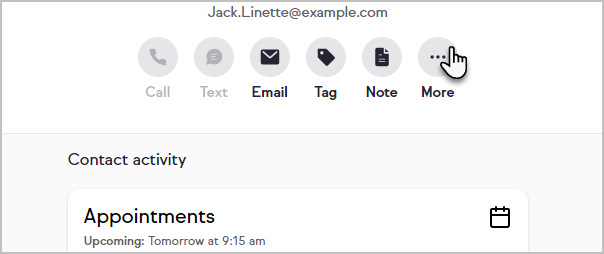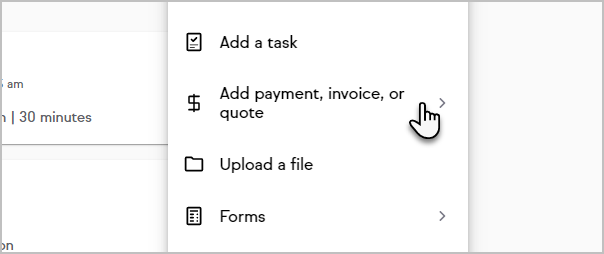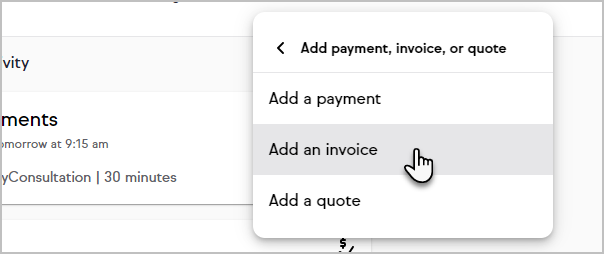Create and send invoices from your app. You can even add a Pay now button so customers can easily pay online, and automatically send a follow up email when customers pay you. Ensure you have set up a merchant account to get paid.
- Navigate to a contact record
- Click More
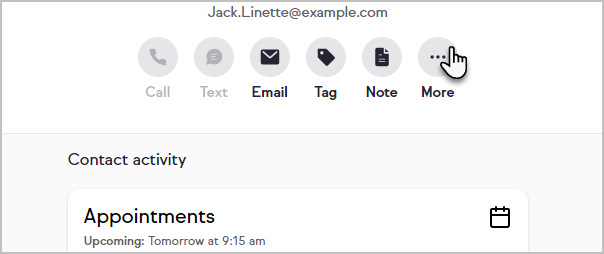
- Click Add payment, invoice, or quote
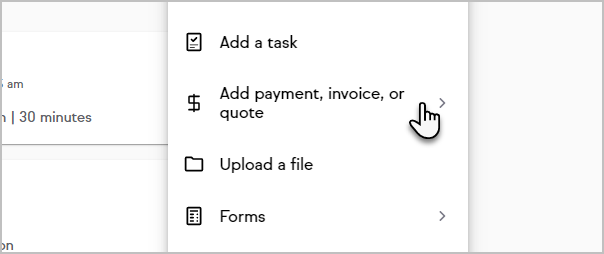
- Click Add an invoice to start creating your invoice
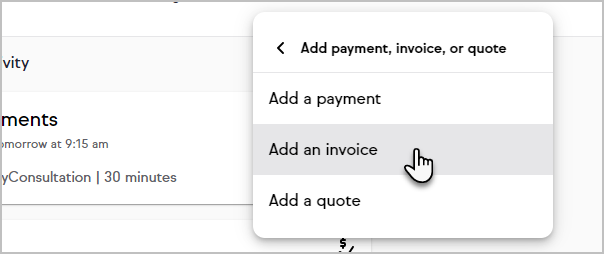
Keap Academy
 For more on this topic, check out this training from Keap Academy. Learn at your own-pace as experts walkthrough the set up and application of these features with context and strategic insight.
For more on this topic, check out this training from Keap Academy. Learn at your own-pace as experts walkthrough the set up and application of these features with context and strategic insight.