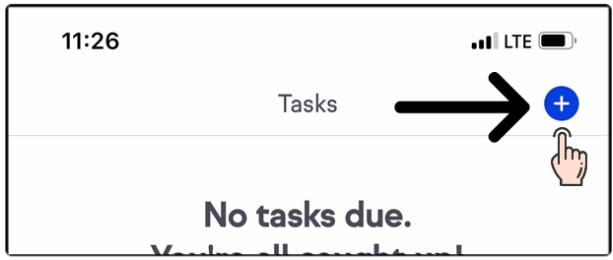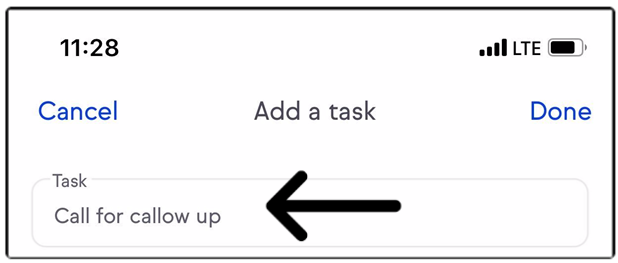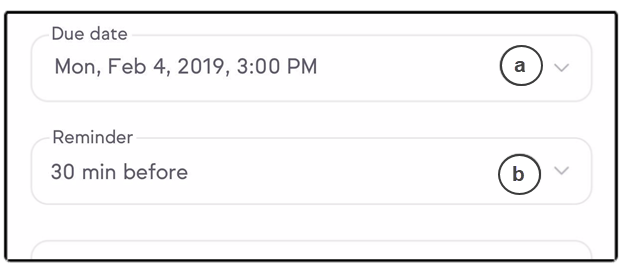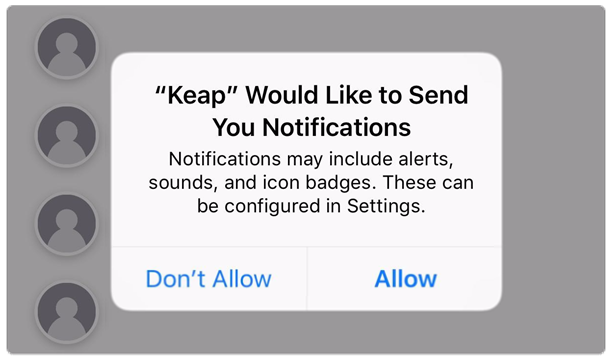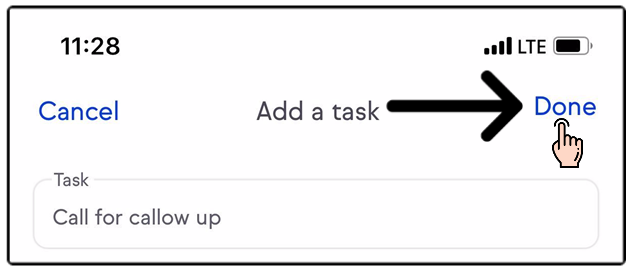Install Keap Mobile to your iOS or Android device
Our mobile app lets Keap users add or access customer info, tasks, and notes on-the-go, keeping you prepared and ensuring you make a winning impression with customers. Mobile reminders and alerts prevent you from missing important to-do's. Click here for mobile app information.
How to add a task
- Navigate to Tasks

- Tap on Add a task
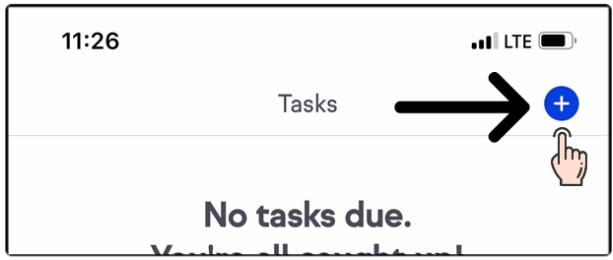
- Name task
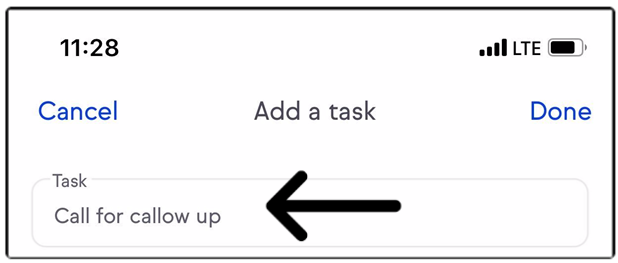
Adding Tasks with due dates and push notification reminders
- Set a Due date
- Set reminder
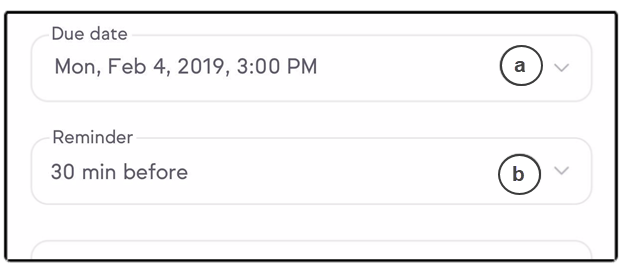
- Setting a reminder will enable a push notification
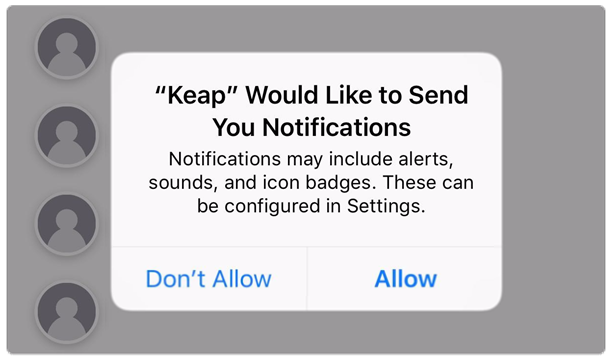
- Tap Done
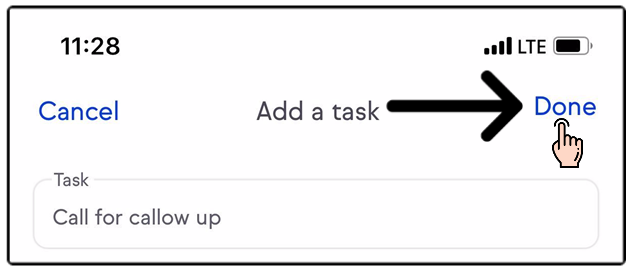
Pro Tip! If account has more than one user, reminders will only be set once user is selected