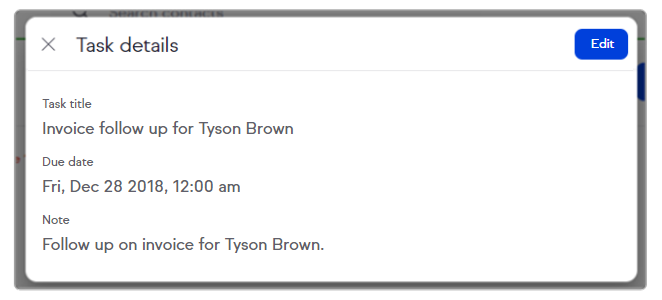As a small business owner, it’s hard to keep track of which clients you’ve sent an invoice to, and then remember to follow-up with clients that haven’t yet paid. Keap now helps you follow-up, by sending you reminders and getting that email started.
How it works
- You send an invoice to your client
- Three days before the invoice is due, the contact is sent an email reminder if they have not paid
- On the day the invoice is due at 12pm, the contact is sent another email reminder if they have not paid
- Two days after the invoice is due, if the invoice still has not been paid, then another email reminder is sent to the contact and a task will also be created to follow up.
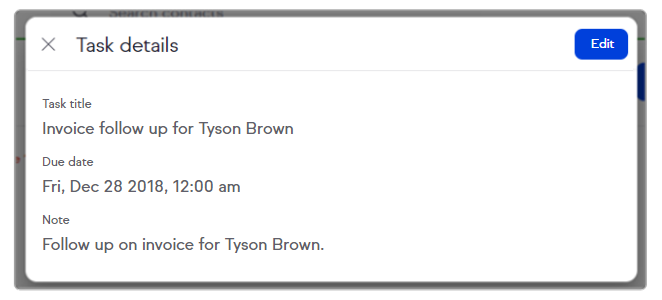
Note: At this point, the automation is complete and no more email reminders will be sent.
FAQ
Can I turn off automatic reminders? Can I customize the email reminders that go out?
Yes, you can configure your reminders using the Invoice Reminder template in Easy Automations.
Will I receive a reminder email for invoices that I created but did not send?
No, auto-reminders are only sent for invoices that have been sent, but not viewed or paid.
If I get an email reminder about an invoice, does my client also get automatically reminded?
No, this is only a reminder for the Keap app owner (the first user that signed up for Keap).
Do I have to send the email reminder to my client?
No, you can choose to not send the email to your client.
Keap Academy
 For more on this topic, check out this training from Keap Academy. Learn at your own-pace as experts walkthrough the set up and application of these features with context and strategic insight.
For more on this topic, check out this training from Keap Academy. Learn at your own-pace as experts walkthrough the set up and application of these features with context and strategic insight.