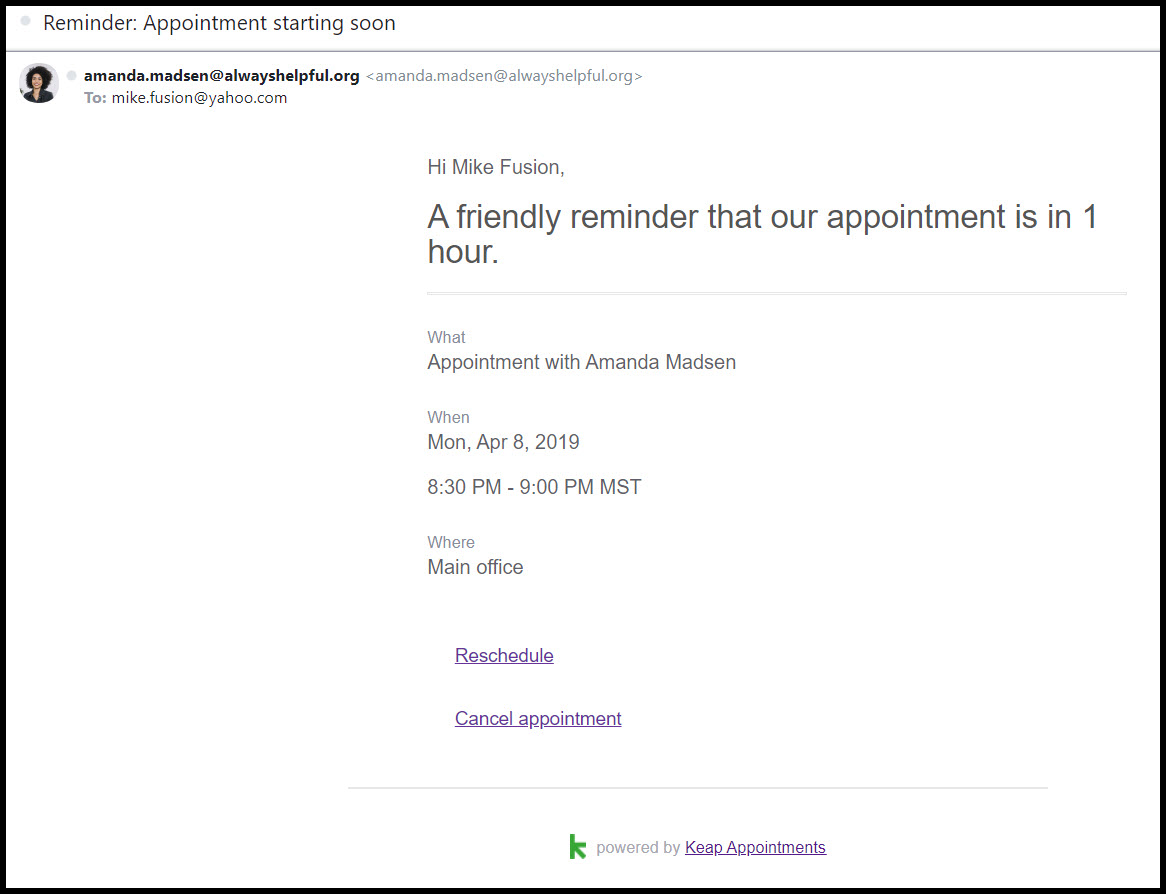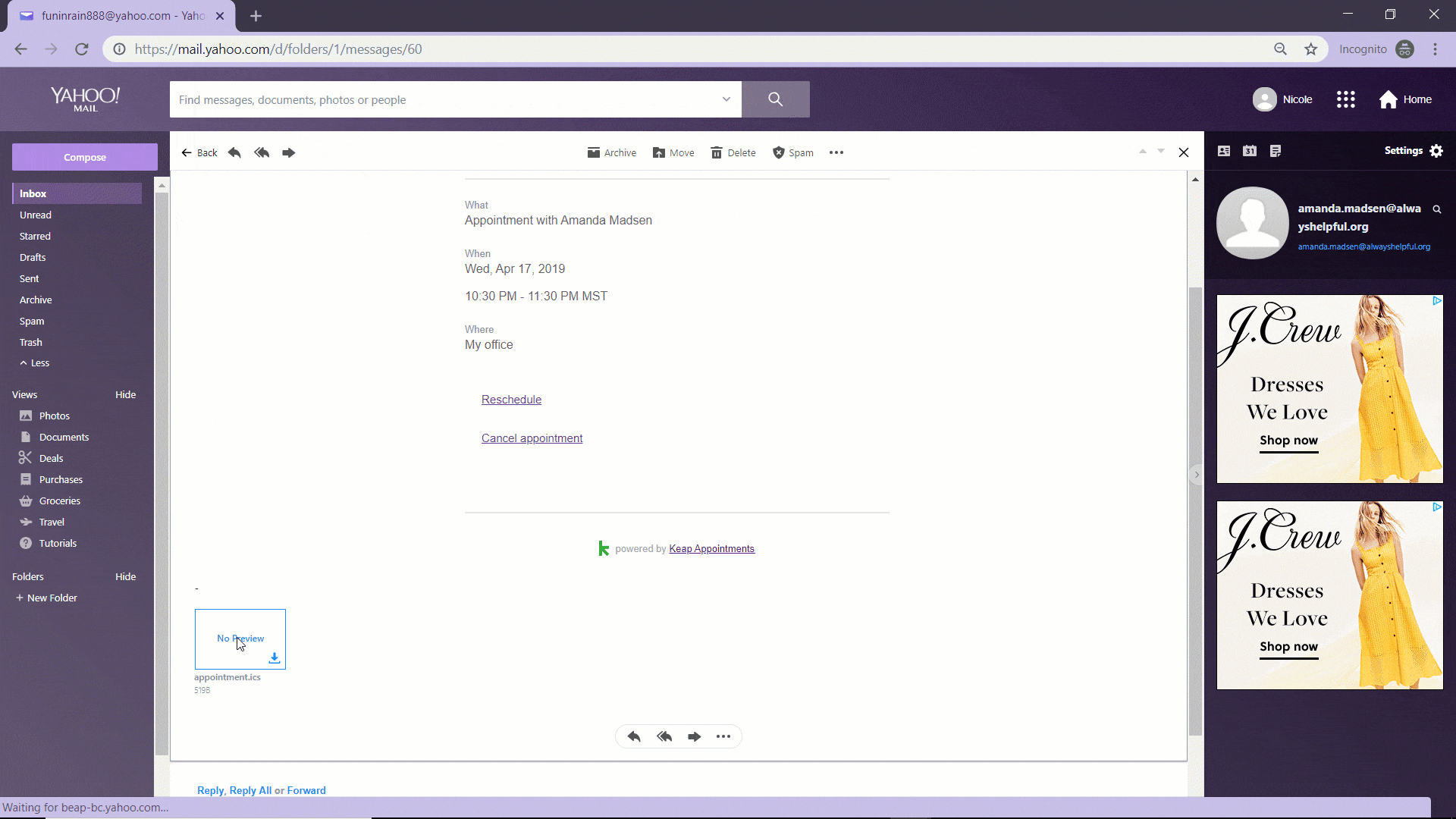Improve appointment attendance with email reminders
With the Easy Automation titled Appointment Reminders, Keap can automatically email reminders to your contacts that have scheduled appointments with you using Keap Appointments. The first reminder will send 24 hours before the appointment start time, and the second reminder will send 1 hour before the appointment start time.
For more information on Easy Automations, click here.
How appointment reminders work
Appointment gets created. For more information, click here
Appointment reminder is emailed to the contact 24-hours before the Appointment's scheduled time
Appointment reminder is emailed to the contact 1-hours before the Appointment's scheduled time
Customers can easily add an upcoming appointment (via an ics file) to their native calendar resulting in increased successful meetings.
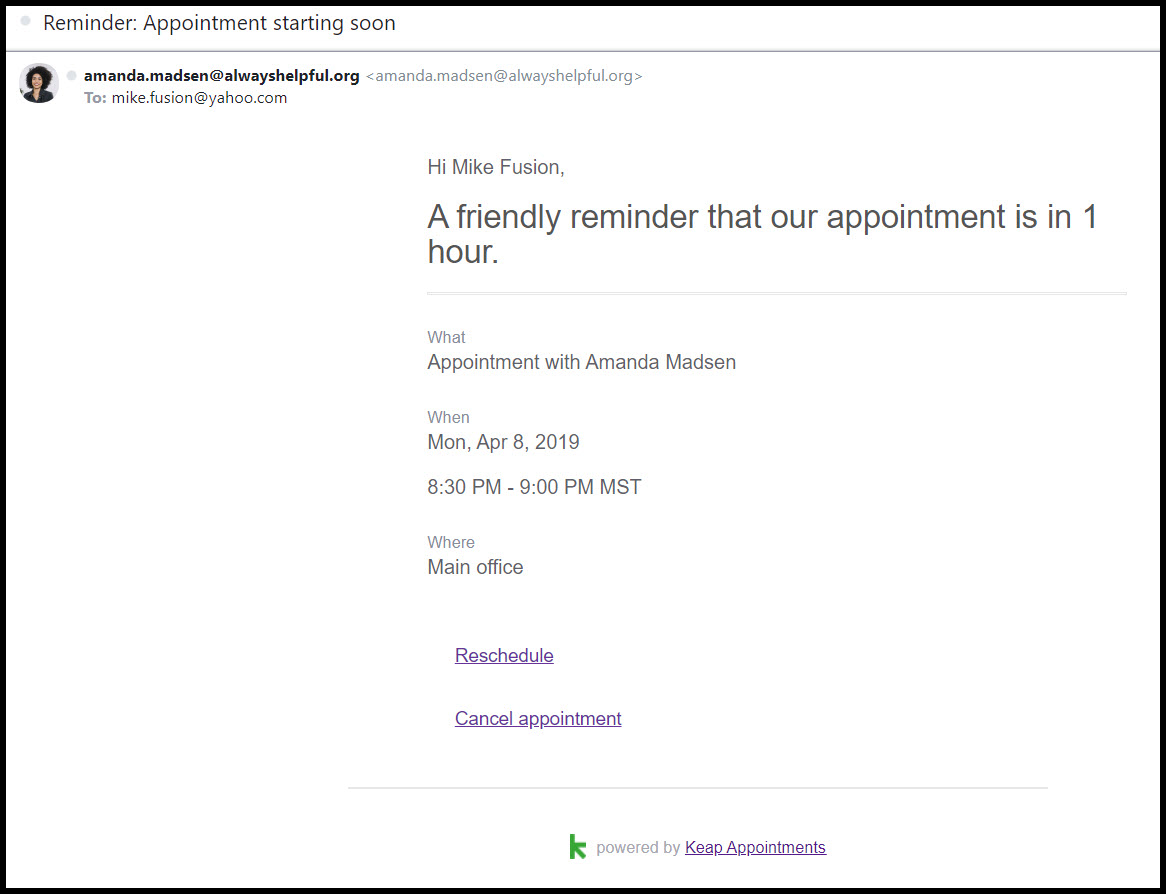
Appointments .ics files
After an appointment is booked a confirmation with .ics file gets emailed to Contact as attachment
Contact taps ics file attachment
Contact installs ics file to local calendar
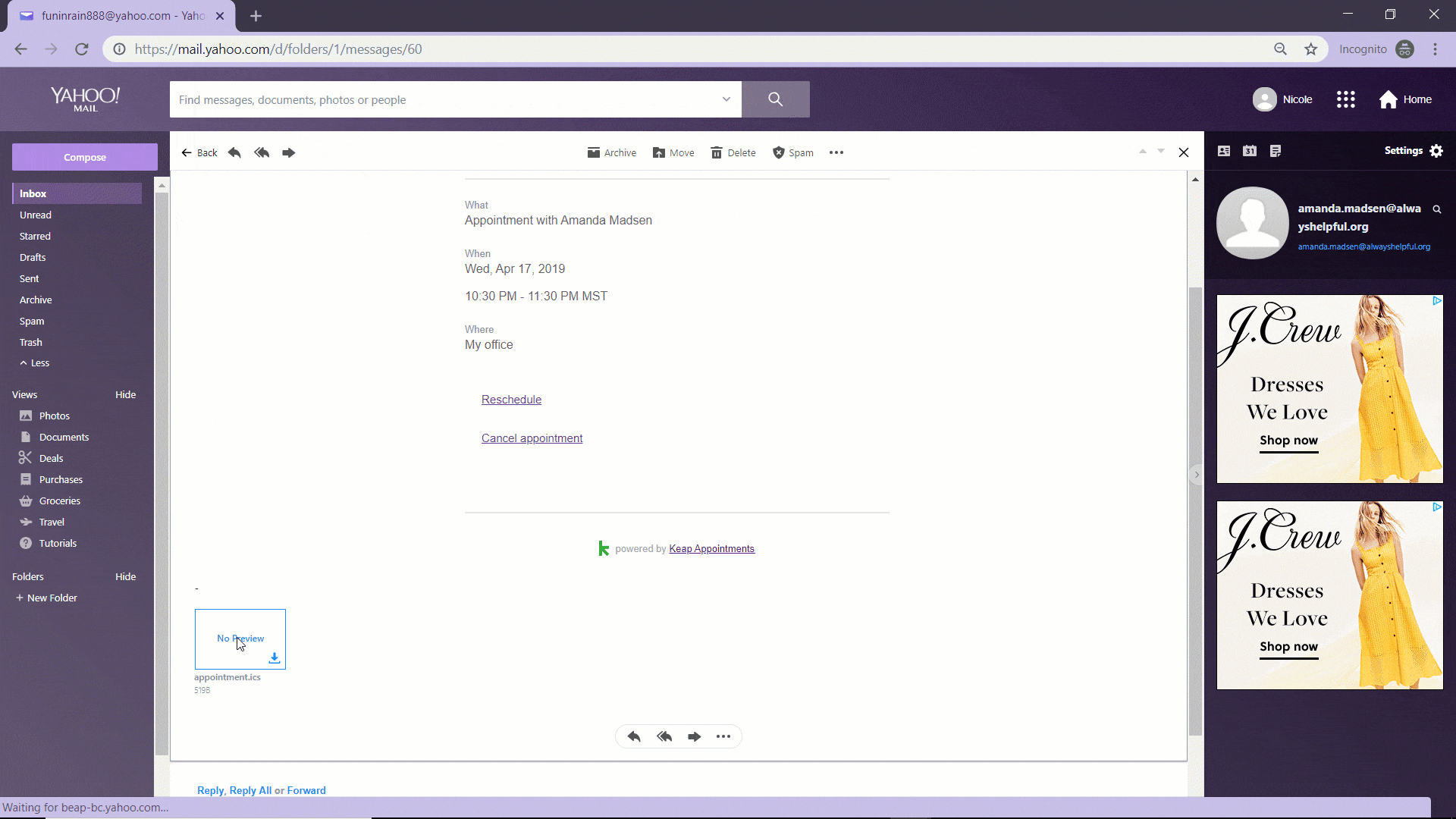 Click to view larger
Click to view larger
FAQs
How many email reminders will the Contact receive?
Two. One email reminder will go out 24-hours before the appointment and another will go out 1-hour before the appointment
How many email reminders will the Contact receive if their appointment was created with only 20 hours until the appointment?
One. If the appointment is created with fewer than 24 hours until the scheduled appointment time, then the Contact will only receive the 1-hour appointment reminder.
Are Keap Users sent reminders?
Yes, when a reminder is sent to your client, one is also sent to you!
Will ics files be compatible with Outlook?
Yes, ics files are widely recognized as a standard calendar file. Outlook365, Outlook, Gmail, etc...