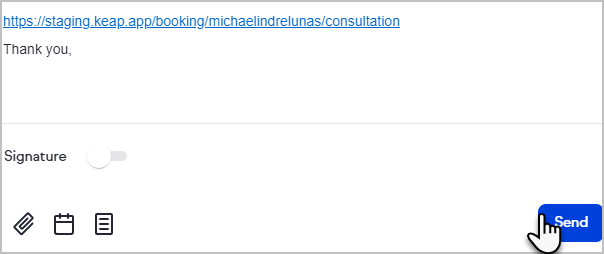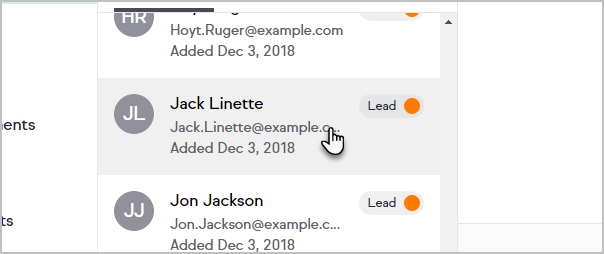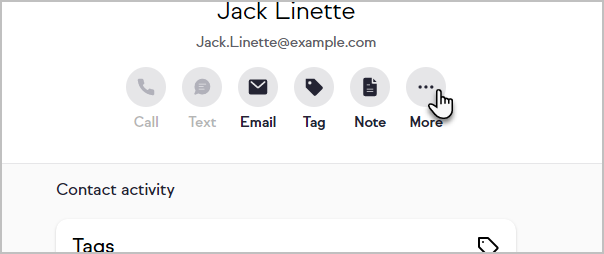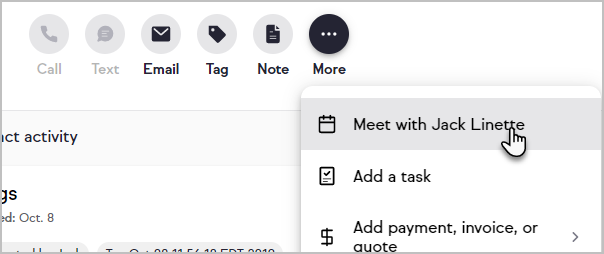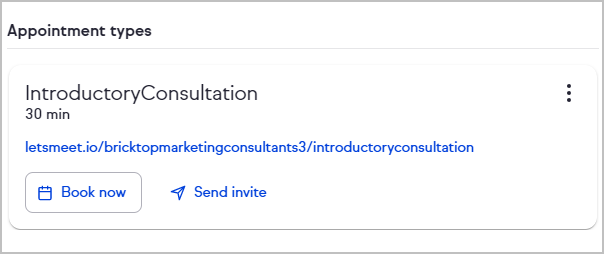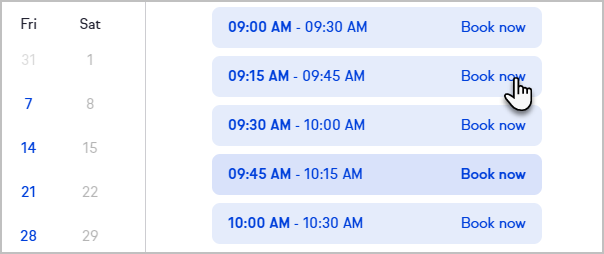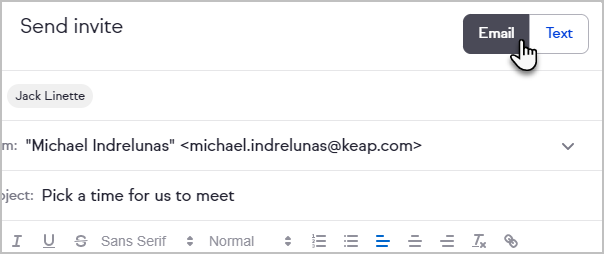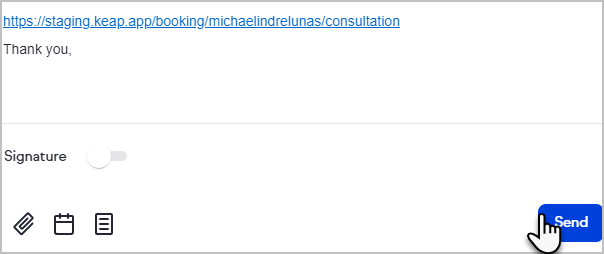Requirements
- Connect a Google Calendar or Outlook Calendar
- Create a booking page
On a contact record, when viewing the Appointments activity card, or the accompanying side panel, only appointments from the last 60 days and upcoming 60 days will be shown. Anything older or further out will not be visible on the contact record.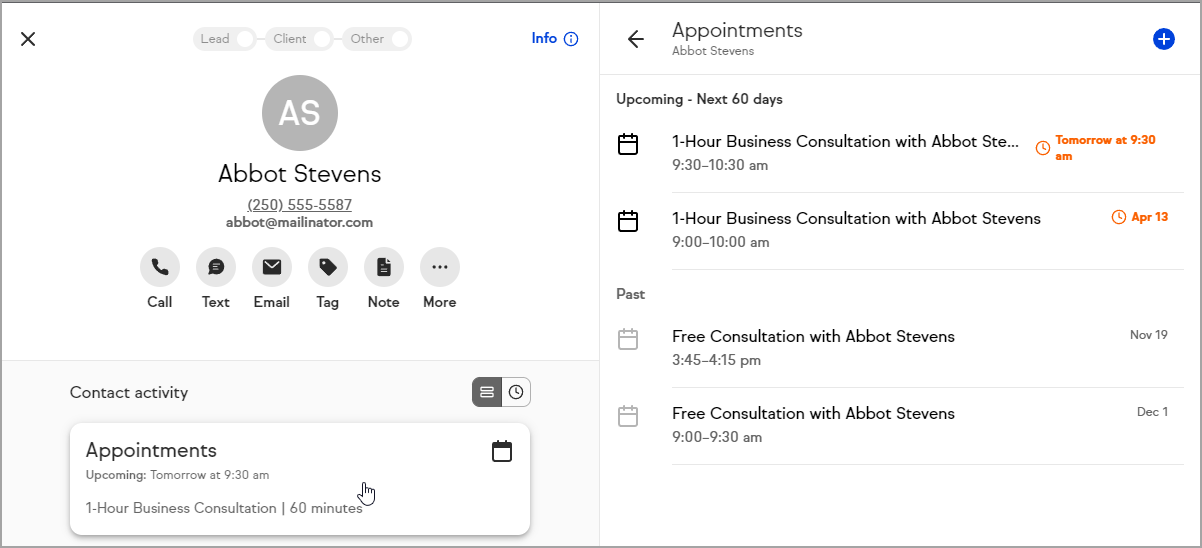
However, they are visible from the calendar on the Appointments page. The calendar shows Appointments indefinitely into the past and the future.
Book an appointment from a contact record
- Navigate to a contact record
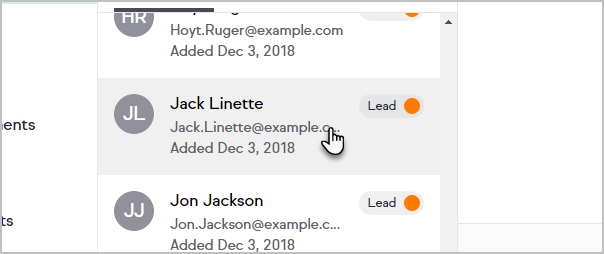
- Click More
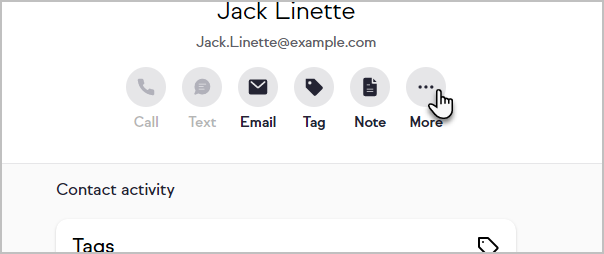
- Click Meet with... your contact
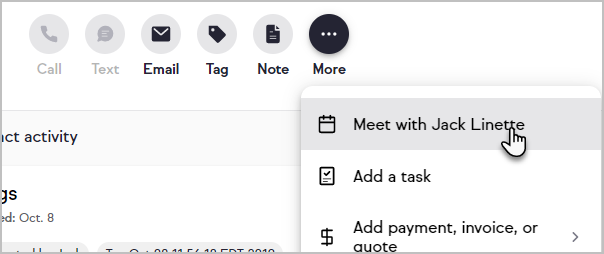
- Click Book now or Send invite for the desired appointment type
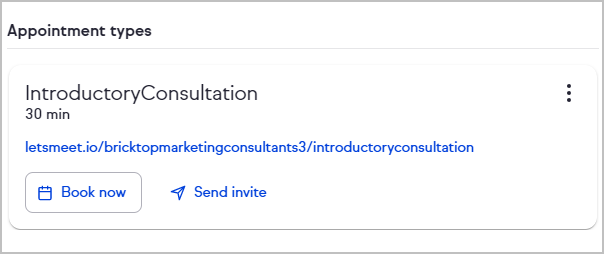
- If you chose Book now, select a date and time for your appointment and click Confirm
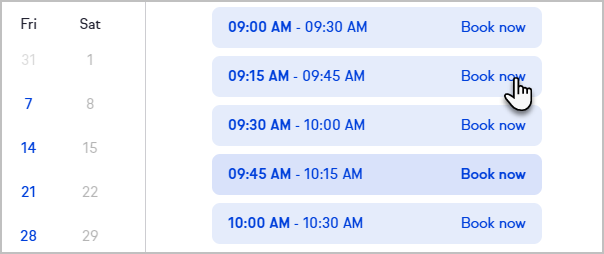
- If you chose to send an invite, select either Email or Text
Note: Sending a link via text requires Keap Business Line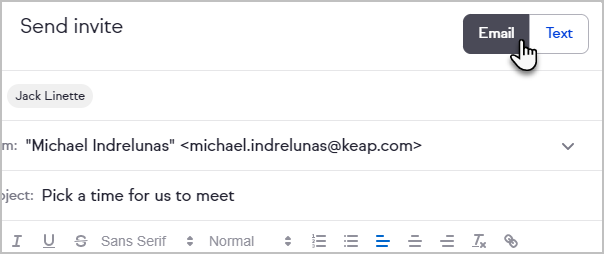
- Edit the message as needed
- Click Send