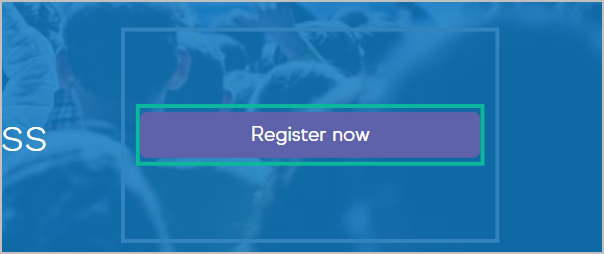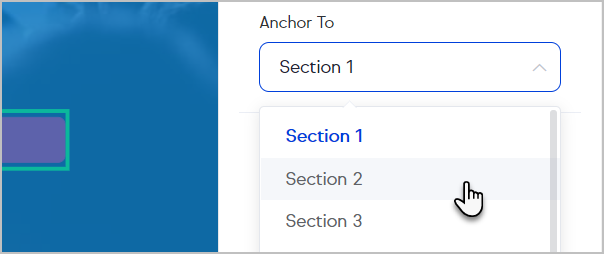Add a call-to-action button to your landing page. For example, you may have your lead capture form at the top of the page and want a call to action at the bottom of the page that quickly moves them back to the section that contains the web form.
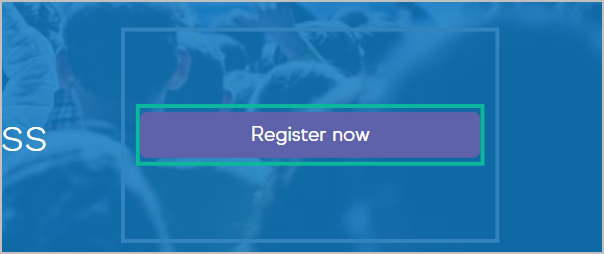
Click on the button and choose Anchor to a section.

Then click on the section you would like to anchor to.
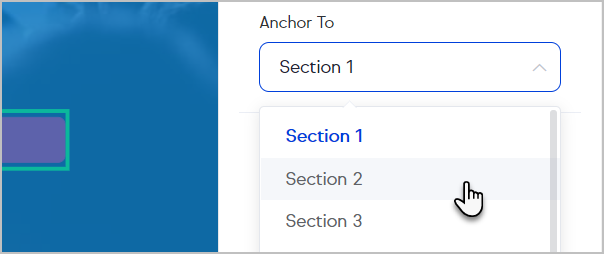
Now, when someone clicks this button, it will move them to that section of the Landing Page.
Legacy Landing Pages - Adding Anchors
Last modified on:
10/28/2021 12:23 pm MST

Related Articles
Thank you for your feedback!

Thank you for your feedback!
©2025 Keap. All Rights Reserved.