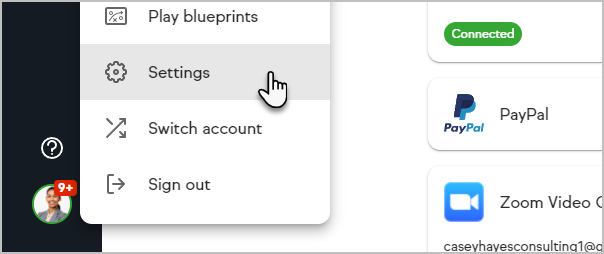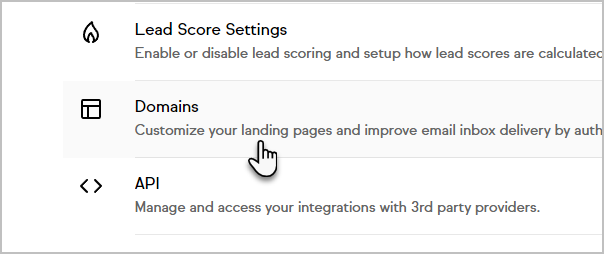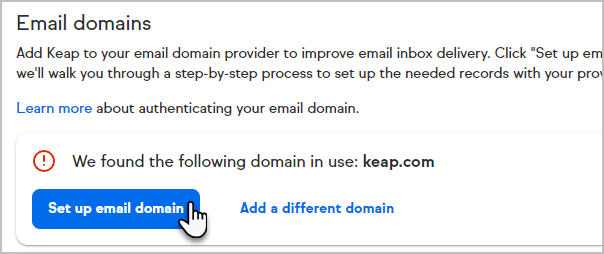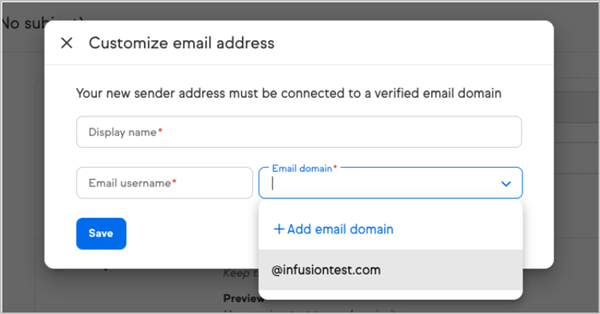After verifying your domain name, you can customize the "from address" of an email to be [email protected].
- Click on your profile and choose Settings
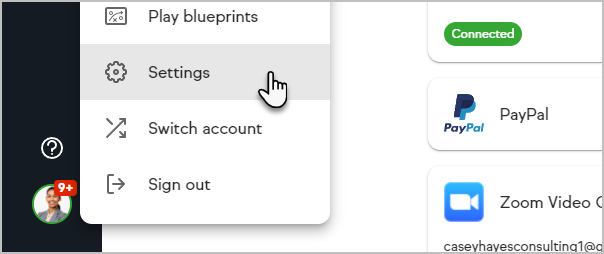
- Scroll down to the Domains section
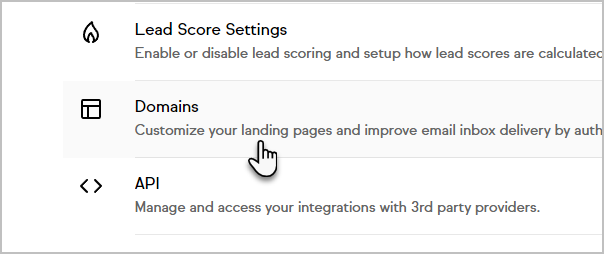
- In the Email domains section, click the Set up email domain button
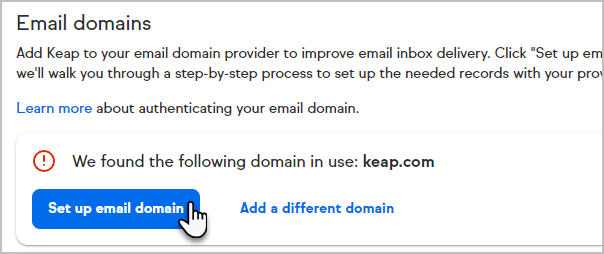
- Once your domain has been verified, you can choose Customize email address when setting up a broadcast or a campaign email.

- Select your domain from the list of verified domains and fill out Display name and Email username
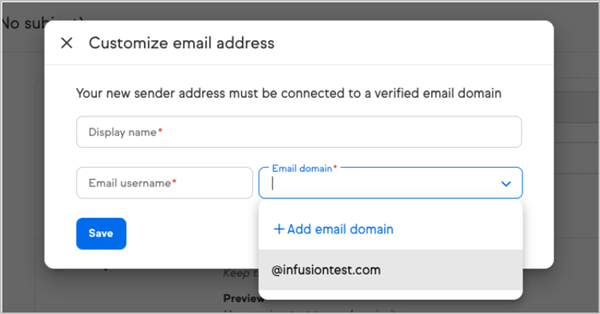
- Click Save
- Hit Save in the Sender step