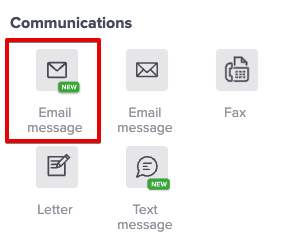The legacy email builders available in Pro, Max, Ultimate, and Max Classic were built using an older framework that is no longer being actively developed or supported by the development community.
Browser support for this framework will eventually go away. We will retire all legacy builders and replace them with the new builder.
Our email consolidation plan focuses on technology and user experience by bringing modern technology, stylish design, and new features to all editions to provide a more consistent user experience.
The new email builder
The legacy builder's replacement is a much more sophisticated and feature-rich tool for creating beautiful custom emails. Pro and Max users have been using the new email builder since 2021 and have enjoyed features like multi-column support, a huge stock image library, a bigger selection of starter templates, emojis, much more customization options, more content blocks like a countdown timer, and much more.
Maintenance plan
Starting on May 1, 2023, all legacy email builders are in maintenance mode. This means that only critical issues will be addressed moving forward.
Some features are no longer supported, and feature requests will not be addressed.
Features no longer supported:
Legacy Email Spam Score Check - This feature is no longer supported. It will display an empty score when viewing a legacy email template.
Import Legacy Template - This feature imports legacy legacy templates to the legacy builder. Both email builders are in maintenance mode.
Alternatives
Email broadcast - you can create a new template from scratch or use one of the templates available in the gallery in the New email builder.
Email broadcast via automation builder - you can create a new template from scratch or use one of the templates available in the gallery in the New email builder.
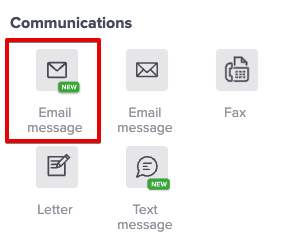
Where can I find the legacy email builders?
Max Classic and Ultimate
"Templates" in the main nav menu

“Branding Center” in the main nav menu:

Legacy Email broadcast:

Automation builder:

Pro and Max
Email broadcast:

Automation builder: