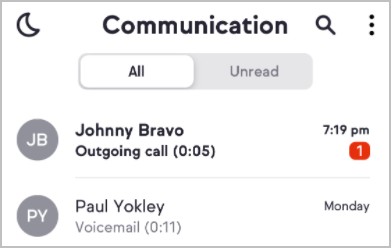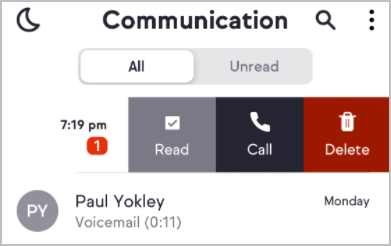Mark a conversation as unread to remind yourself to follow up later. There are two ways to mark a conversation as unread: swipe the conversation or mark a specific message.
Swipe to mark as unread
- Open the Communications tab of your Keap app
- Swipe the conversation from right to left
- Tap Unread

- The conversation will now have a badge indicating one unread item
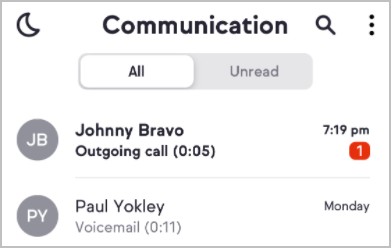
- You can use the same swipe right to left gesture to mark unread messages as read
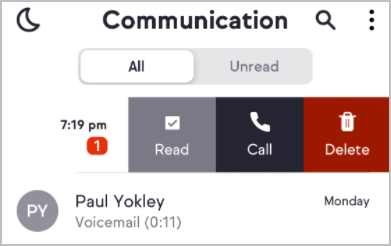
Mark a message as unread
Note: Only messages can me marked as unread. The option is not available for calls.
- Open the Communication tab of your Keap app
- Open a conversation thread
- Tap on a message
- Tap Mark as unread
- An unread indicator is added to your conversation thread

View all unread communications
See where you need to follow up with the Unread tab in your Communication.