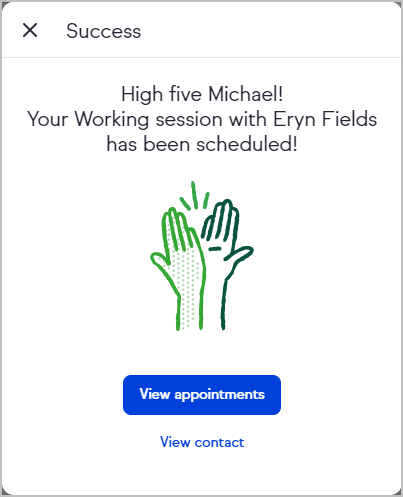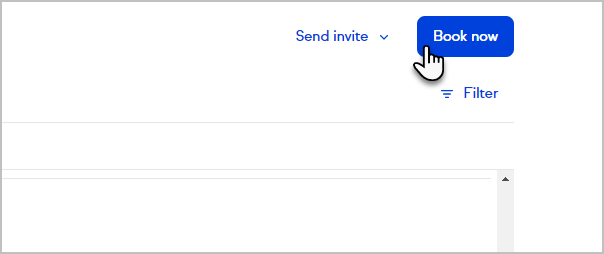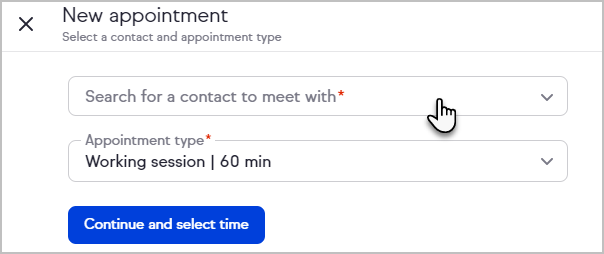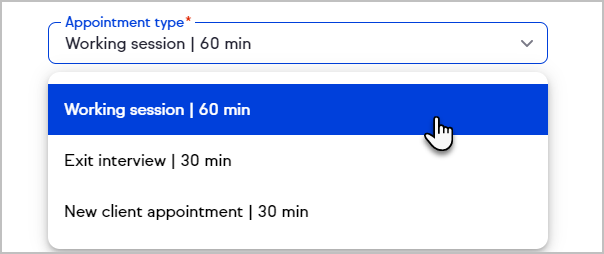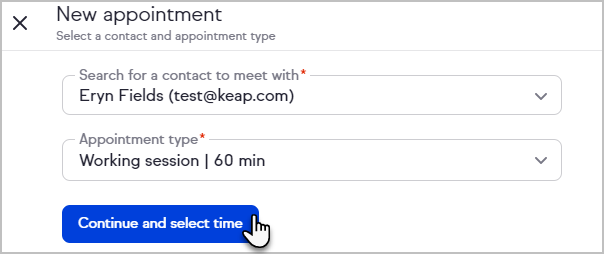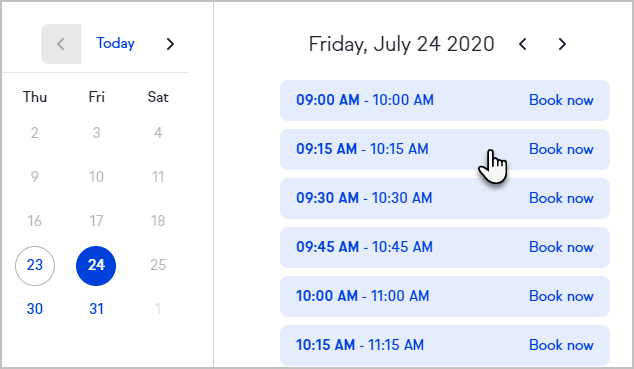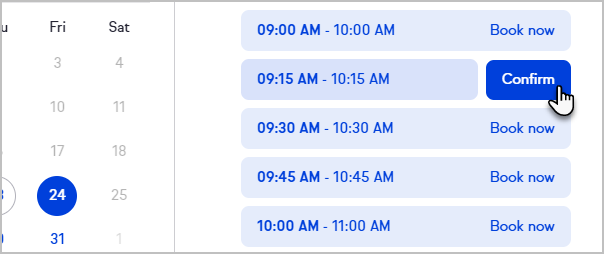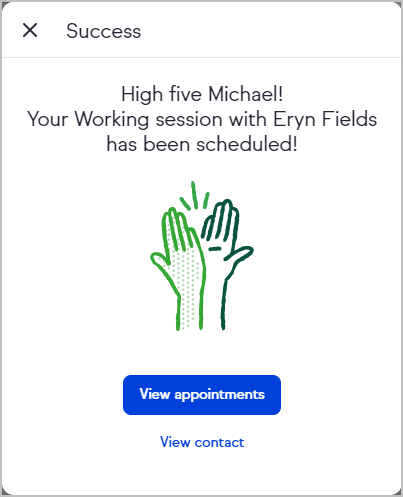Book an appointment on your calendar
- Click the Book now button above your daily schedule or by on appointment type
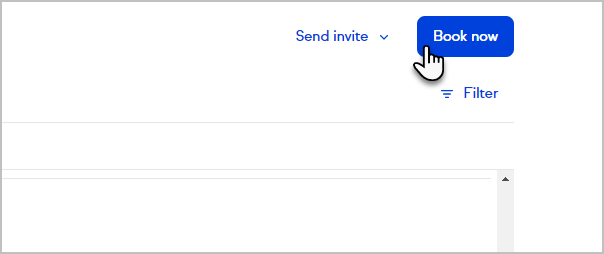
- Search for or add a new contact
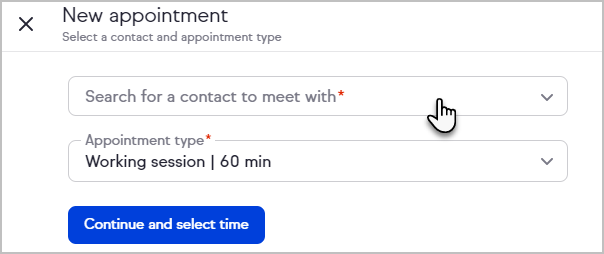
- Select the appointment type
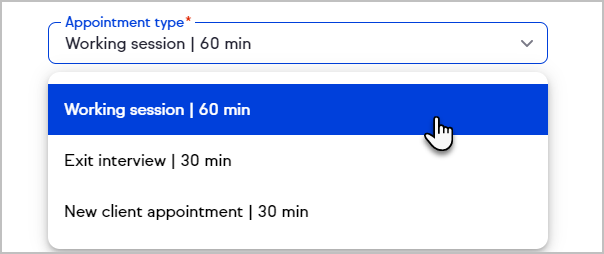
- Click Continue and select time
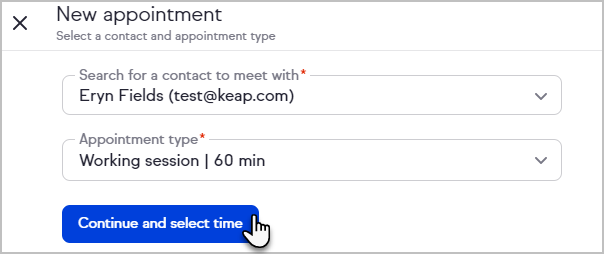
- Select a date and time to book
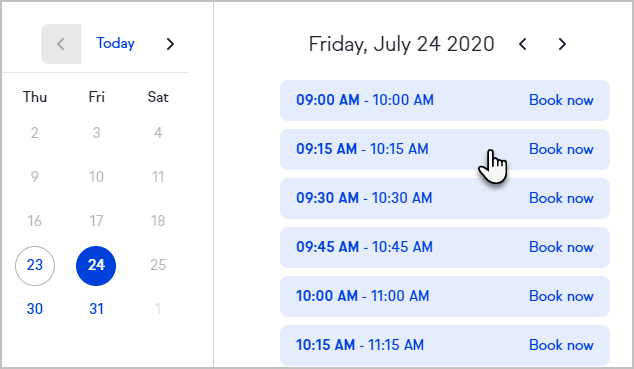
- Click Confirm
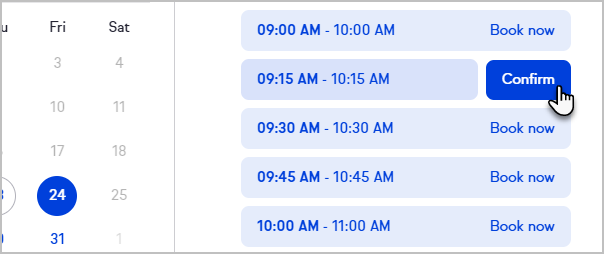
- Choose to view your appointments, view the contact you just booked, or close the success window