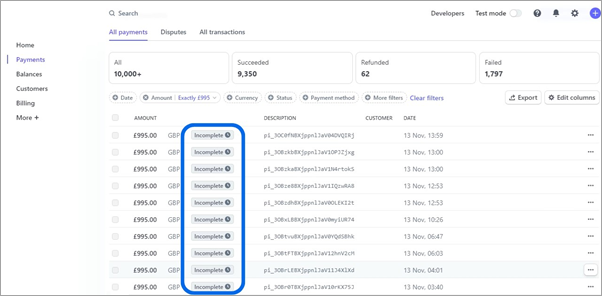If you use Stripe to process payments with Keap, you may be affected by a critical error we discovered with some new Stripe features that facilitate our Apple Pay, Google Pay, and ACH/direct debit transactions. This error appears to have affected fewer than .05% of Stripe transactions, and specifically impacts recurring transactions, beginning with the second transaction. In other words, the initial transaction will function properly, and subsequent transactions will fail.
Although this issue has only affected a very small number of customers, the impact to those customers is significant and we want to prevent further impact, so we’re making some immediate changes.
What is changing
We’re working to resolve these issues with Stripe, but until then we’re turning off the following Stripe payments functionality:
- Apple Pay
- Google Pay
- ACH/direct debit
This shutdown occurred on December 7, 2023.
Due to the complexities involved in fixing these issues, we expect these features to be offline until the end of Q1 2024. Affected customers will be notified when we have more information about the relaunch.
You can still process credit card transactions using Stripe and any other payment options you have enabled, such as PayPal.
How to check for errors in your payments
Please look to see if you have any of the following payment-related errors Keap customers are reporting:
- Problems with recurring transactions
If you created a new order form theme since the release of Apple Pay/Google Pay/ACH/direct debit (Sept. 15, 2023), transactions generated by those order forms using that theme could be affected. Check the last 60-90 days of recurring transactions and make sure they are processed correctly. Specifically, look for issues beginning with the second transaction in recurring transactions where payment was made via ACH/direct debit. If you haven’t created a new order form theme since Sept. 15, your existing/past transactions haven’t been affected. - “Incomplete” payments - no action needed
If you see a lot of “incomplete” payments in Stripe (see screenshot below), they are most likely due to orders created by order form and checkout form views. In other words, those orders only represent a page visit, not an actual unpaid order. No action is needed on these “incomplete” payments - we just want to make you aware of where they came from.
These “incomplete” payments represent intended functionality in Stripe, which enables non-Keap users to see which transaction pages are failing to convert and make changes accordingly. When we re-launch these features, we will handle this information differently, but for now, you can use this information to your benefit by analyzing the number of “incomplete” orders vs. complete orders. This can help you find sales pages that aren’t converting, and consider adjusting the messaging that leads to those pages and/or updating the transaction page itself.
These “incomplete” payments will stop accumulating now that we’ve turned off the new Stripe features.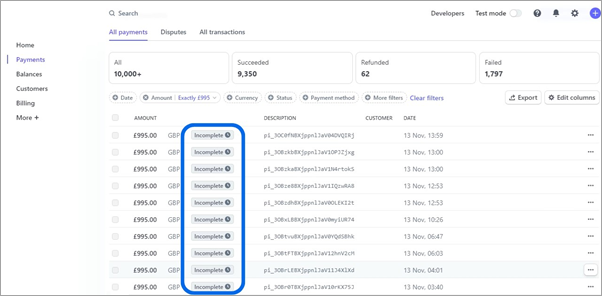
- Payment method information not saving to contact records
You may find that payment method information was not stored in Keap under the contact record for payments made with Stripe using any payment method (credit cards, Apple Pay, Google Pay, ACH/direct debit). This was intentional functionality, but could affect your ability to update card information and access cards used for past purchases now that the new features are temporarily shutting down.
Now that we’ve turned off the new Stripe features, the normal process of adding a card on file should work as it did in the past, and you should be able to update cards that have expired.
When we relaunch the new Stripe features, we will add functionality that stores payment information on the contact record just in case we run into another issue like this in the future.
How existing order forms and payments will be affected
- All payment input fields on affected order forms will revert back to previous functionality (before Sept. 15). No action is required on your part to “fix” these order forms. They will keep working.
- However, these order forms will only be able to accept credit card payments via Stripe and any other payment options you have enabled, such as PayPal.
- You will not be able to process payments via Apple Pay, Google Pay, or ACH/direct debit via Stripe.
Bottom line
This issue has resulted in failing recurring ACH/direct debit transactions. See #1 above. If you find such failures in your Stripe account, you will need to investigate what is needed to collect on failed past transactions and resume recurring transactions. You might need to send a $0 order form where your customer can input new payment information, or you might need to call your customer to get an updated credit card. These payments might have failed due to any number of reasons, but the issues described above are likely the cause.
This issue has impacted less than 0.05% of transactions made via Stripe. If you don’t see any of the issues described above in your Stripe account, then you have not been impacted. You can safely ignore this information, except as it pertains to your future plans.