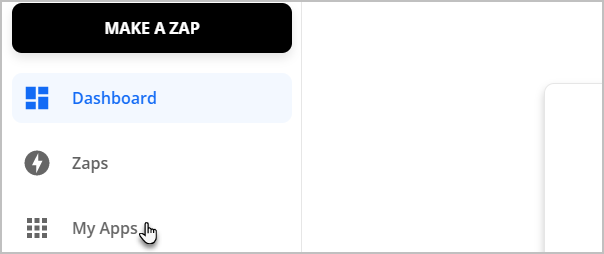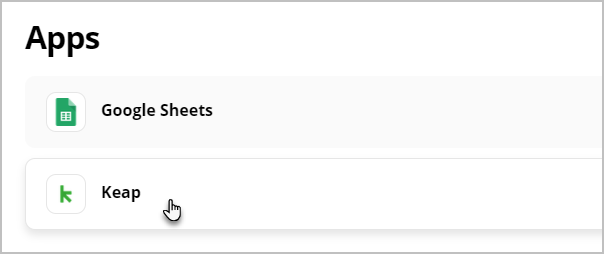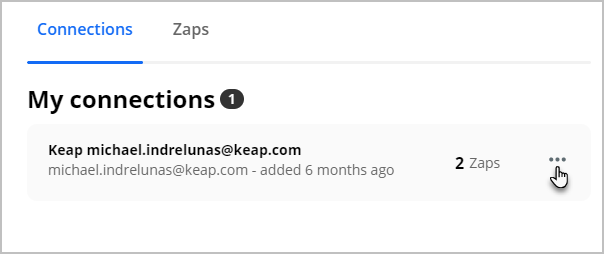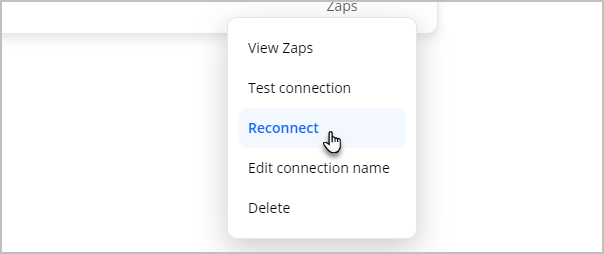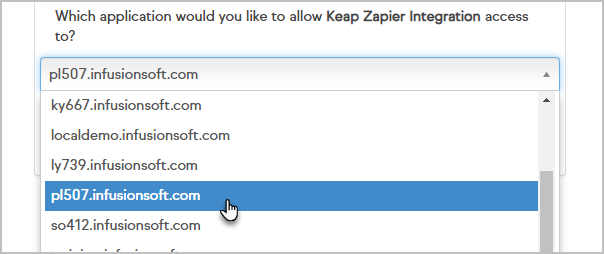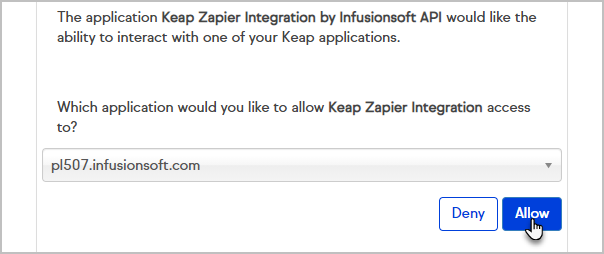If you have been using our Keap Zapier integration, a recent security update requires that you log in to Zapier and reconnect your Keap account to continue triggering Zaps involving Keap. This does not impact the Zapier Keap Max Classic integration. Follow the steps below to reconnect Keap.
- Navigate to the My Apps page of Zapier
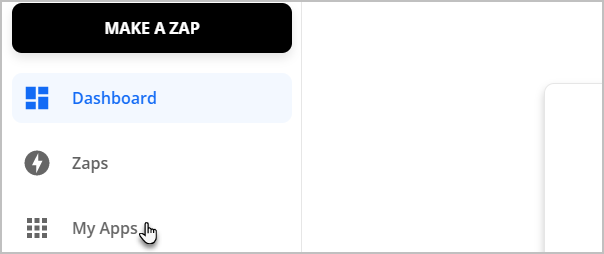
- Click Keap from your list of apps
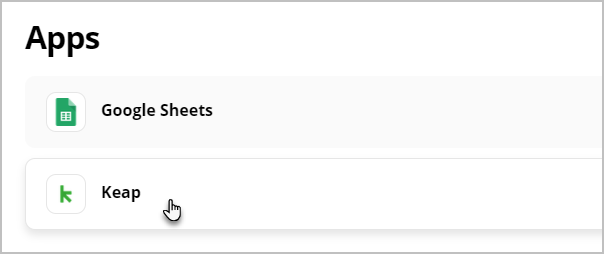
- Open the menu at the end of your Keap connection
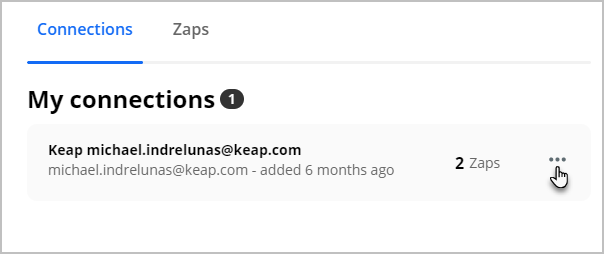
- Click Reconnect
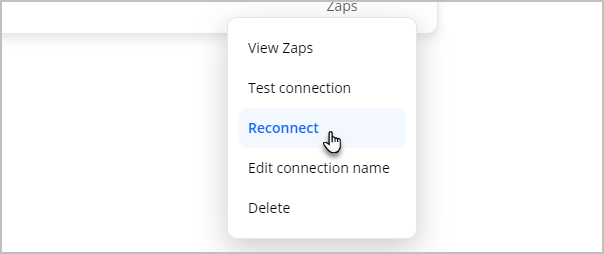
- If you have more than one Keap app, select the app you want to connect to Zapier
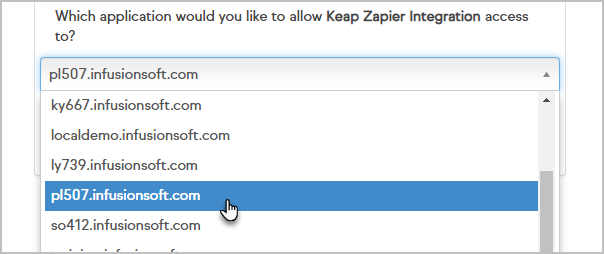
- Click Allow
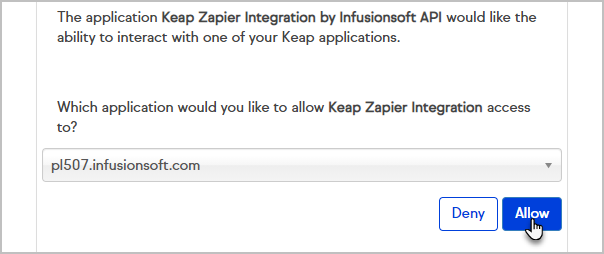
- Your Keap app is now reconnected to Zapier and your Zaps will continue to trigger