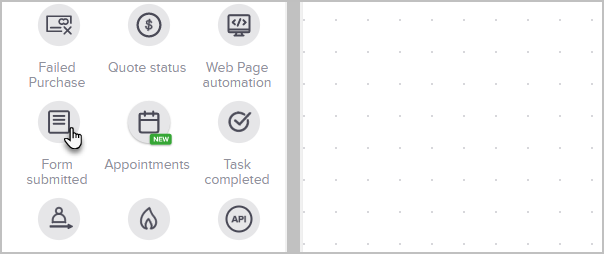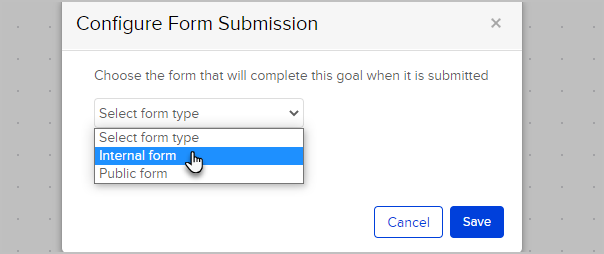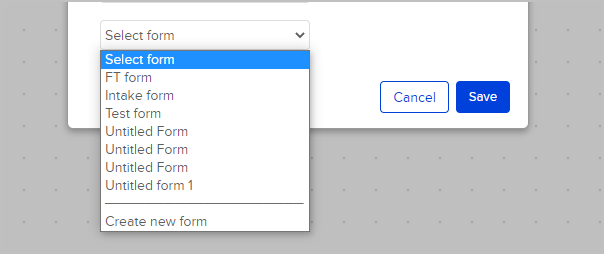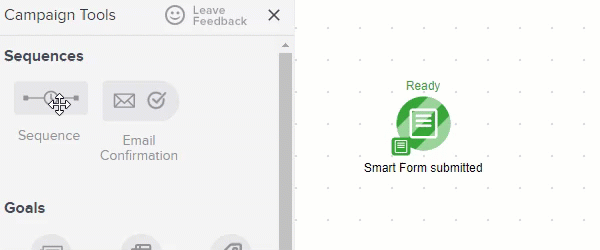Kick off automation when you submit an internal form or when someone fills out your public form with the Form submitted goal. You can also use custom form fields and decision diamonds to build even more advanced automation.
- Drag the Form submitted goal from the sidebar menu onto the canvas
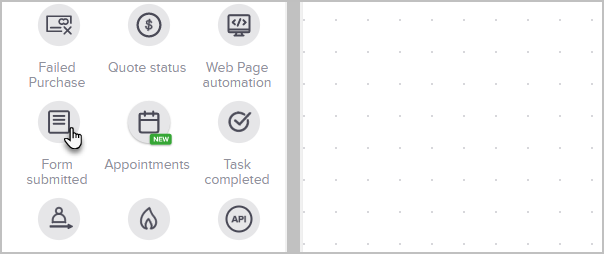
- Double-click the Form submitted goal on the canvas to configure it
- Select which type of form will trigger the goal
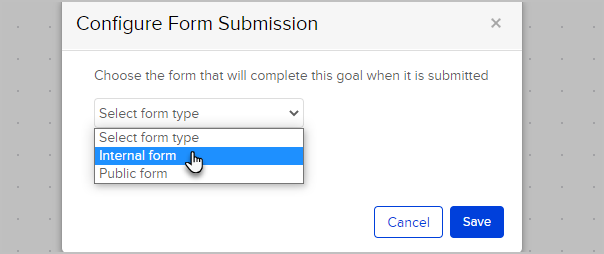
- Choose a form or create a new one
Note: If you create a new form, you must Save and publish the new form in order to use it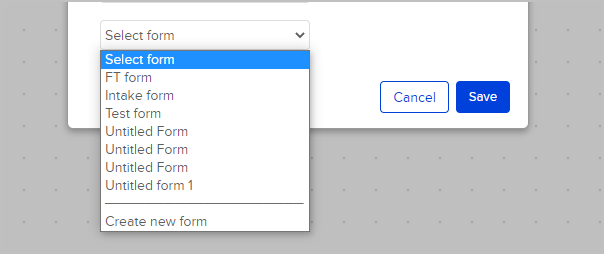
- Click Save
- Drag a sequence onto the canvas and start building your automation