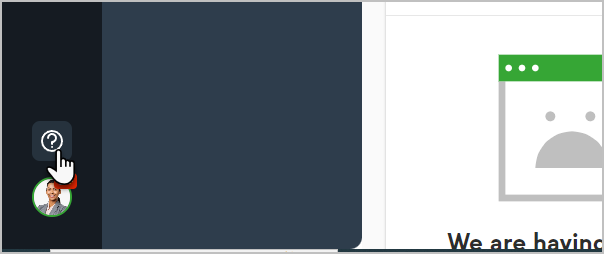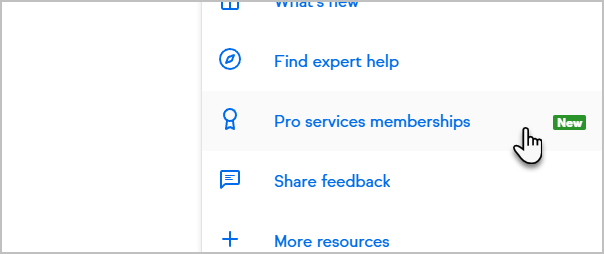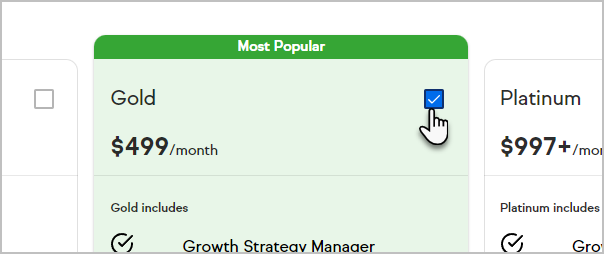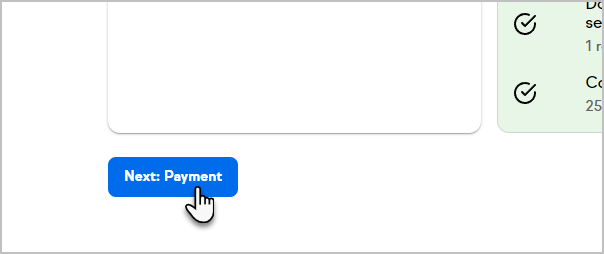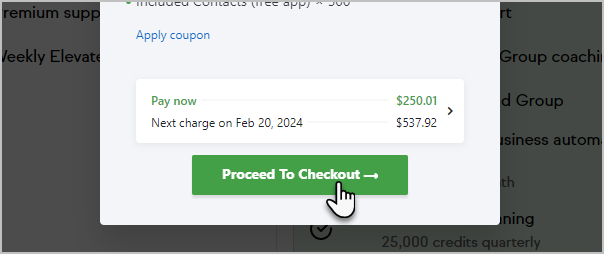With Keap’s Professional Services, our business automation experts can build automations in your Keap app for you, so you can focus on what you’d rather be doing.
The new Success services Quick Add feature allows you to browse and purchase various support packages, helping you achieve your business goals more efficiently.
Get Started
- While in your app, click on the help icon at the bottom left of the page
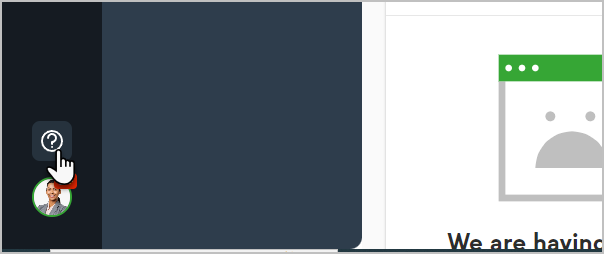
- Select the Pro services memberships option
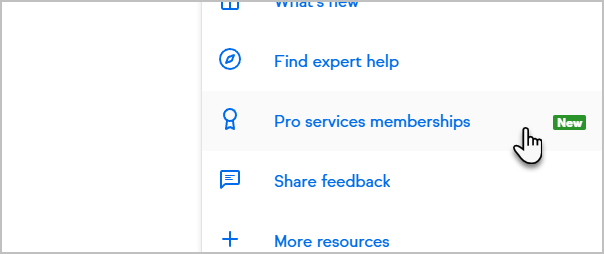
- Select your option
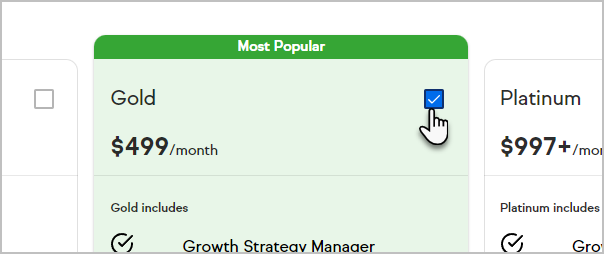
- Click Next: Payment at the bottom left of the page
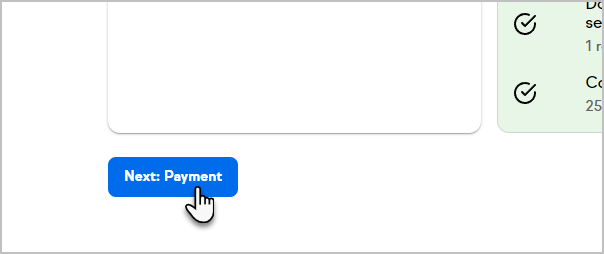
- Review your order and select, Proceed To Checkout
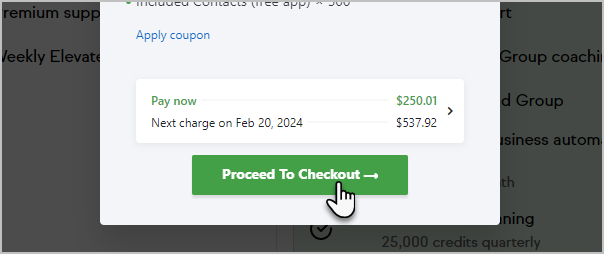
FAQs
After I purchase, when do I get access to my services?
Access starts after purchase and is billed the subsequent month. Upon purchase, you will be receive an email from a Keap Growth Strategy Manager who will help aid you in setting up your services.
Where can I find more information on these membership packages?
https://keap.com/pro-services
What payment methods are accepted?
Credit and Debit Cards.
Is there a trial period for the support packages?
No trial period is currently available.
How do I upgrade or downgrade my membership plan?
To upgrade your support package, you can simply navigate to the membership page in your app and upgrade.
To downgrade or cancel your support membership package, you will need to get in touch with your Growth Strategy Manager.
After I purchase, when do I get access to my services?
Access starts after signing up and is billed the subsequent month.