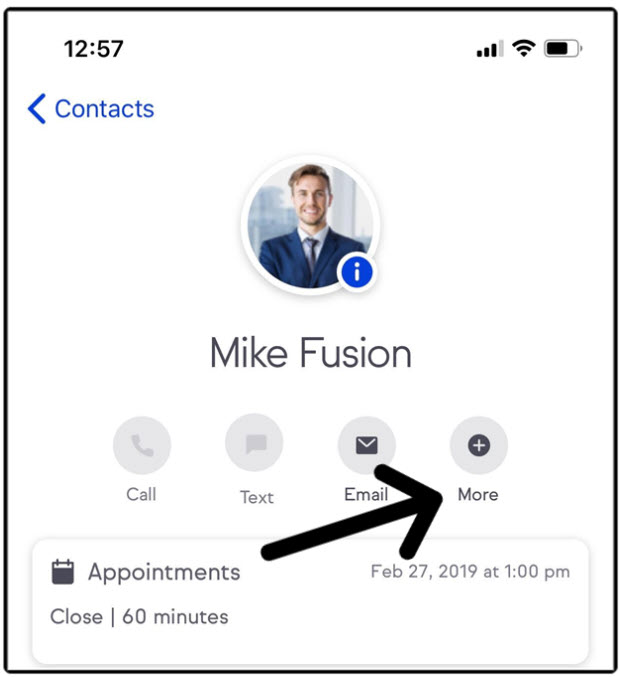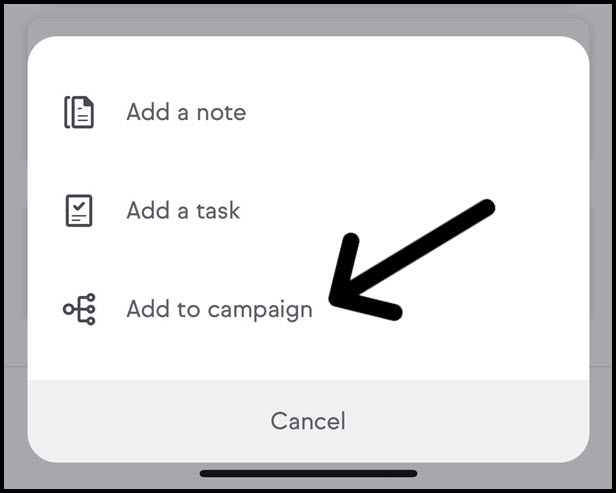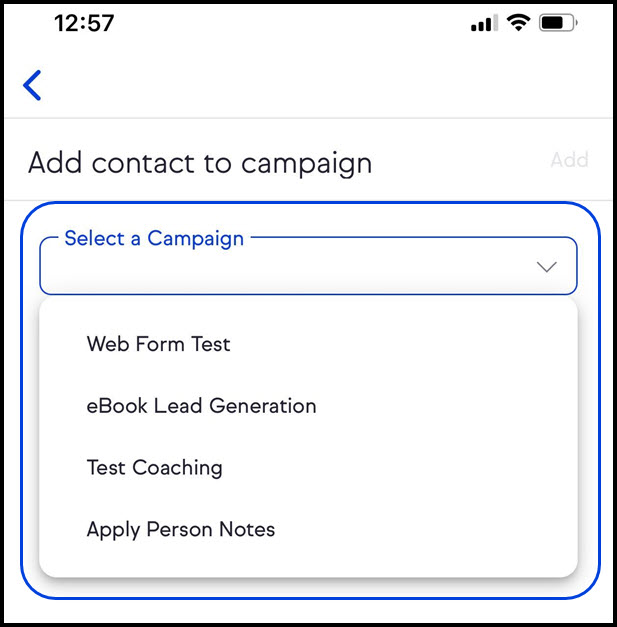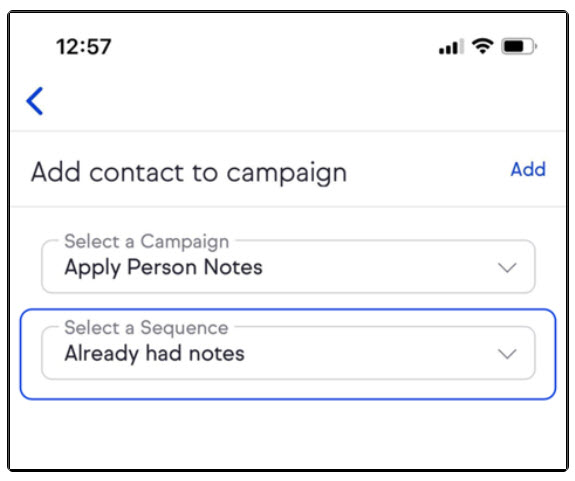Install Keap Mobile to your iOS or Android device
Adding contact to a campaign
Navigate to a contact record and tap on the "+" More button
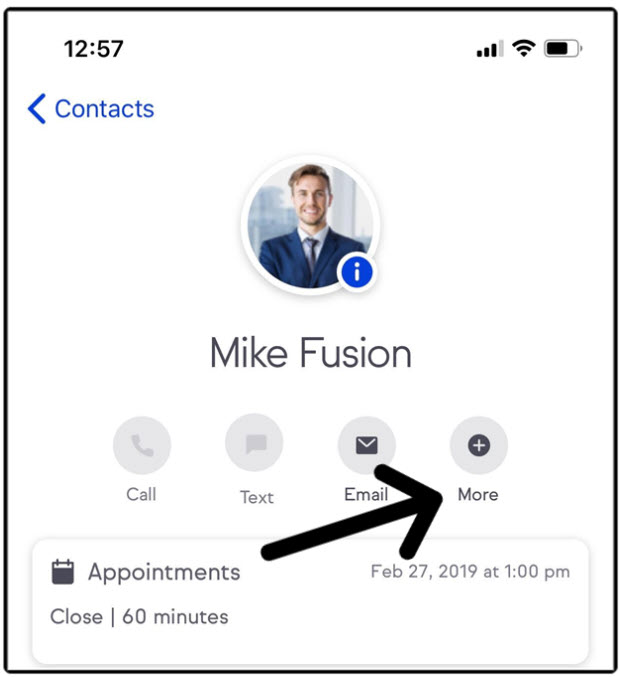
Select add to campaign
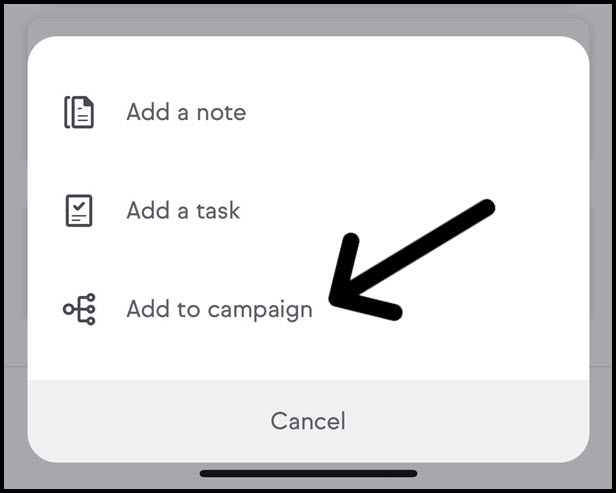
Select a campaign from the available campaigns drop down
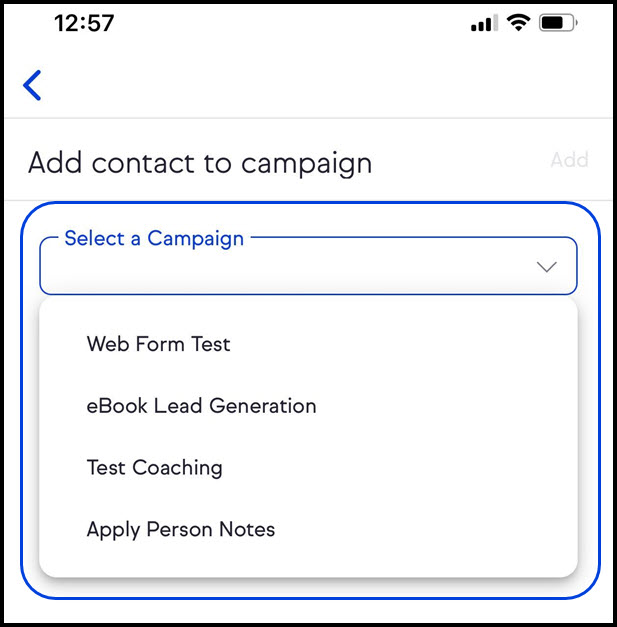
Select the sequence to add them to
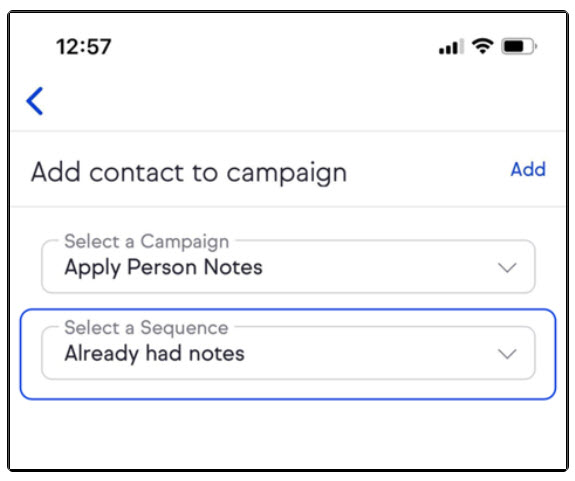
FAQ
I don't have any campaigns set up. Will I still see the Add to campaign button?
No, the Add to campaign button will only show up once you have at minimum, one campaign setup in Keap web.
Can I remove someone from a campaign?
At the moment, no this is not available.
Can I see if someone is in an existing campaign?
Yes, if you've previously added someone to a campaign, go to Add to campaign. Once you click the drop down to Select Campaign, you'll see a highlight on the campaign that says "Contact active in campaign"