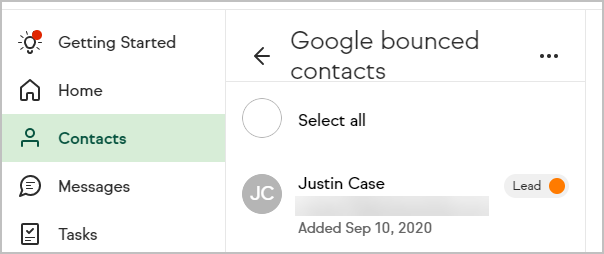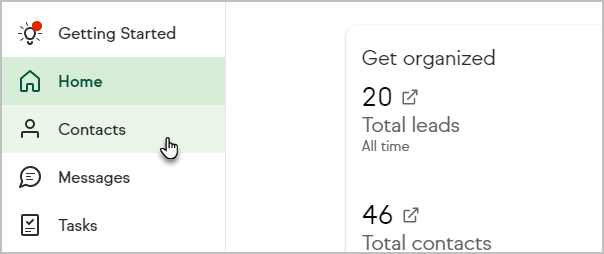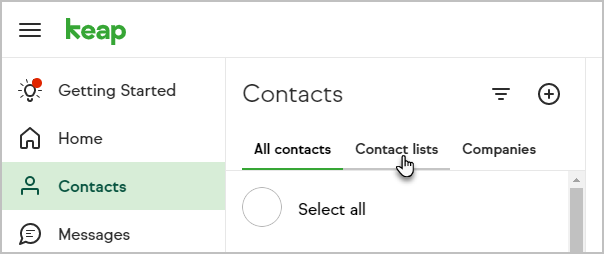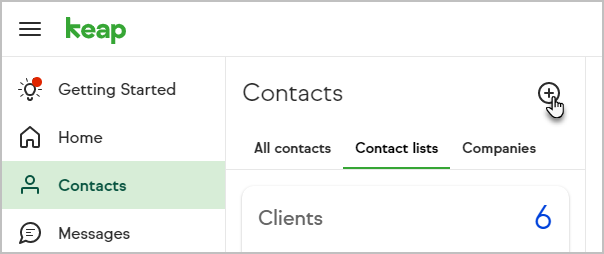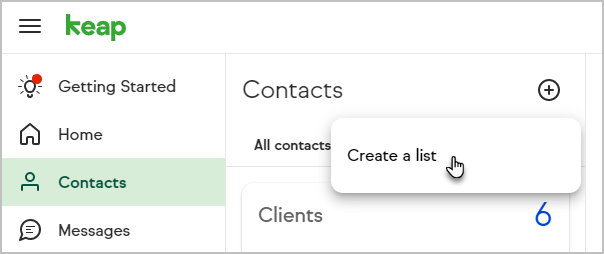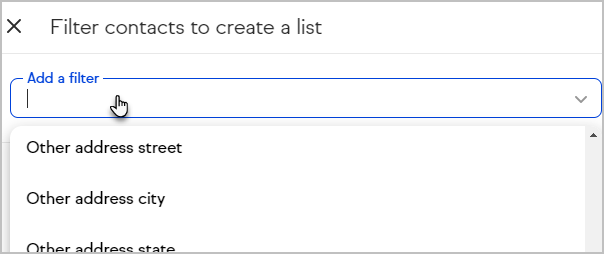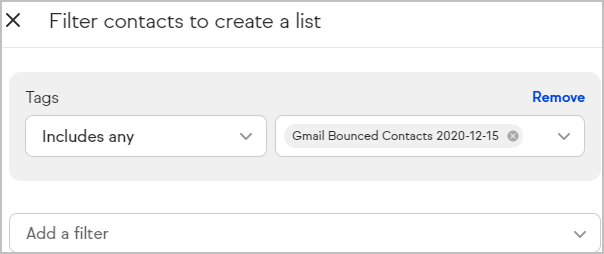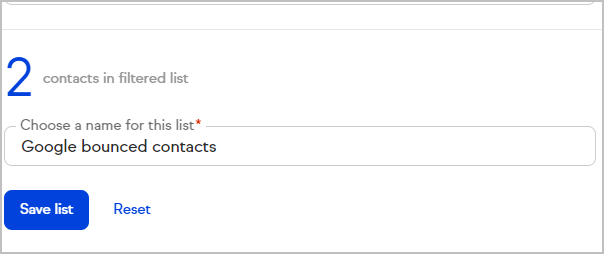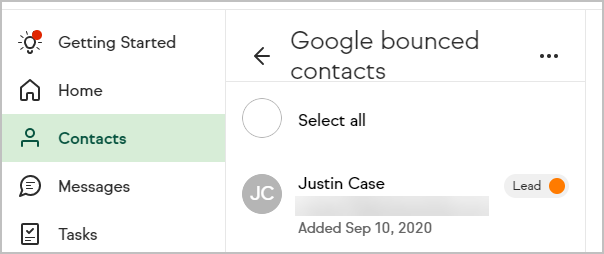What happened?
Google experienced an issue beginning on December 14, 2020 which resulted in gmail.com email addresses erroneously rejecting emails stating the address did not exist. The issue was resolved on December 15, however at least one contact in your application was impacted.
When Keap is informed that an email does not exist, the address is automatically marked as “Hard Bounce” and email cannot be sent to that address. Now that Google has resolved the issue, Keap has corrected contacts that were incorrectly marked as "Hard Bounce".
What do I need to do?
Any Broadcast or Automation emails sent on December 15 will need to be resent to your impacted contact.
Keap has added a tag to each of your impacted contacts so that you can easily identify them.
View impacted contacts
- Navigate to Contacts
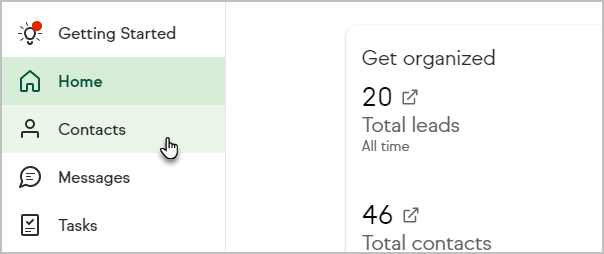
- Select Contact lists
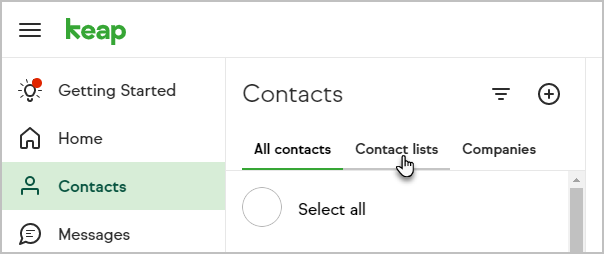
- Click the + button to create a new list
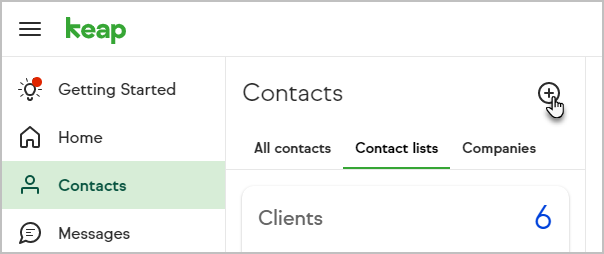
- Click Create a list
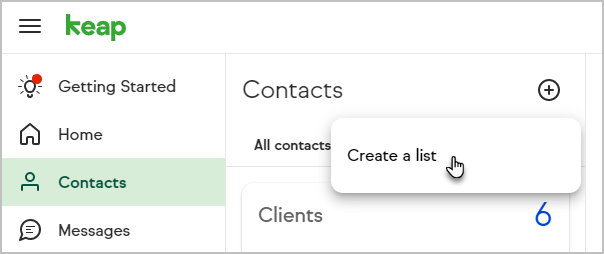
- Add a filter for Tag (search by typing "tag" or select it from the bottom of the list)
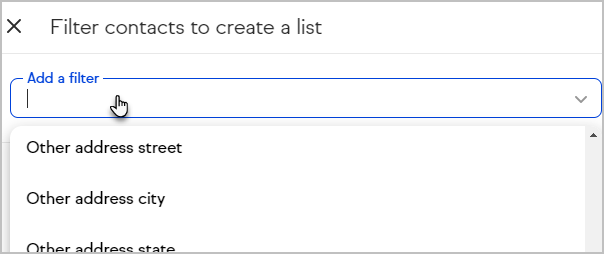
- Select Gmail Bounced Contacts 2020-12-15 from the includes any options
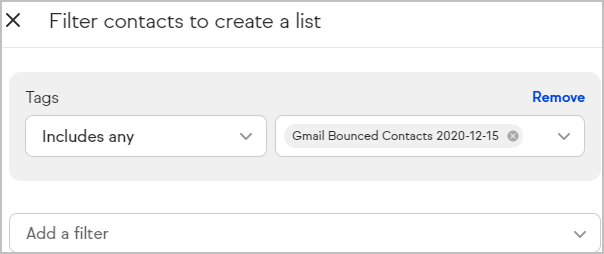
- Enter a name for this list and click Save list
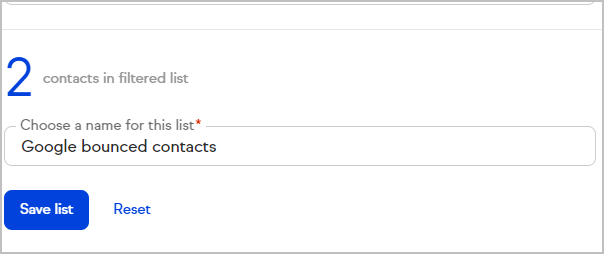
- Your impacted contacts will be listed. Review your contacts to determine what email needs to be resent.