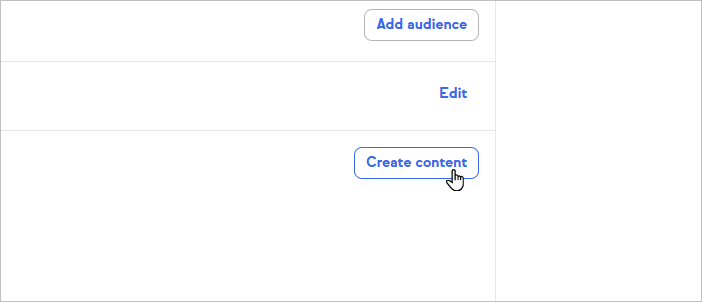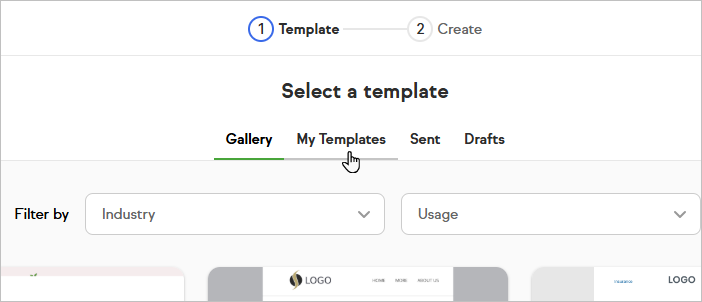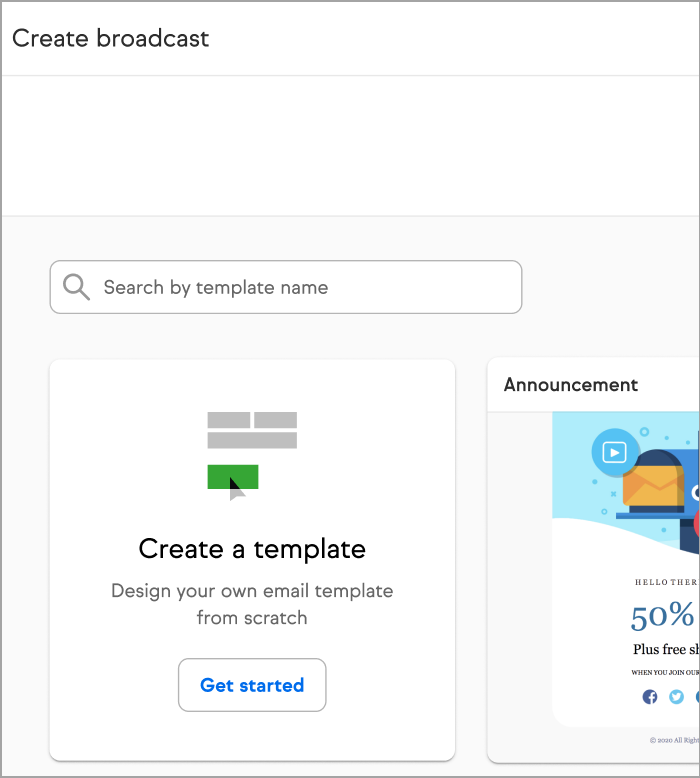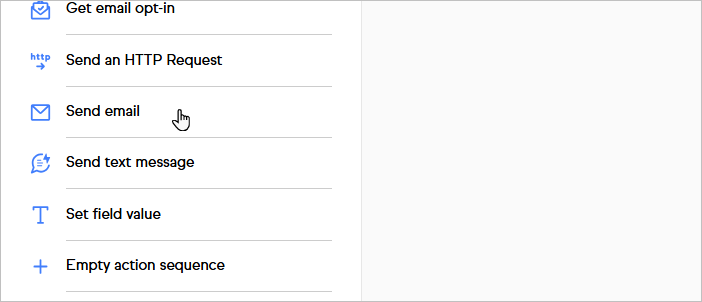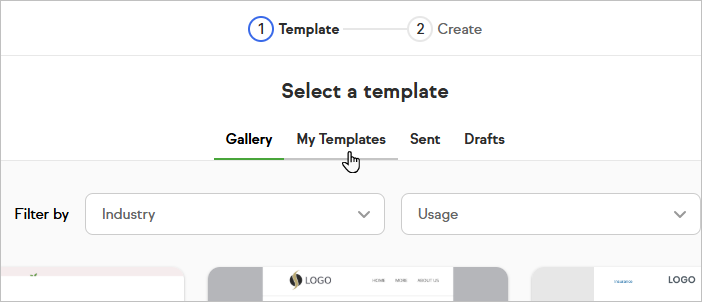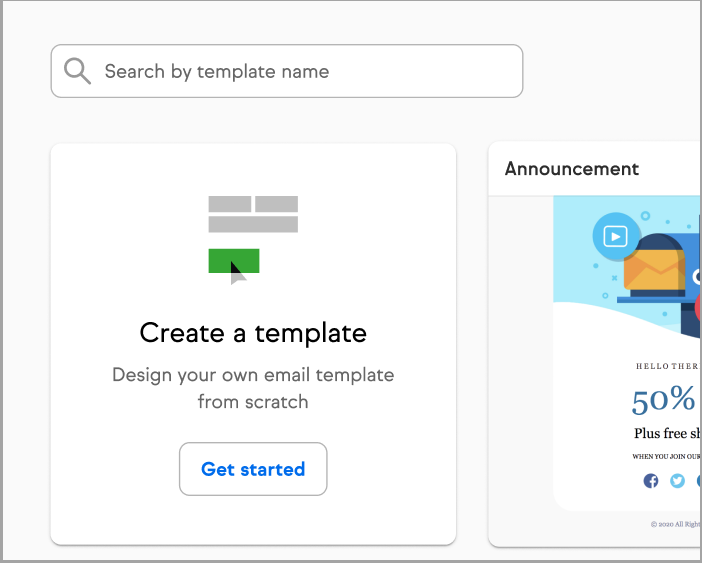Please note that this feature is not available for Keap Classic
We've included a new search bar so you can more easily find your email templates under the My Templates tab.

Search your email templates when sending an email broadcast
- Go to Comms > Email Broadcast > Create email broadcast
- Click on Create Content in the Content step
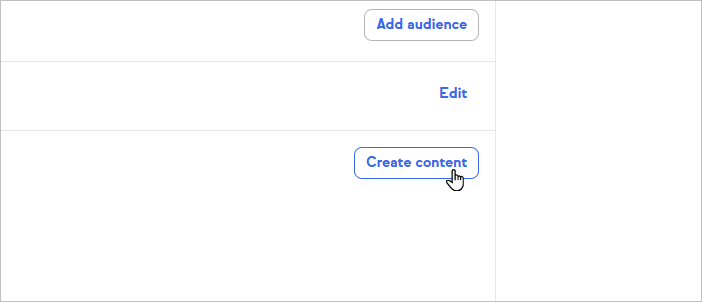
- Click on My templates tab
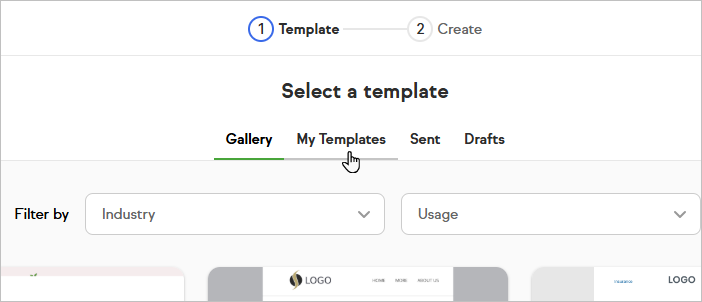
- Use the search bar to search for your template
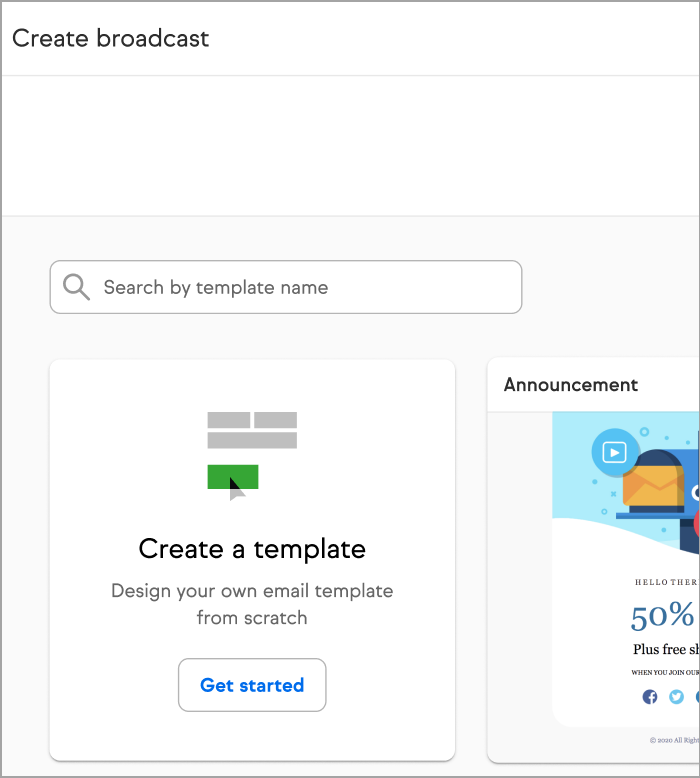
Search for your email templates when setting up an Advanced automation
- Create an Advanced automation and drag an Email message onto the canvas
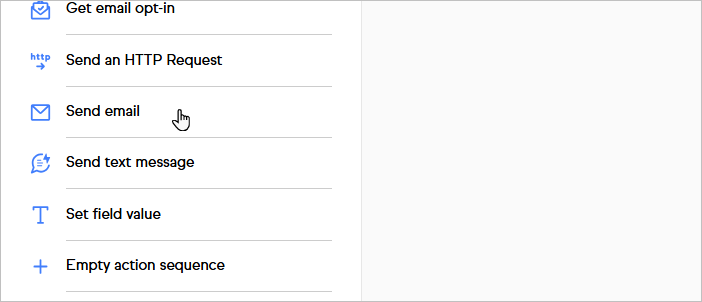
- Click on Create Content in the Content step

- Click on My templates tab
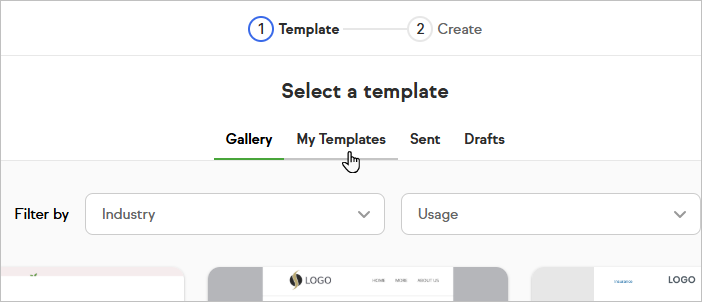
- Use the search bar to search for your template
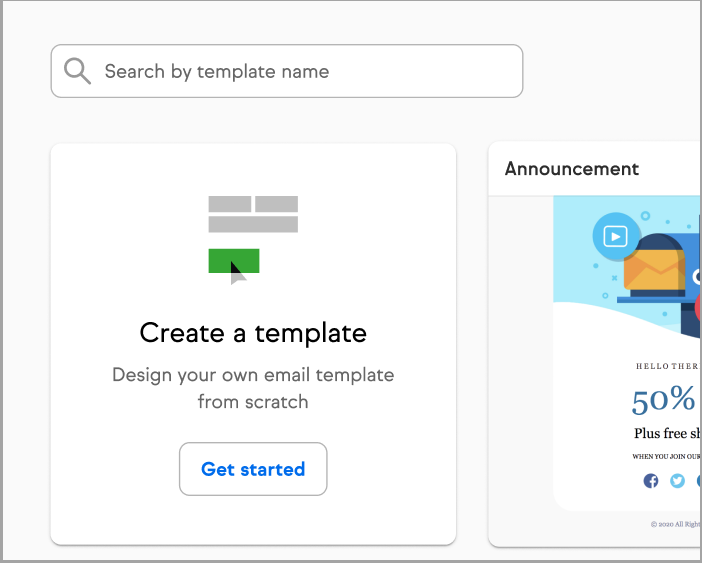
FAQs
Can I search by template name and subject line?
Yes, legacy emails can be searched by template name and/or subject line. It includes emails on My Templates, Sent emails, and Drafts tabs. New templates can only be searched by template name at this moment. New Drafts and Sent emails can be searched by template name and/or subject line. Please note that this feature is not available for Keap Classic.
Can I search by words in the body of the email?
No, you cannot search by the any words in the body of the email.