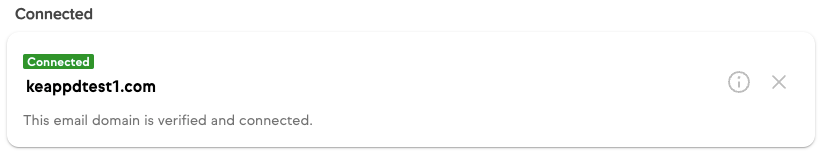Overview
With the introduction of the default/fallback From address feature, you can now ensure that emails are always sent from an authenticated domain. This feature is particularly useful for customers who have automations set up with unauthenticated domains, ensuring that email deliverability remains consistent and improving security.
By enabling this feature, emails that would normally fail due to authentication reasons will instead be sent from a default, authenticated From address of your choice. This reduces bounces and improves the reliability of your email communications.
How This Helps You
- Better Deliverability: This feature re-routes emails that would bounce due to authentication issues, using an authenticated "From" address instead. This helps ensure your messages reach recipients, even if the original sender's domain is not authenticated.
- Reduced Email Bounces: By selecting a default domain, emails that would otherwise be rejected will be sent from a trusted, authenticated domain, preventing email bounces.
- More Control Over Email Routing: With the ability to set up one authenticated "From" address, you can ensure that emails are routed through a trusted domain if default authentication fails, giving you greater control over your email sending process.
Definitions
- Authenticated Domain: An authenticated domain is connected to Keap for sending emails. It is verified and trusted by email providers, has DKIM and DMARC records set up using Keap's domain authentication process, and appears as Connected in your app.
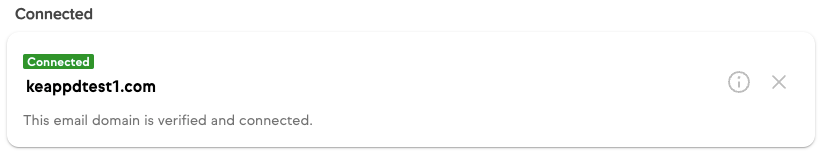
- Unauthenticated Domain: An unauthenticated domain is a domain not connected to Keap for sending emails. Emails sent from unauthenticated domains are more likely to experience deliverability issues, such as being bounced, blocked or marked as spam.
Requirements
To use the default "From" address fallback feature, you must have at least one connected, authenticated domain in your Keap account.
Notes
The default "From" address serves as a fallback to help ensure your emails are deliverable. For the best results:
- Ensure all users have a profile email address on a connected and authenticated domain.
- Update all automation email templates to send from your connected, authenticated domain.
Set Up a Default/Fallback From Address
For Pro/Max Users:
- Go to Settings in the Keap app
- Navigate to Domains
- Click on From Settings
- Under the Default Domain section, enter the email username and select the authenticated domain you'd like to use as your default From address for unauthenticated bounces
- You can select from any domains that are associated and authenticated with your app
- Save Changes to finalize your settings

For Ultimate/Classic Users:
- Navigate to Marketing > Settings
- Select Email Authentication
- Click on From Settings
- Under the Default Domain section, enter the email username and select the authenticated domain you'd like to use as your default From address for unauthenticated bounces
- You can select from any domains that are associated and authenticated with your app
- Save Changes to finalize your settings

Important Notes
- If you are running multiple businesses or managing several domains for specific products or services under one app, you will only be able to select one default email address and domain.
- If you manage several domains, the default domain feature may not be suitable for your use case, as only a single domain can be set for email bounces.
- All emails that bounce for authentication reasons will attempt to send from the new default From address that you have set up.