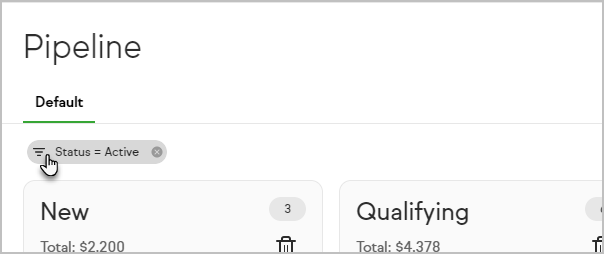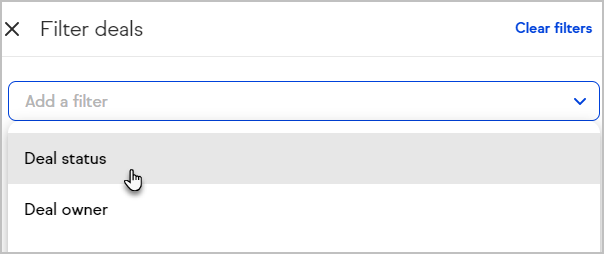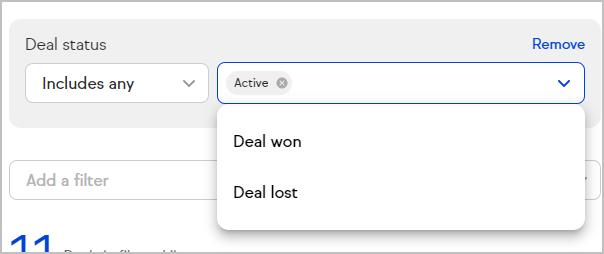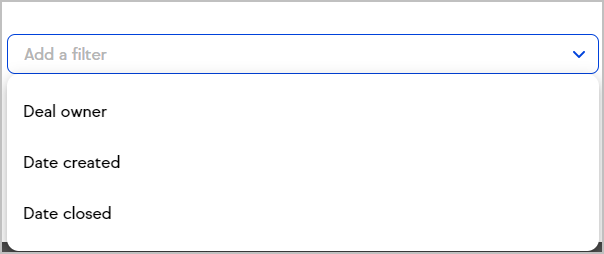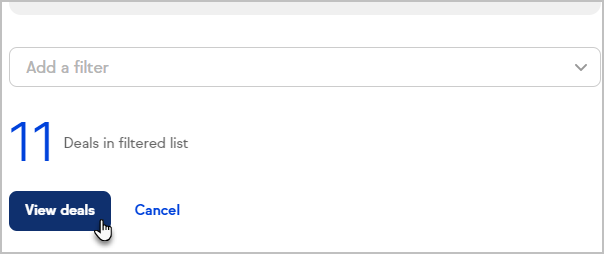Easily view deals as they move across sales and project pipelines
Filter deals
- Click the filter button
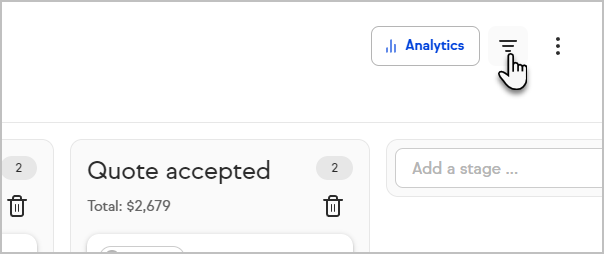 Or
Or
Click an active filter on your Pipeline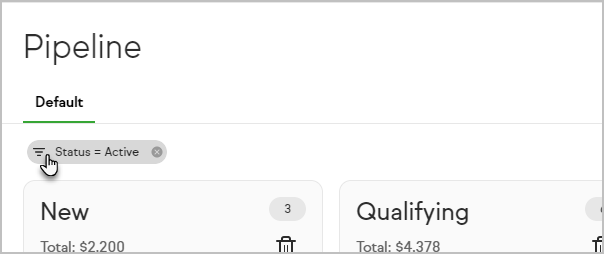
- Select a type of filter
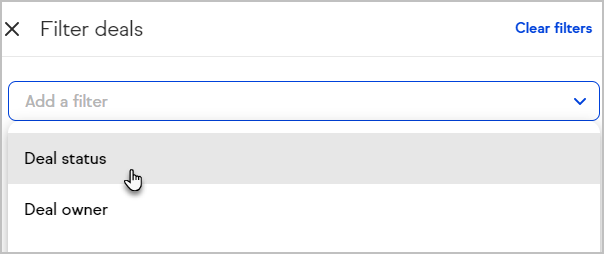
- Set the criteria for the filter
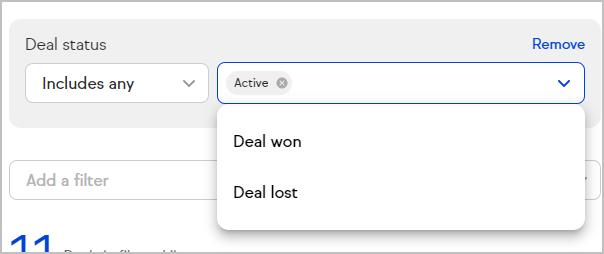
- If desired, add additional filters
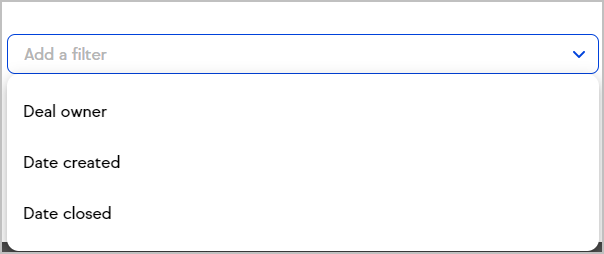
- Click View deals
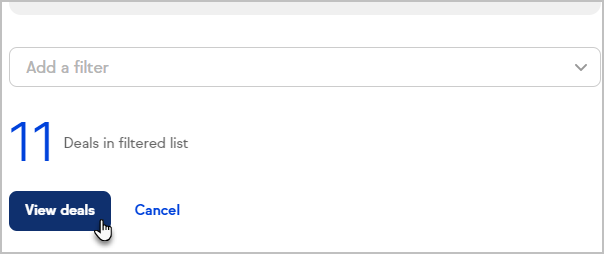
Remove filter
Click the X button on a filter to remove it

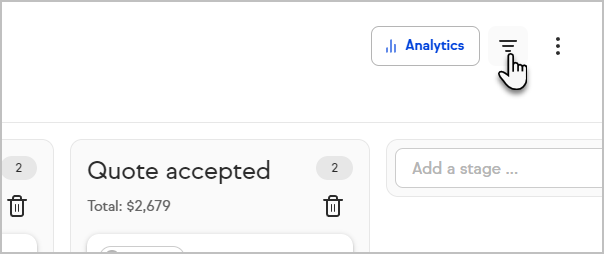 Or
Or