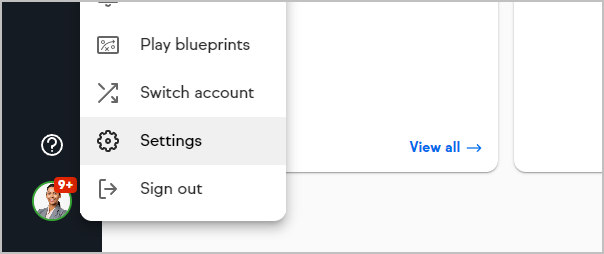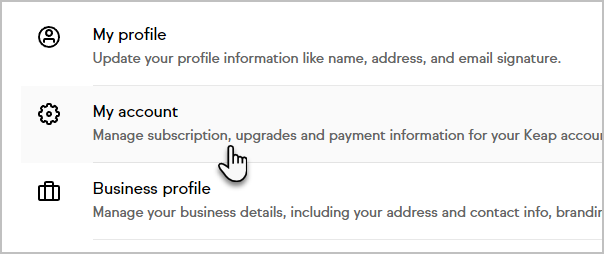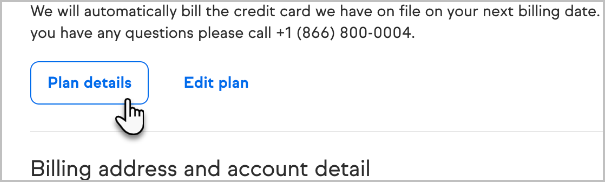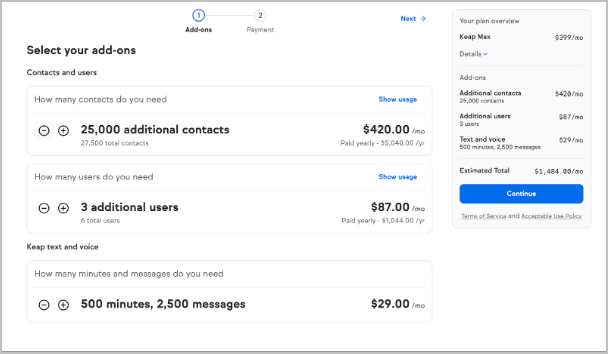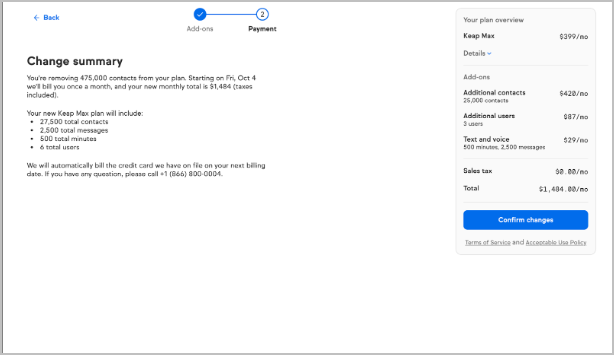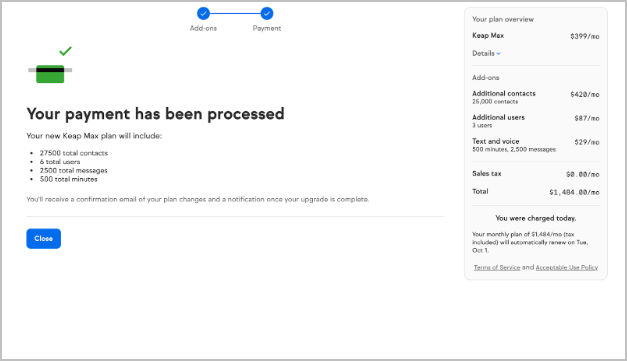To modify your subscription, you need to access the Edit Subscription page.
- Click Your Profile Icon and choose Settings
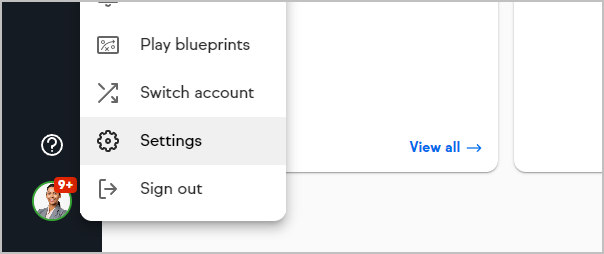
- Go to My Account
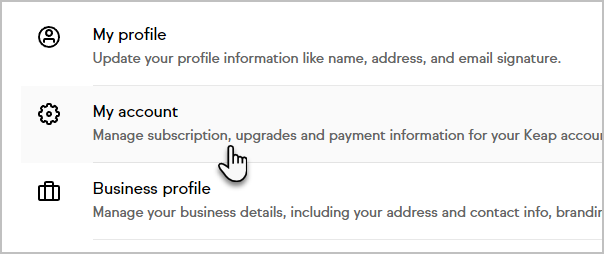
- Click View Subscription Details button to see your current plan and usage.
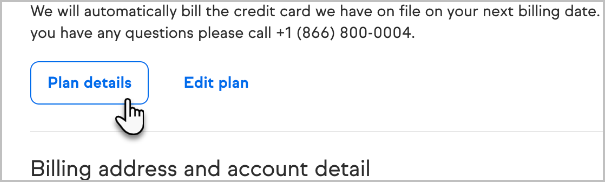
- Click Edit plan to upgrade your Keap edition, add users, or increase your contact limit
- You will now be taken to the updated Edit Add-ons page where you can modify your subscription.
How to Use the Subscription Management Feature
- Select Your Add-ons by browsing through available options and selecting the add-ons you wish to include or exclude in your subscription
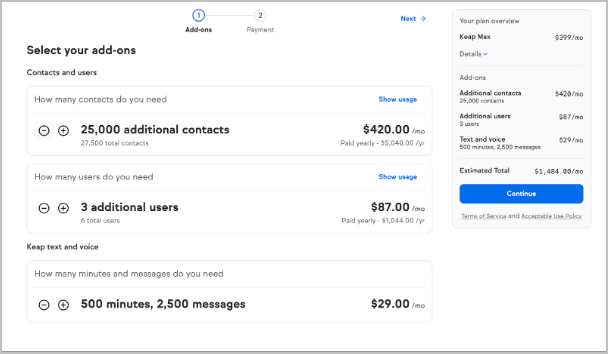
- Review the changes by moving to the "Change Summary" page to review the selected changes, including costs and impact on your plan.
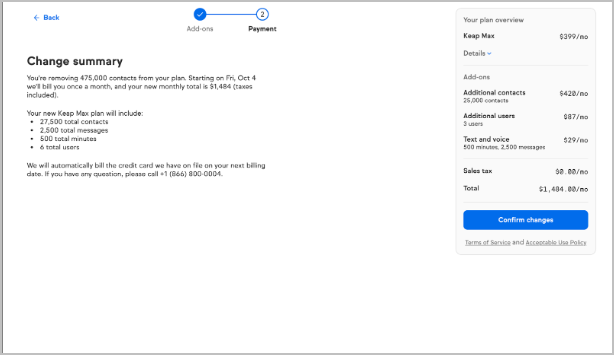
- Confirm the Purchase once your are satisfied with your changes on the "Payment Processed" page.
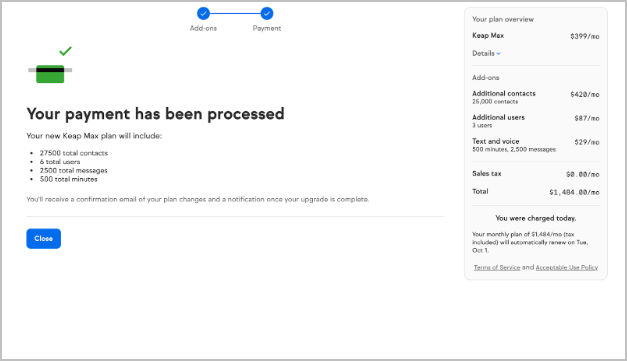
- Return to the "Manage App" page within Account Central to view your updated subscription.