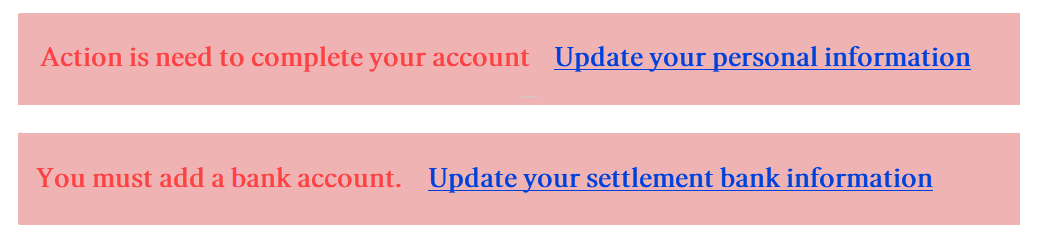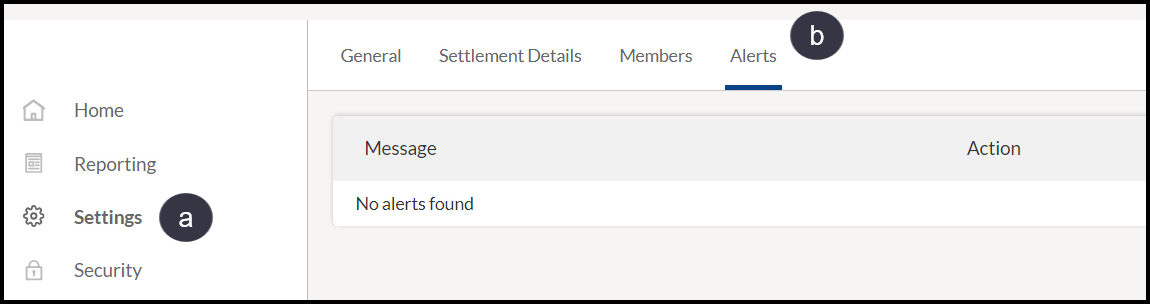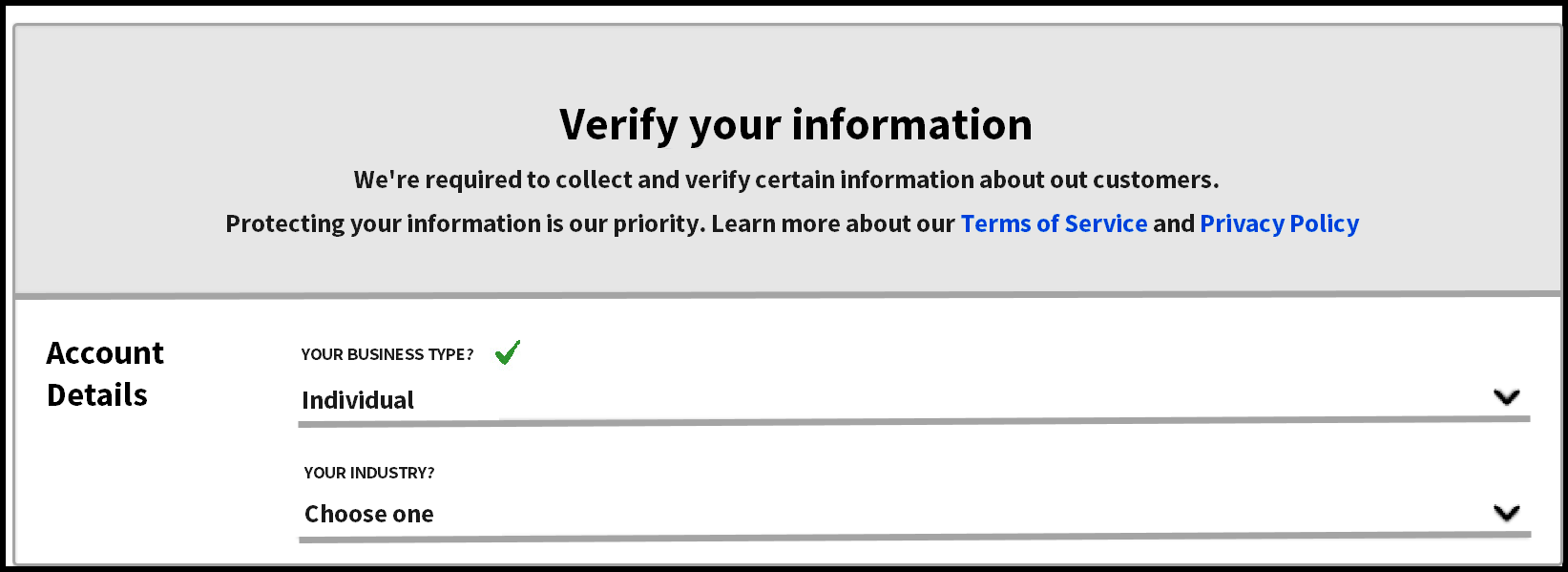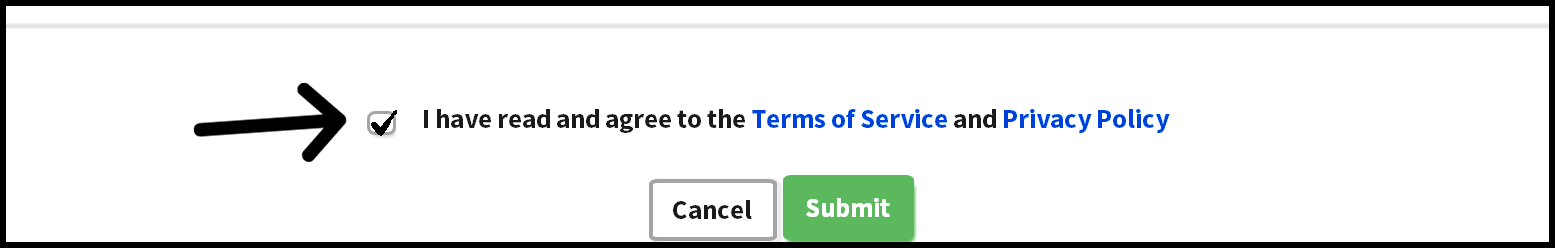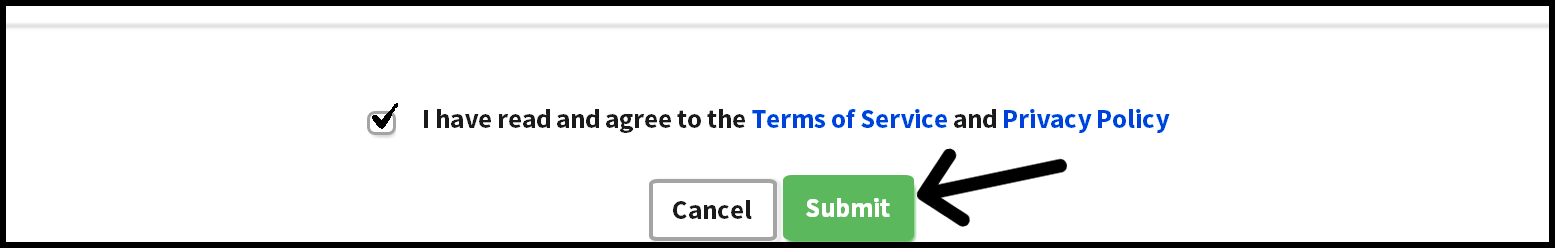WePay closed its UK operations in August 2023. Customers will not be able to add a new WePay connection to their Keap account. There will be more information to come.
- If KYC needs to be entered, you will see an alert at the top of your homepage
Example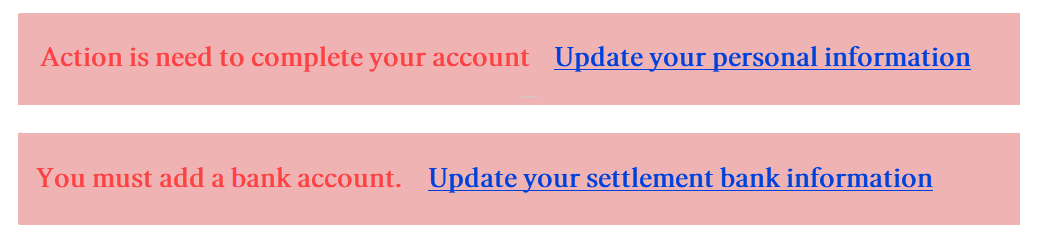
This will also be found in the "Alerts" section of your merchant center under Settings > Alerts
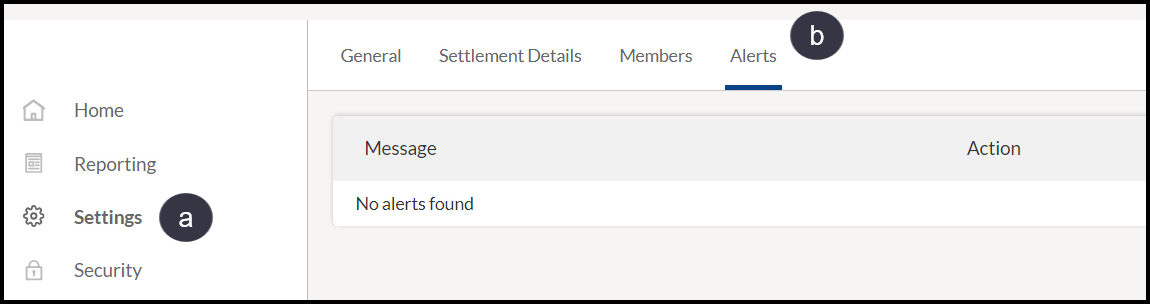
KYC – Know your customer ('KYC') is the process of verifying the identity of a customer/merchant and their business. The term is also used to refer to the bank and anti-money laundering regulations which governs these activities.
- Click “Update your personal information”
- Choose business type and industry under "Account Details"
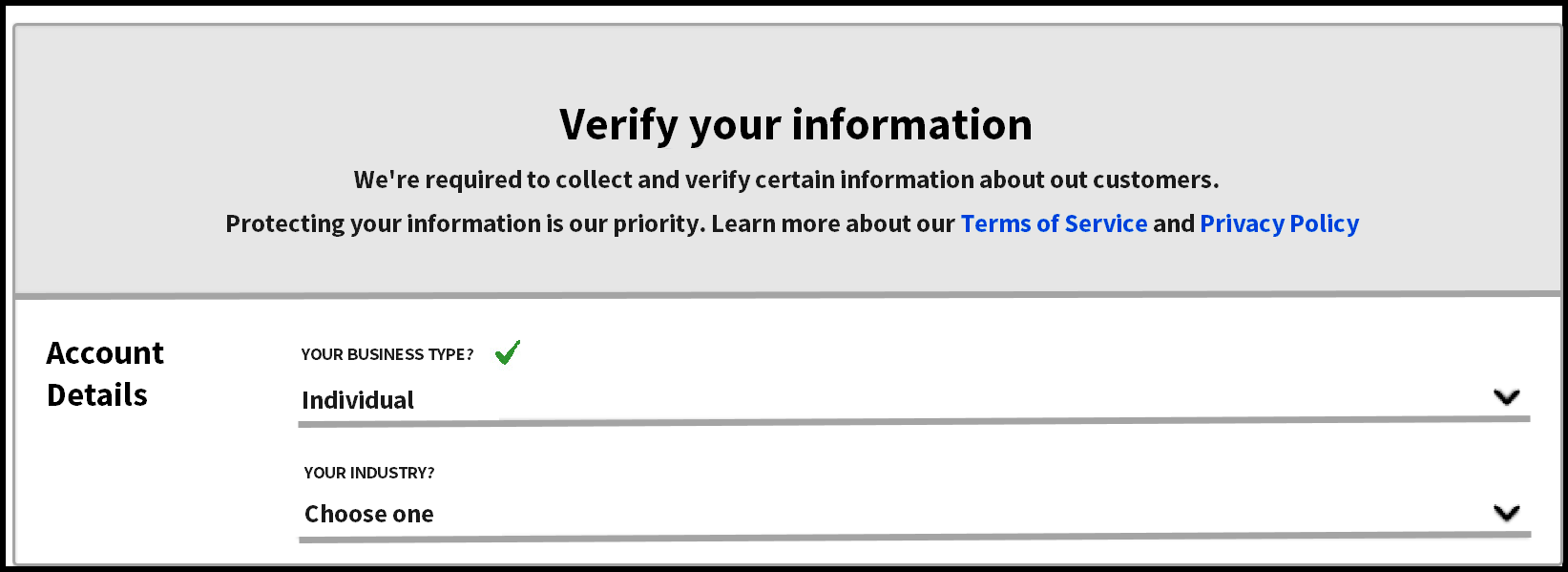
- Read Terms of Service and Privacy Policy and then check the box
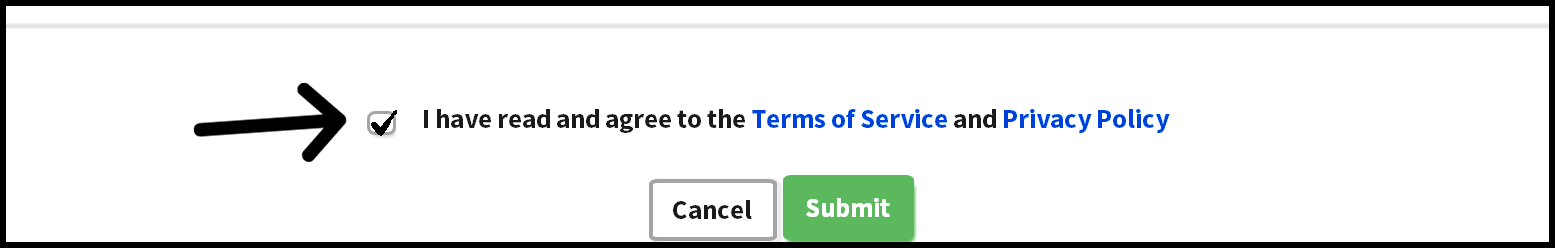
- Click "Submit"
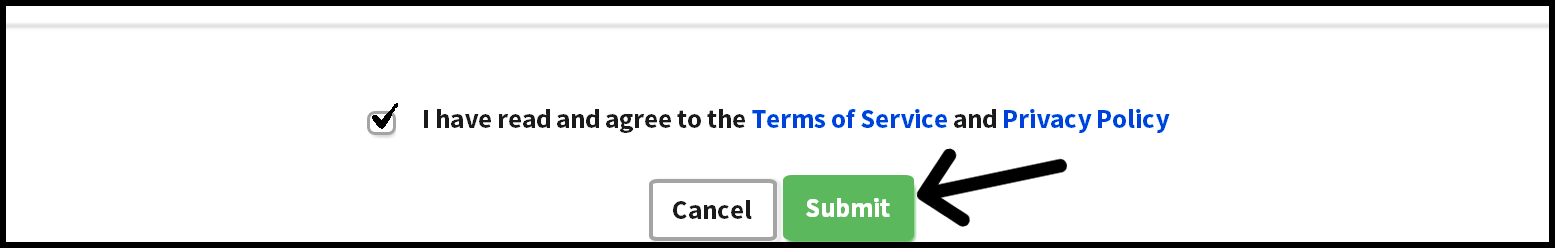
Note: The Terms of Service has important information for merchant types that are unable to process through WePay. Reading this will help eliminate account closures later.