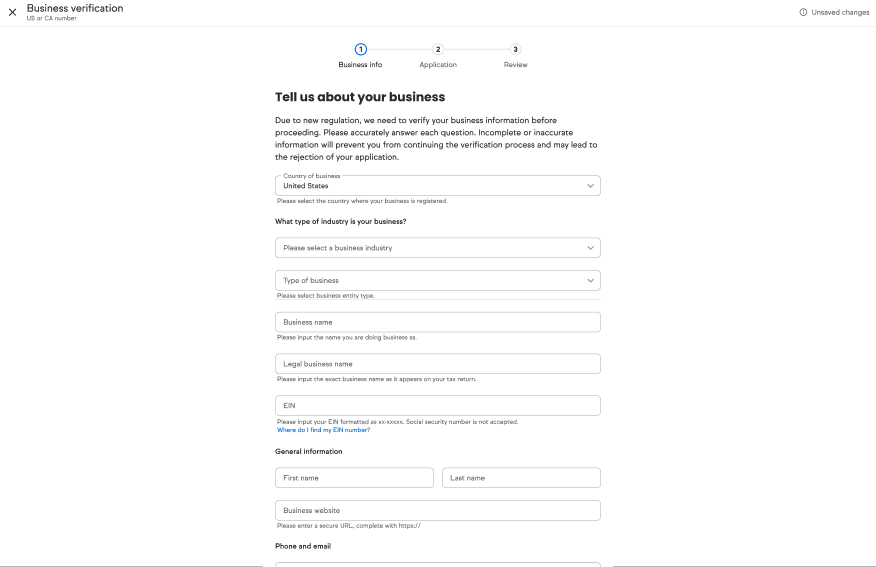Verifying Your Business
Step 1: Determine which type of number you want to provision

Step 2: Tell us about your business
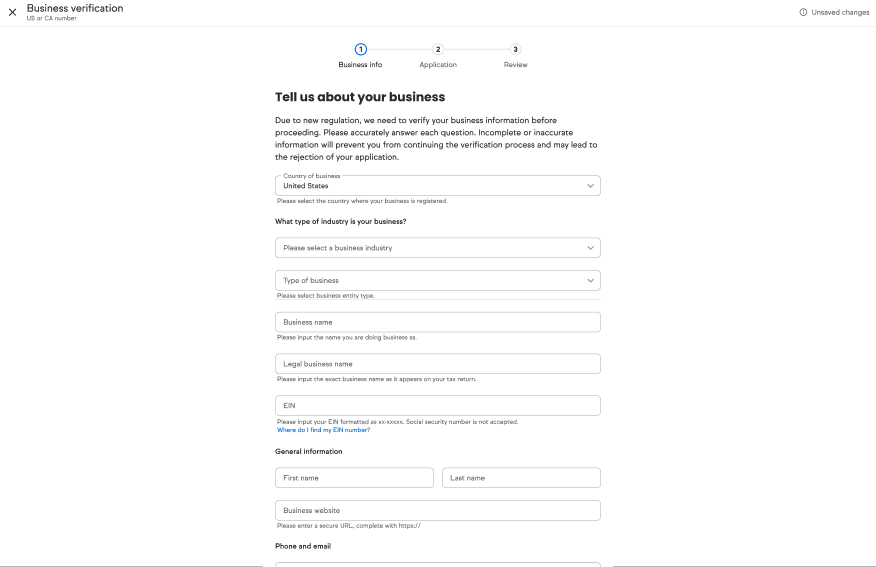
On this form you are asked for your Business name, Legal business name, and EIN.
Please note that the Legal business name must match exactly with what you filed with the IRS.
Your EIN must also match exactly and be in the ##-####### format as shown on your EIN Confirmation Notice or Letter.
FAQ: I file my taxes with my Social Security Number and I don't have an EIN. Can I use my SSN?
Answer: No, your Social Security Number will not be accepted as your business id.
IF YOU DON'T HAVE AN EIN: You can get an EIN directly from the IRS. It is FREE, and most times they will show you your EIN on the confirmation page of your application. You will want to get that EIN and add it to the corresponding EIN field on the form above.
If you don't see your EIN on the completion page, you will receive an EIN Confirmation Notice or Letter in the mail. PLEASE SAVE THIS LETTER FOR YOUR RECORDS. Your business name and EIN in this form will be critical for getting approved.
Other fields you will be required to fill out:
- Country of business
- Industry
- Business entity type
- Legal business name
- Business name
- Employer Identification Number (EIN)
- Your Name
- Website
- Business email
- Business phone
- Business address
Step 3: Additional Business Information

This information is directly for the carriers to evaluate and approve your business to leverage SMS. Because it is SUPER IMPORTANT to fill this form out accurately, let's step through it question by question.
How do you plan to user your text and voice number?
- You can select multiple options in this field
- Many of our customers will select "Marketing, Customer Care, and/or Account Notifications"
- Please select what applies best to your business needs
Provide details on how you'll use your number for the purposes you've selected.
- This needs to support your planned use cases in the prior question.
- A good example of this would be:
"This number is used to send out Marketing, Customer Care, and Account Notifications to the prospects and customers of [your business name]."
Provide an example of a text message your customer will receive.
Sample messaging should match the kind of messaging type you choose. And a good sample message should include your business name in each message:
“Here are this week’s specials at [Company Name]. 15% off all new services by using this link. Reply STOP to Opt-Out. Msg and data rates may apply.”
A note about acceptable messaging.
- Sexual or sexually suggestive content
- Hate and hate speech
- Alcohol and other controlled substances (including cannabis and CBD)
- Firearms
- Tobacco
Provide a URL for your SMS communication opt-in form.
This is where the regulators are looking at the way that you are getting explicit permission from your prospects and clients to receive text communication. This URL needs to have your standard contact form showing a checkbox with your opt-in text. An example of acceptable opt-in text would be:
"By submitting this form, you agree to receive Marketing/Promotional text messages from [company_name]. Consent is not a condition of any purchase. Reply HELP for Help, STOP to Opt Out. Msg data rates may apply. Msg frequency varies. View our Terms (link your terms page) & Privacy (link your privacy page)"
If you are doing multiple methods of communication (ie Marketing, Conversational etc) the form you link to must have separate opt-ins for each type of communication. An example of this would be:

Describe your opt-in flow.
Here you will describe the process by which you gain explicit permission to text. There are several ways to receive explicit permission. Current regulations will be updating to support only the following:
Complete the remaining sections
- How many texts will your send in a month?
- What type of industry is your business?
- General information
- Phone and email
- Business Address
Step 4: Review your information

Step 5: Application submitted and next steps
You've made it through the initial submission of information for verification. On this page you will see the remaining stages that will be in progress over the next 5 to 7 business days while your submission is reviewed.
There are several stages of this process:
Pending

This is the default stage you will be in. Again, the current turn around time is 5 to 7 business days to be completed.
Approved
When you are approved you will have the option to now provision your number and begin using SMS.
Failed

If you have information that is incorrectly submitted, your application will be returned and you will be asked to complete the application again.
Currently, you will need to reach out to support to reset the form, and then you will need to complete it again. Many times. we see mismatches in EIN and Legal Business Name as the primary cause, however each situation is different and you will need to understand from Support what changes you need to make to your submission.
Once you have resolved all issues, resubmitted and been approved you are now able to start using SMS in your application.