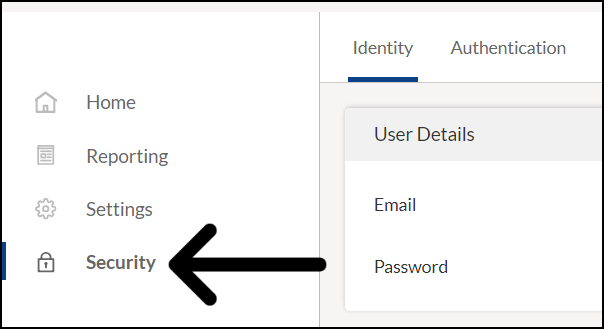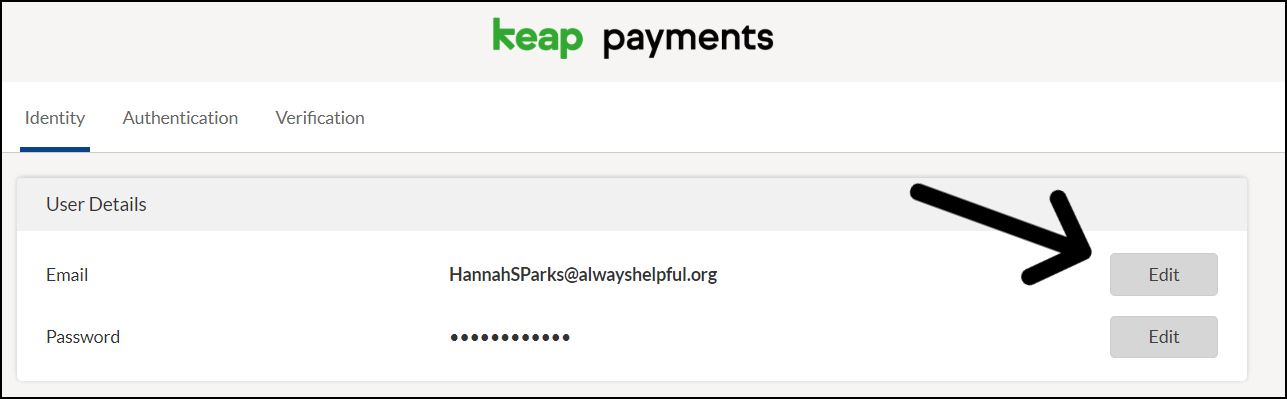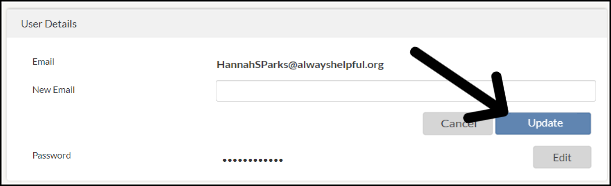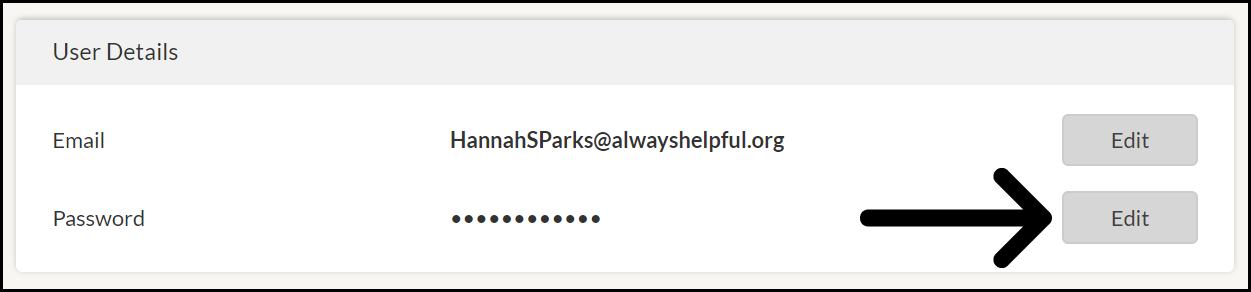WePay closed its UK operations in August 2023. Customers will not be able to add a new WePay connection to their Keap account. There will be more information to come.
Updating your WePay Merchant Center Email and Password is available in your 'Security' section of the Merchant Center.Please note, if you are updating your email address, you will need to utilize an email address that is not currently registered with WePay.
Change email address
Click on "Security" in the menu on the left-hand side of the page
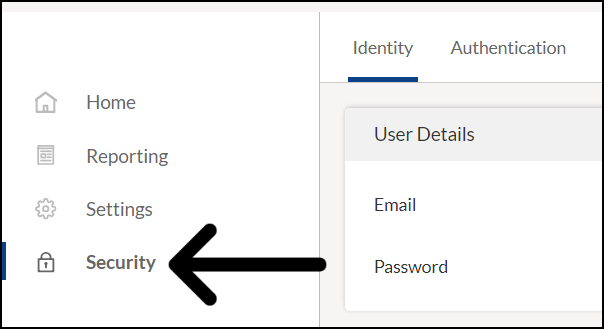
Click the "Edit" next to the email on the "Identity" tab
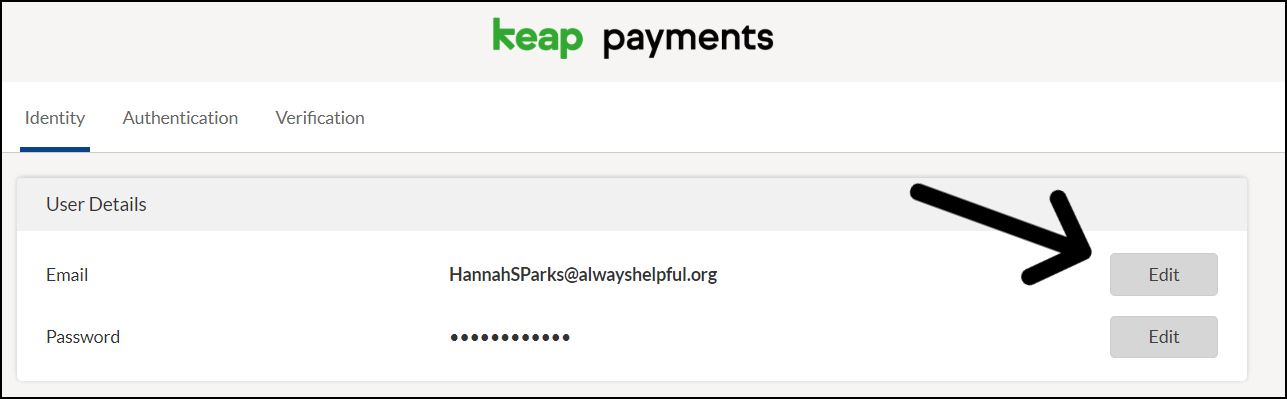
Enter the New email and click the "Update"
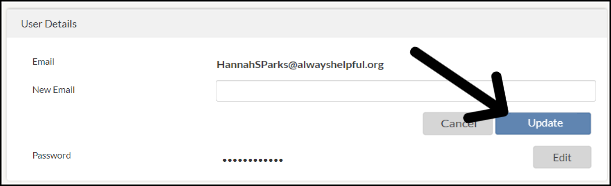
Note: You will need to use an email that it not currently registered with WePay.
Change password
Click on "Security" in the menu on the left-hand side of the page
Click the "Edit" next to password in the "Identity" tab
Issues changing password
To reset the password for your WePay account, click on the link below and enter in your email address:
https://www.wepay.com/register/recover
You'll receive a password reset in your inbox within the next few minutes. If the reset password email doesn't arrive, you may need to check your spam folders or add [email protected] to your trusted senders list. These steps are located here
If you do not have access to the email that the reset password is sent to, please contact Support to have that email address changed.