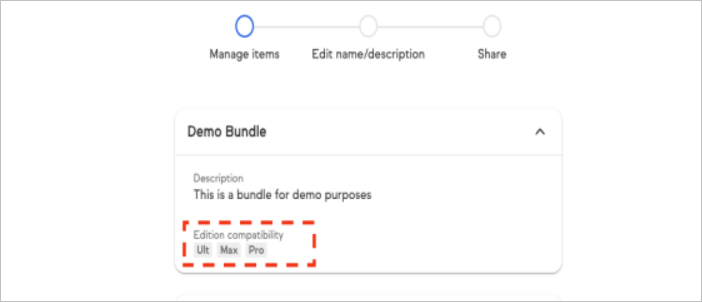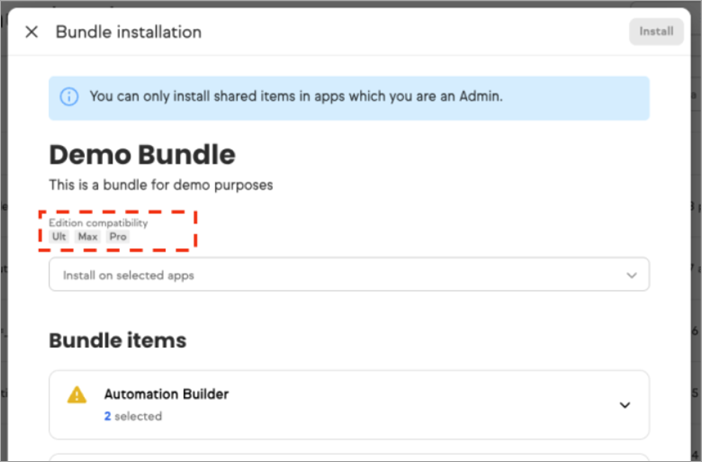Overview
Keap offers multiple editions — Pro, Max, and Ultimate — each with its own set of features. Solution Launchpad now helps you quickly determine which items and bundles are compatible with which editions. This ensures smooth installs, better client experiences, and faster time to value.
Where You’ll See Edition Compatibility
- Item/Bundle Summary View: When viewing any item or bundle in your Solution Launchpad, you’ll now see a section labeled “Edition Compatibility.” This summary helps you assess at a glance which editions support that asset. If it’s compatible with all editions, you’ll see “All”.
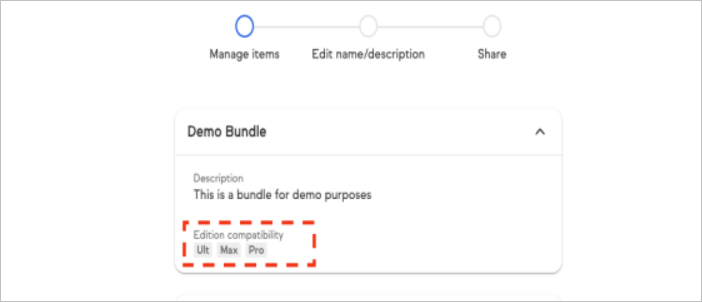
- Install Modal: When installing a bundle into a Keap app, the install modal will show edition compatibility as part of the confirmation screen.
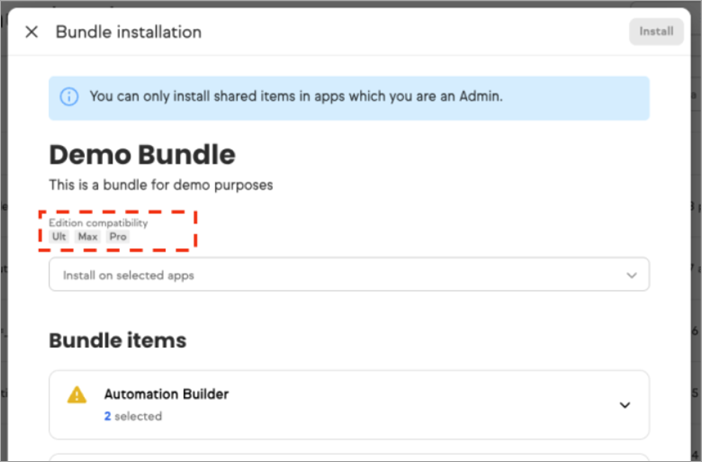
Limited Compatibility Warnings
If a bundle includes items that rely on features not available in some editions, you’ll see a warning icon next to the affected items.
Example:
Let’s say your bundle includes:
- A form
- An advanced automation with opportunity goals
The form might be compatible across all editions, but the advanced automation with opportunity goals may only be compatible with Keap Ultimate. In this case, Solution Launchpad will display the following:

Tips for Partners
- Tailor your solutions: Consider building edition-specific bundles for Pro, Max, and Ultimate users to expand your offering and reduce friction.
- Use unique names to easily identify your solutions for various editions.
- Communicate value: Use the bundle description to highlight upsell opportunities to clients who may benefit from a higher edition.
FAQs
What happens if a client installs an incompatible bundle?
The install will fail, and display the included features which are incompatible with the client’s app.
Will this info be available on share links?
Yes — prior to a consumer installing from a share link, they will see which editions the item/bundle is compatible with.
How do I know what works for customers with the classic UI?
No distinction is made based on the UI setting for Ultimate apps. Therefore, any items compatible with Ultimate can be installed to a classic app – however, users may need to toggle to Ultimate to use some items.
Further Help
Need help? Have questions? Reach out to your Partner Manager or contact support.