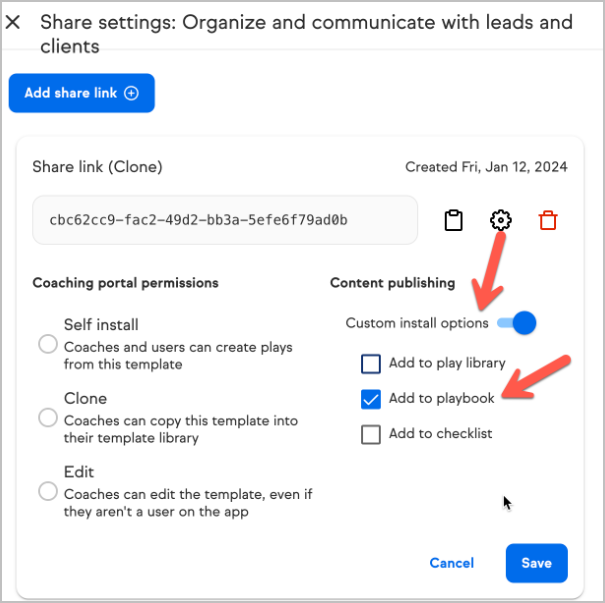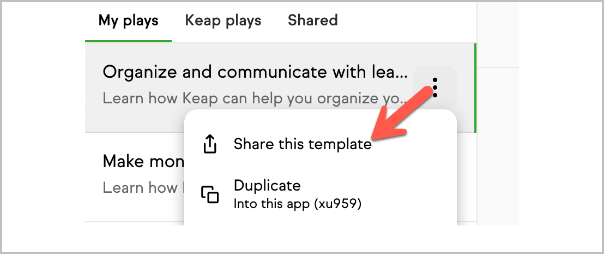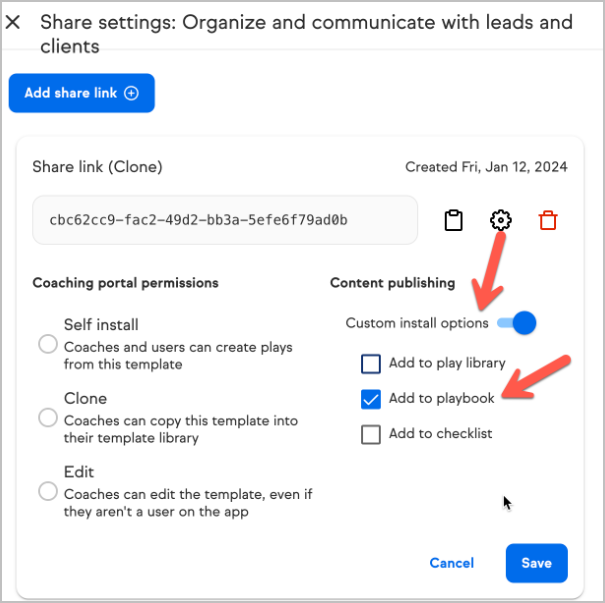A Play includes 3 optional components: a checklist, sequence definitions, and copy assets.
This document outlines what is included when a play template is installed from one app to another, using Solution Launchpad.
What’s included?
The following data is included when installing a play template:
- Checklist
- Title
- Description
- Checklist Items
- Title
- Setup minutes
- Description
- Actions (internal links, external links, file download and (embedded) video
- Sequence & assets* (start trigger, delay, steps and extra assets)
- Note: this does not install an automation sequence automatically when the Play is shared or installed. It allows the user to use Content Assistant to generate copy, then gives them an option to "Create an Easy Automation" from the generated content.
- Note: these items are not currently able to be edited by publishers, but if the Keap play template is copied into the coaching portal, the sequences, steps and assets from the Keap play will be included in the customized version if it is shared.
Behavior notes:
- By default, Plays installed via Solution Launchpad are added:
- To the destination app's available Play templates (eg, the templates that show up when they click to "Add a Play" from Content Assistant or My Playbook)
- To the destination app's in-app LCA Playbook (/playbook)
- To the destination app's My Checklist
- You can create custom share settings by logging into the coaching porta:
Navigate to Templates > My Plays
Click Share this template
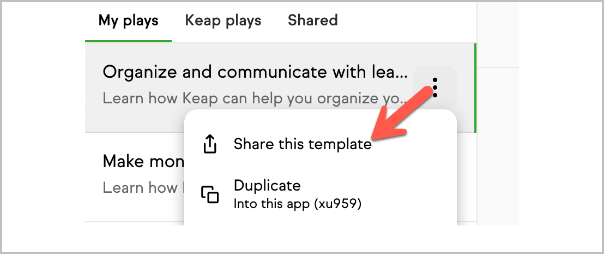
Click the settings link to customize