Our mobile app for Keap lets users add or access customer info, tasks, and notes on-the-go, keeping you prepared and ensuring you make a winning impression with customers. Mobile reminders and alerts prevent you from missing important to-do's.
Download the mobile app:
- App Store for iPhones and iPads
- Play Store for Android (only for 8.0 or later)
Note: The Keap Mobile app is available in the United States and Puerto Rico, Canada, United Kingdom, Australia, and New Zealand. The Keap Business Line feature is only available in the Untied States and Canada.
Log in to app
To log into your Keap app:
- Enter in your user name and password
- Tap sign in
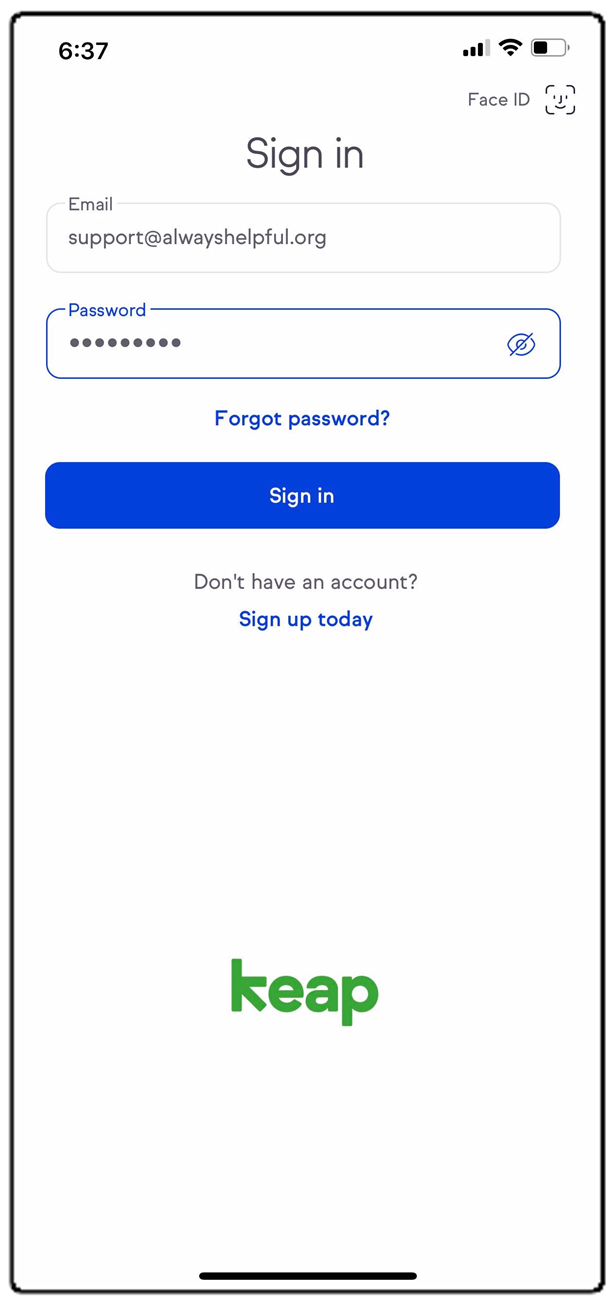
Users with multiple accounts
If you happen to have more than one account associated with Keap you can access any of them after you log in:
- Enter in your user name and password
- Tap sign in
- If you have multiple accounts, the following screen after signing in will show you all your available apps
- Select the app ID you would like to access
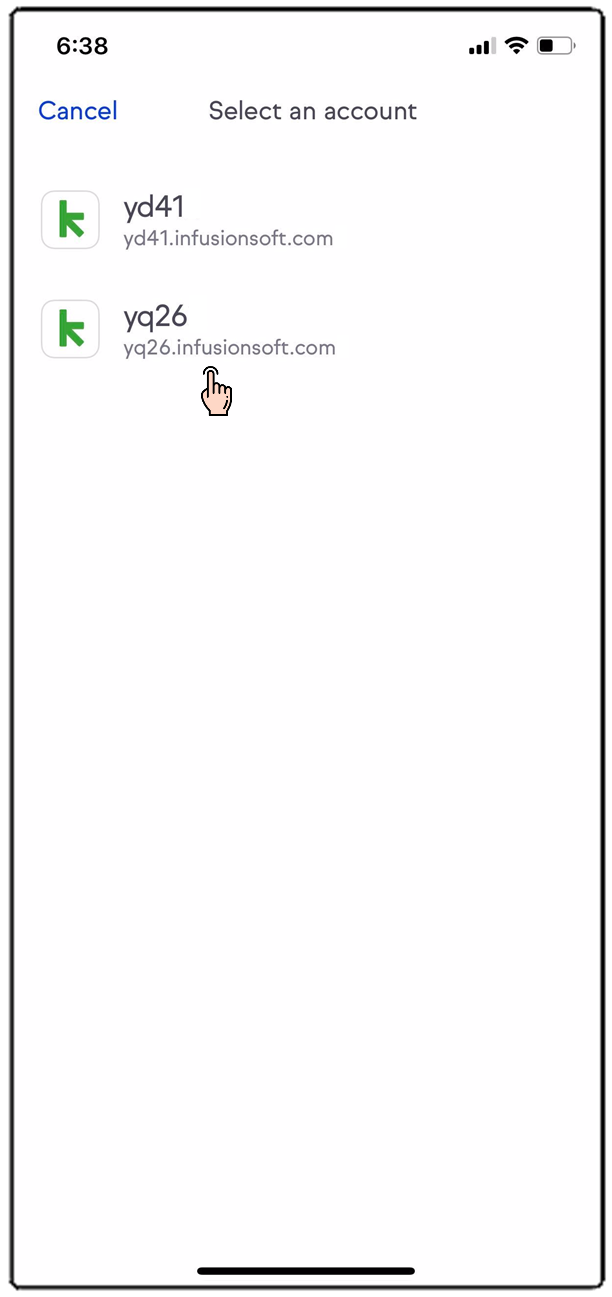
Enable Touch ID or Face ID (iOS)
For users with an iOS device that supports Touch ID or Face ID you can enable this as your login method for return logins
- Enter in your user name and password
- Tap sign in
- The second time you are prompted to log in, you will be asked permission to use Touch ID or Face ID
- Tap OK to give permission
