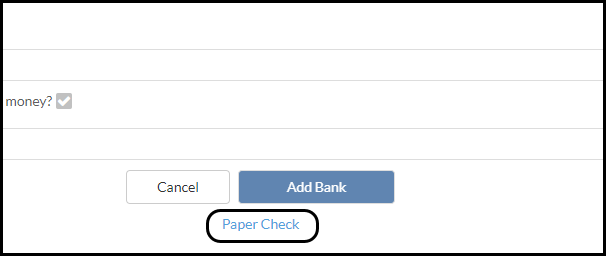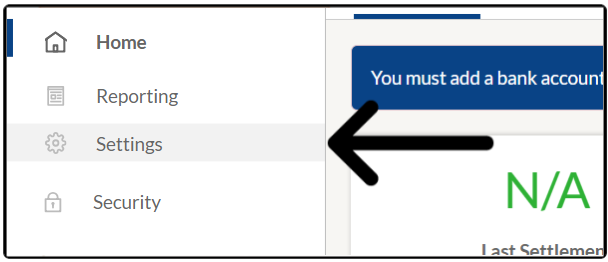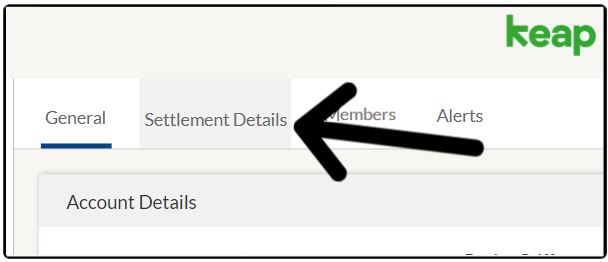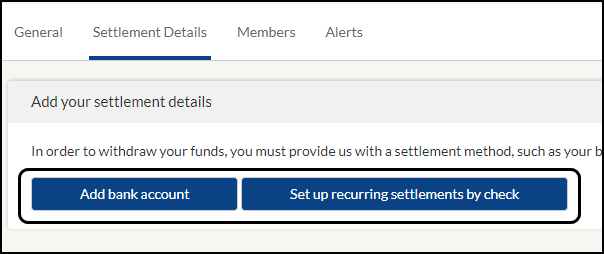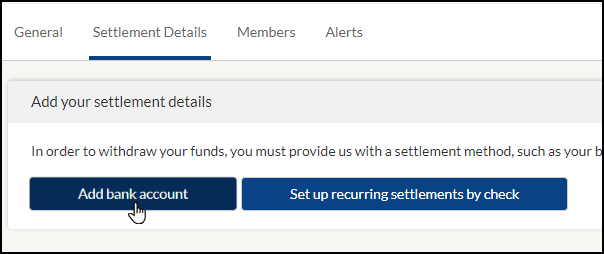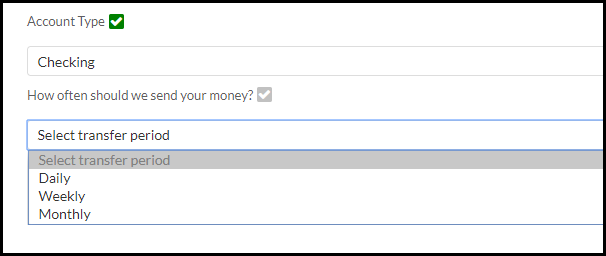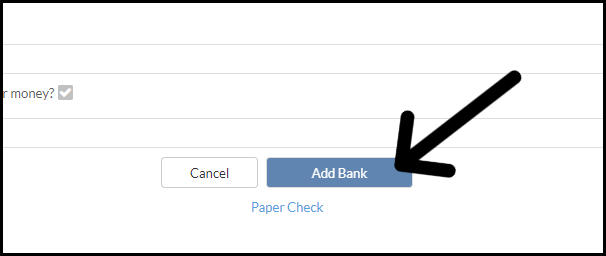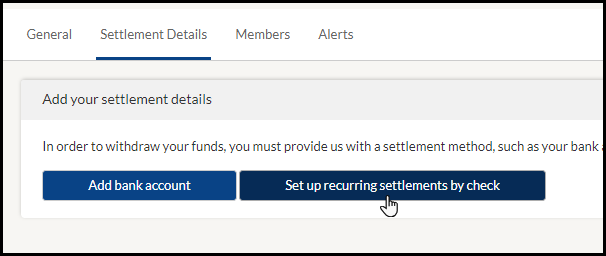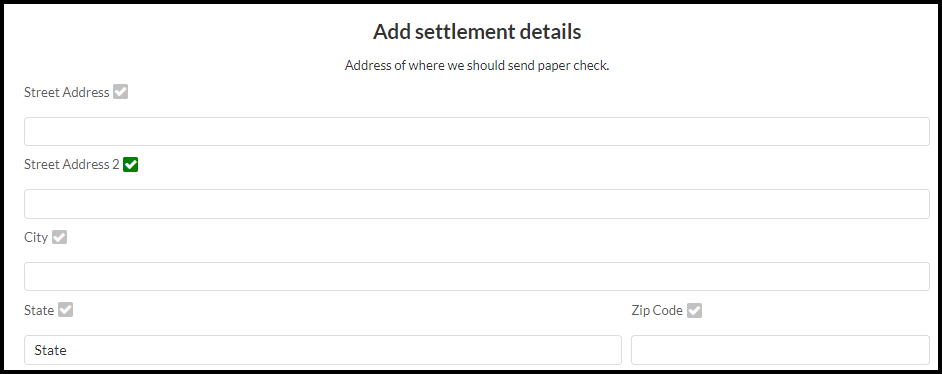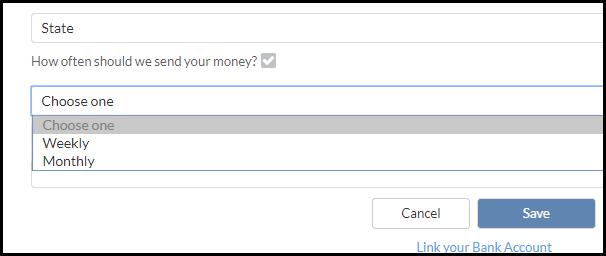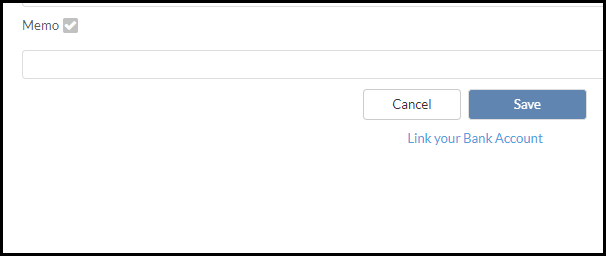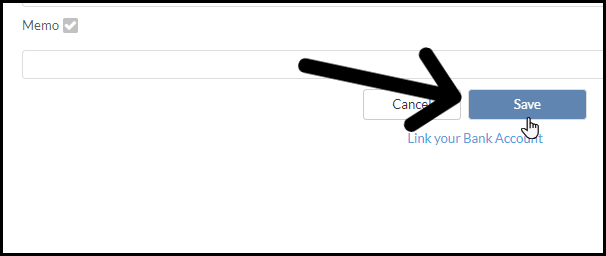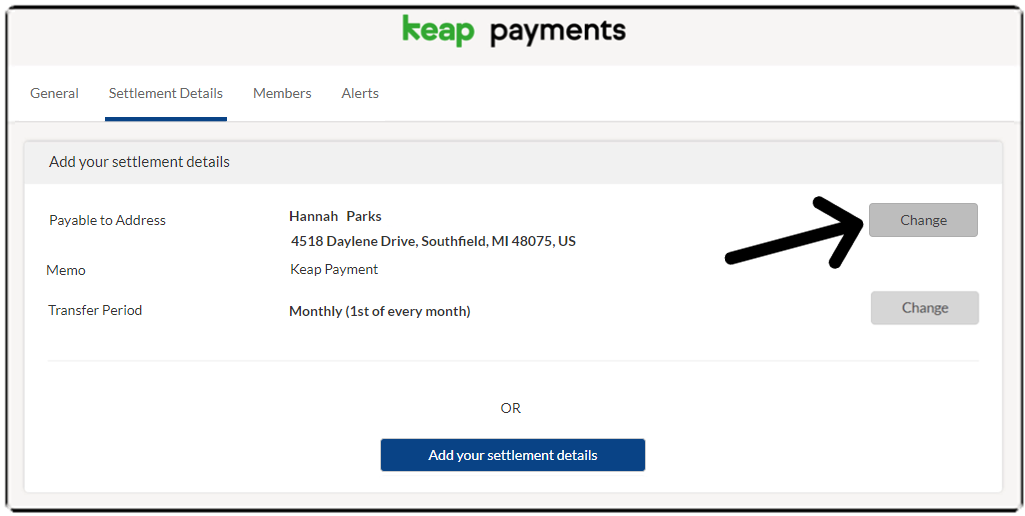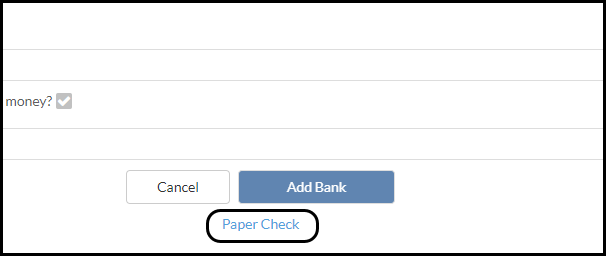WePay closed its UK operations in August 2023. Customers will not be able to add a new WePay connection to their Keap account. There will be more information to come.
Setting up a new settlement option
Click on "Settings" in the menu on the left-hand side of the page
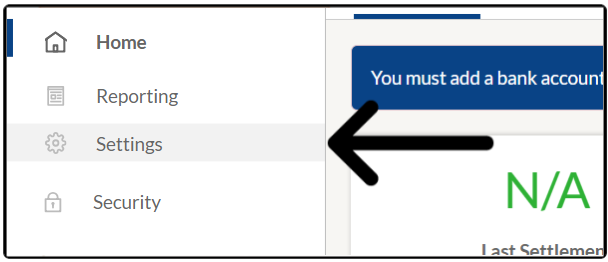
Click on the "Settlement Details" tab
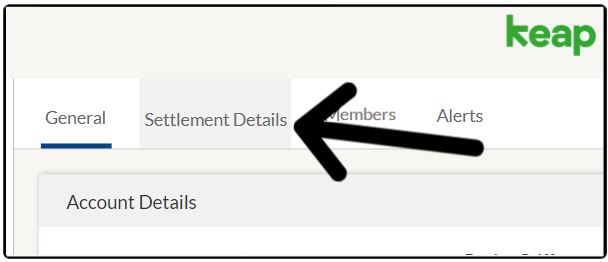
To link a bank account for direct transfer or receive a paper check
Add Bank Account
Click the "Add bank account"
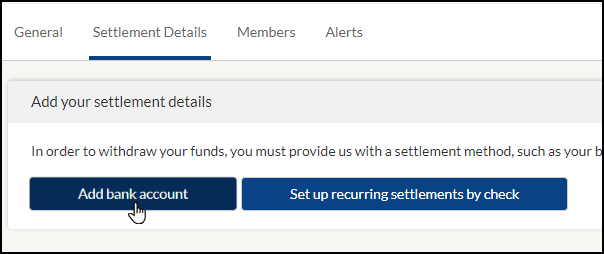
Enter your "Routing Number", "Account Number", and "Bank Name"
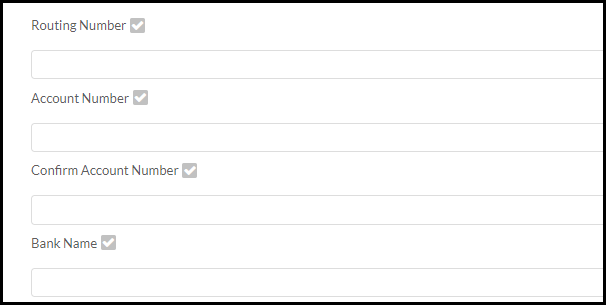
Select "Account Type" and "How often you would like to be paid"
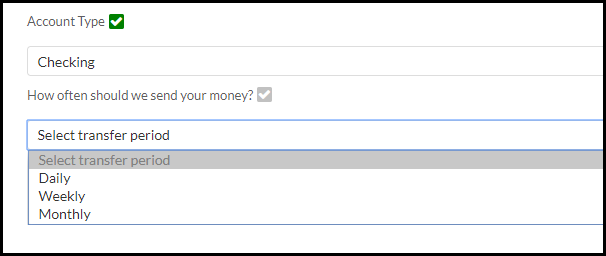
When finished click "Add bank account"
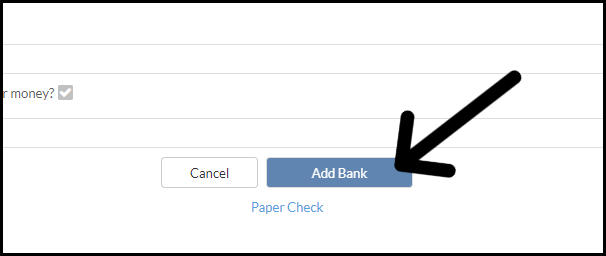
Note: Canada Merchants will need to enter the Transit Number, Financial Institution Number, Account Number, and Bank Name
Setup Paper Check
Click the "Set up recurring settlements by check"
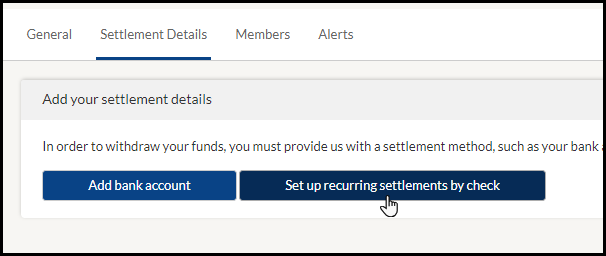
Enter your full street address
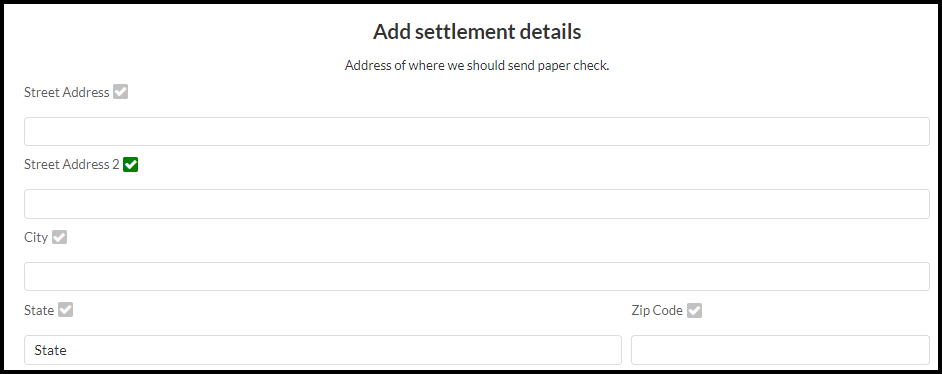
Select how often you would like to receive checks
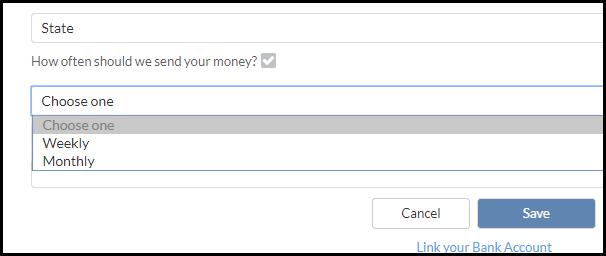
Add "Memo" (optional)
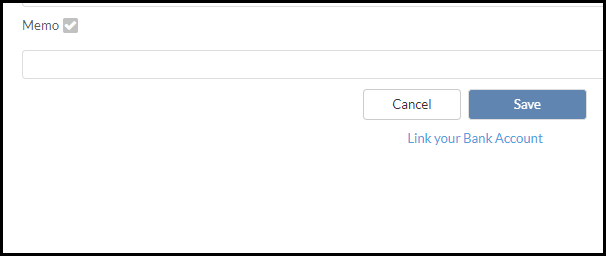
Click "Save"
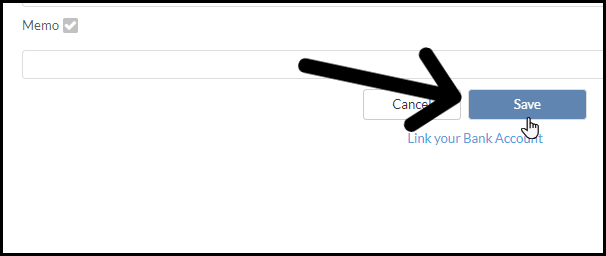
Note: Pay out schedule, Daily, Weekly - every Monday, Monthly - 1st of the month. Paper check only available in US and not recommended for fast processing.
Change Payout
- Click on "Settings" in the menu on the left-hand side of the page
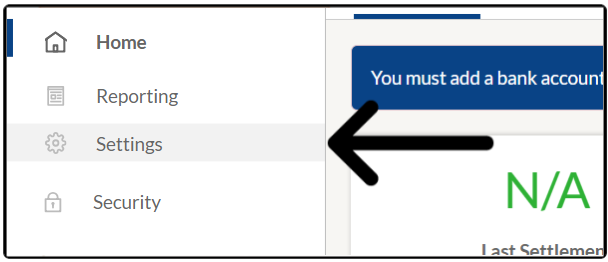
- Click on the "Settlement Details"
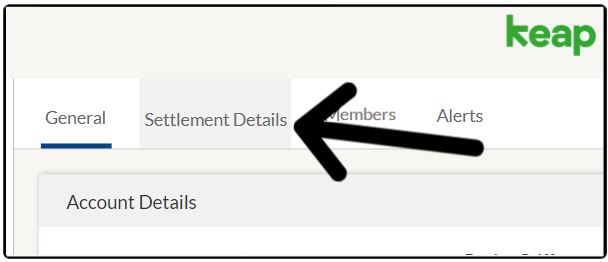
- Click "Change"
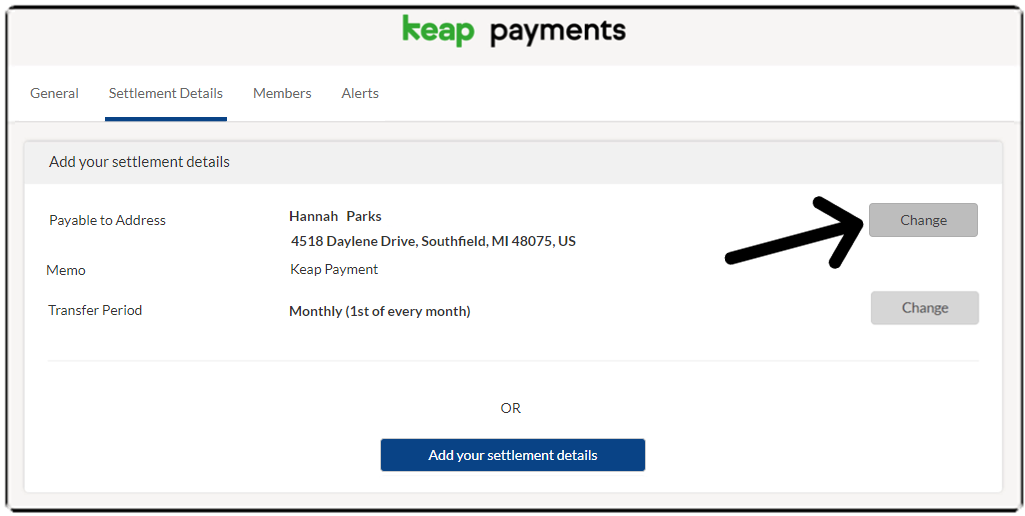
- To change to a paper check click "Paper Check" link and fill out the information as notated above