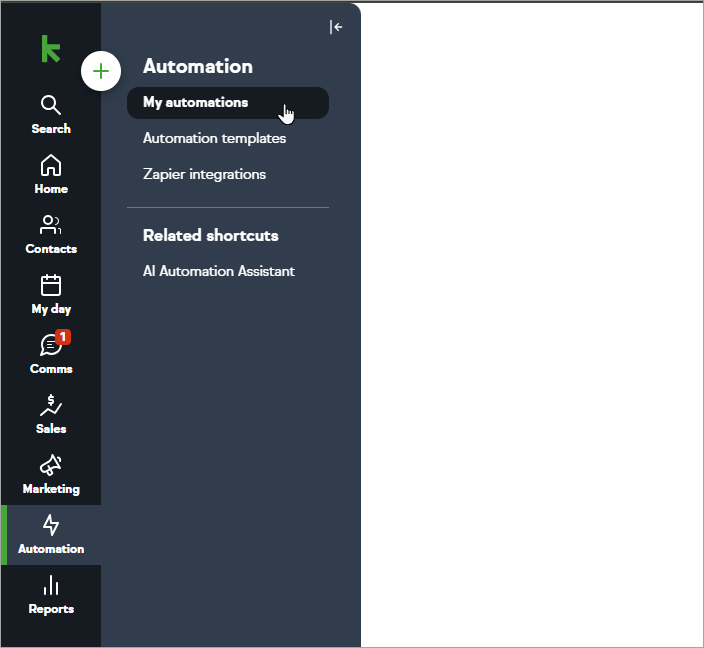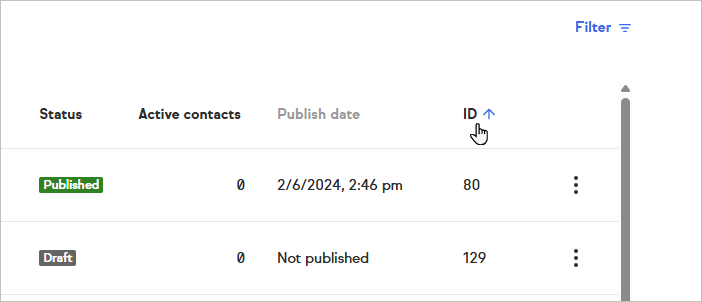Easy and advanced automations will now be easily accessible from one list view that you will find under “My automations” in the left side navigation. Previously, you had fewer options when it came to sorting and filtering your automations and you only had a side drawer in which to view and manage your automations. Further, easy automations will be coming to Ultimate soon.
Now, you can access easy and advanced automations from the list view and sort your advanced automations by title, category and publish date. You can also filter your advanced automations by status and category, including “Uncategorized”. You can filter your easy automations by trigger type
You can also take bulk actions on your easy and advanced automations, which can be found in the bottom of the screen after selecting the automations. Please note that due to how the automations load, you will have to keep scrolling to select more than the first 25 automations as they load sequentially.
For your reference, these are a few of the key updates you will notice in the new automation view, in addition to the filtering and sorting updates mentioned above:
- First, you will be able to access your automations from the left side nave under My automations
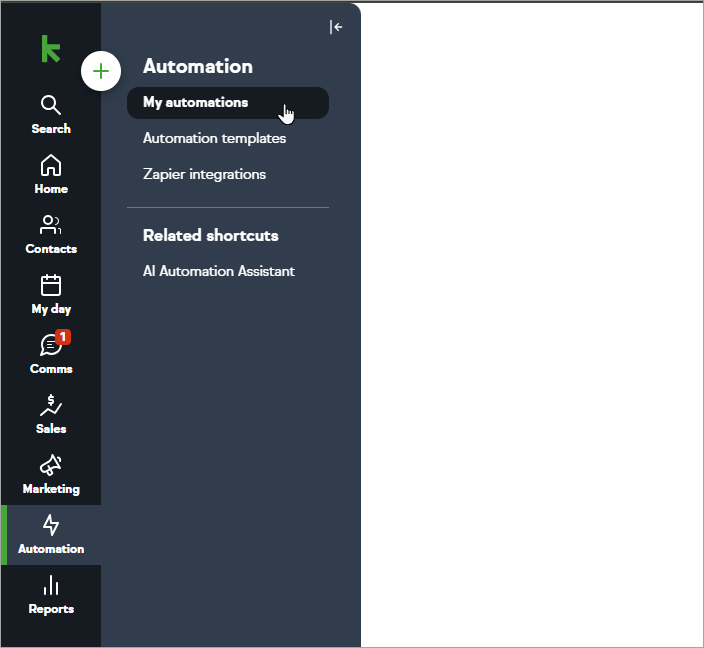
- Next, you'll be able to view your automations on a larger screen. You can view your easy or advanced automations by clicking Advanced or Easy in the top left corner:

- Note that you can sort your automations by Name, Category, Publish Date, and ID
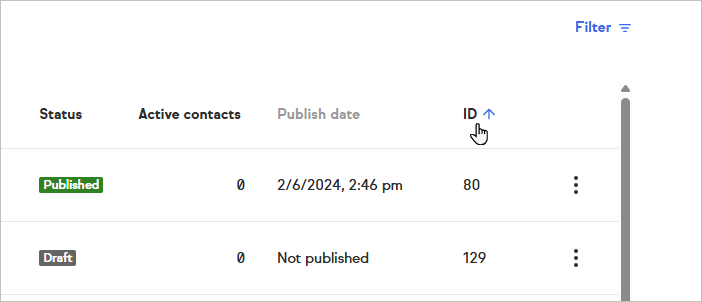
- Finally, you will be able to start a new automation using the Create an automation button in the top right hand corner. There, you’ll be able to start a new easy or advanced automation, or decide to start from one of our proven automation templates:

FAQ
Why aren’t some of my automations able to be deleted in the bulk-action?
If your automation is locked by a partner, you will not be able to delete it using bulk-actions.
If another user who was editing an automation has exited out of the automation, why can’t I immediately edit it as a different user?
When there is someone editing the automation, and they X out of the tab or use the browser back button, and another user tries to edit the automation, they will have to wait 15 minutes before they will be allowed to edit the automation.